Schedule Activities
Planning activities will guide you to coordinate the events of actions throughout a particular work and it will help you to remember what should be done and plan the next steps. Throughout the CRM operations, Odoo will allow you to plan and schedule different types of activities with customers. You can easily create and configure various activities in the pipeline field of the module.
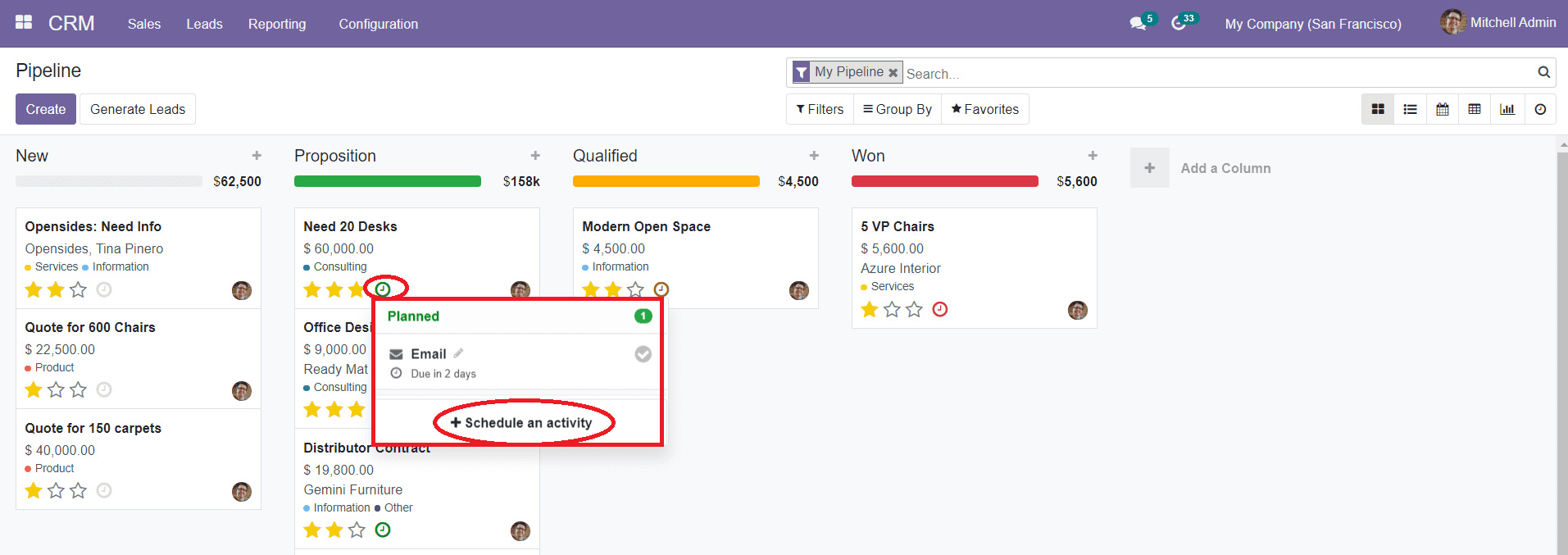
Click the ‘Schedule an Activity’ button and a pop-up window will appear to add the details about the Activity Type, Due Date, Summary, and assign the activity to a person in the specified fields.
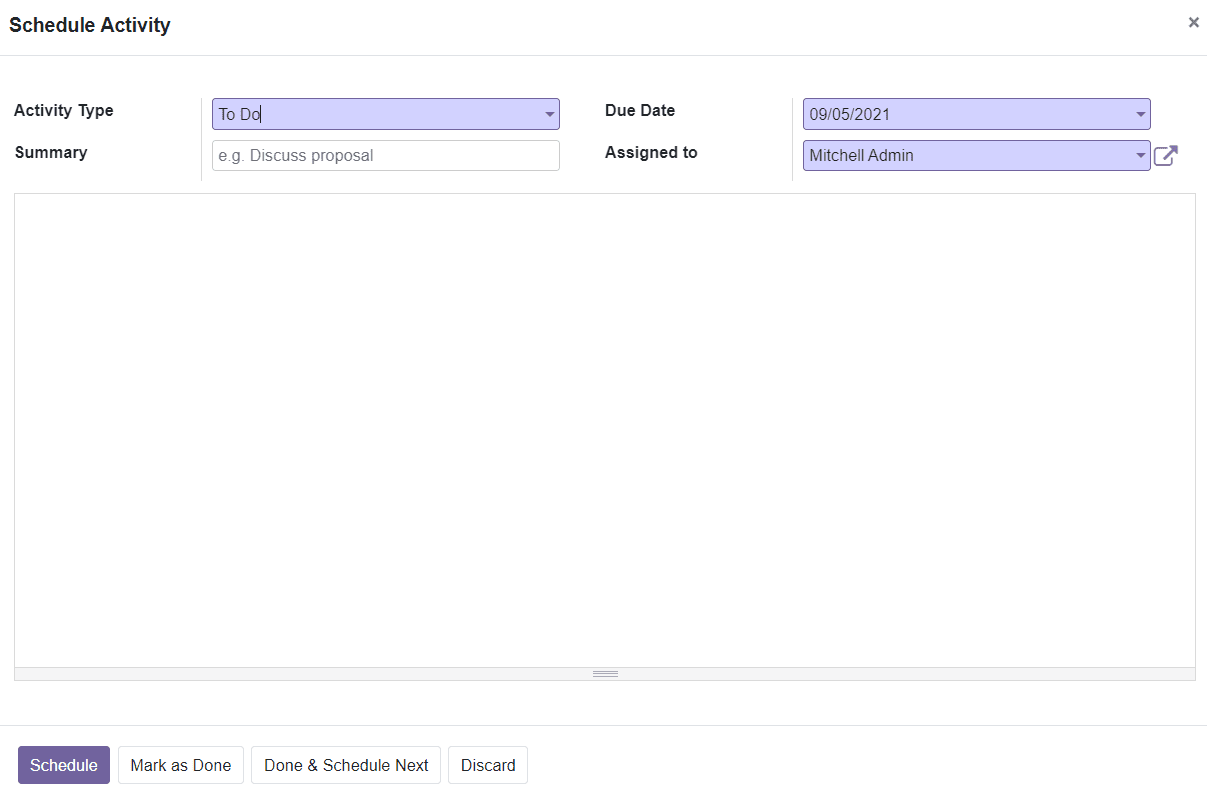
Finally, click the ‘Schedule’ button to confirm the appointment.
Defining Activity Type
You will get the option to create a new activity type from the configuration menu of the CRM module.
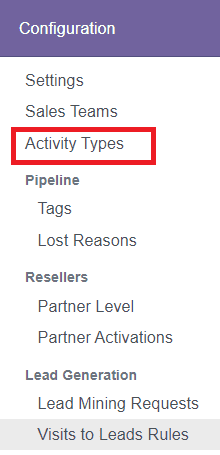
Clicking on the ‘Activity Types’ option will lead you to the page which contains various activity types. The preview includes the Name of the activity, Default Summary, Planned date, and Activity Type.
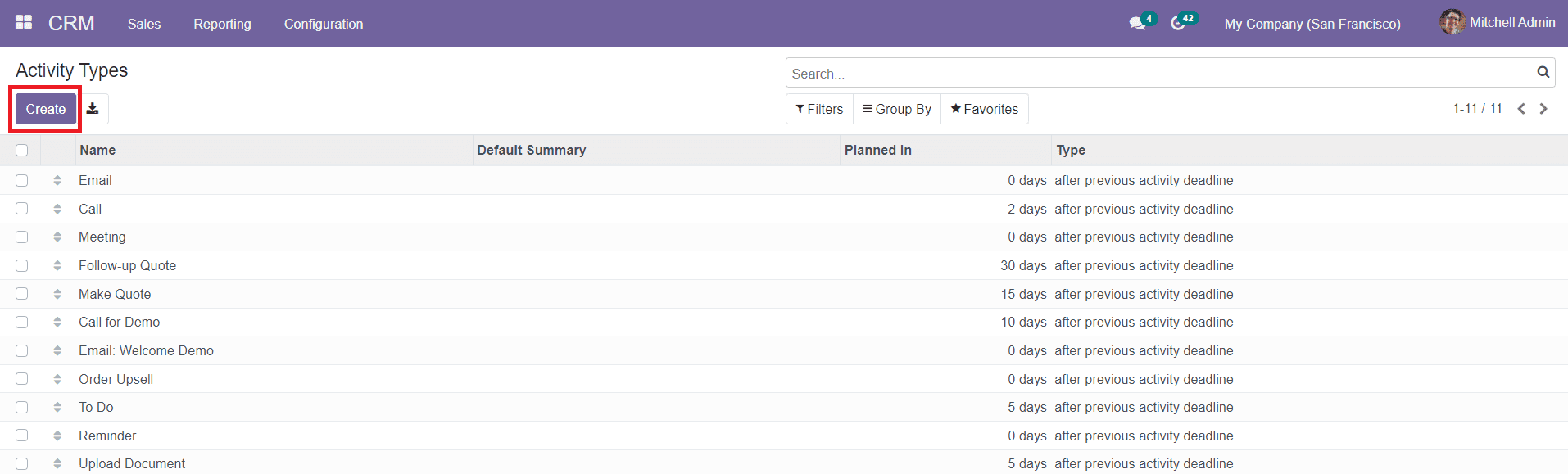
If you want to edit the existing one, you can select the respective one and use the ‘Edit’ button to make changes in the saved data. In order to create a new activity type, you can make use of the ‘Create’ button.
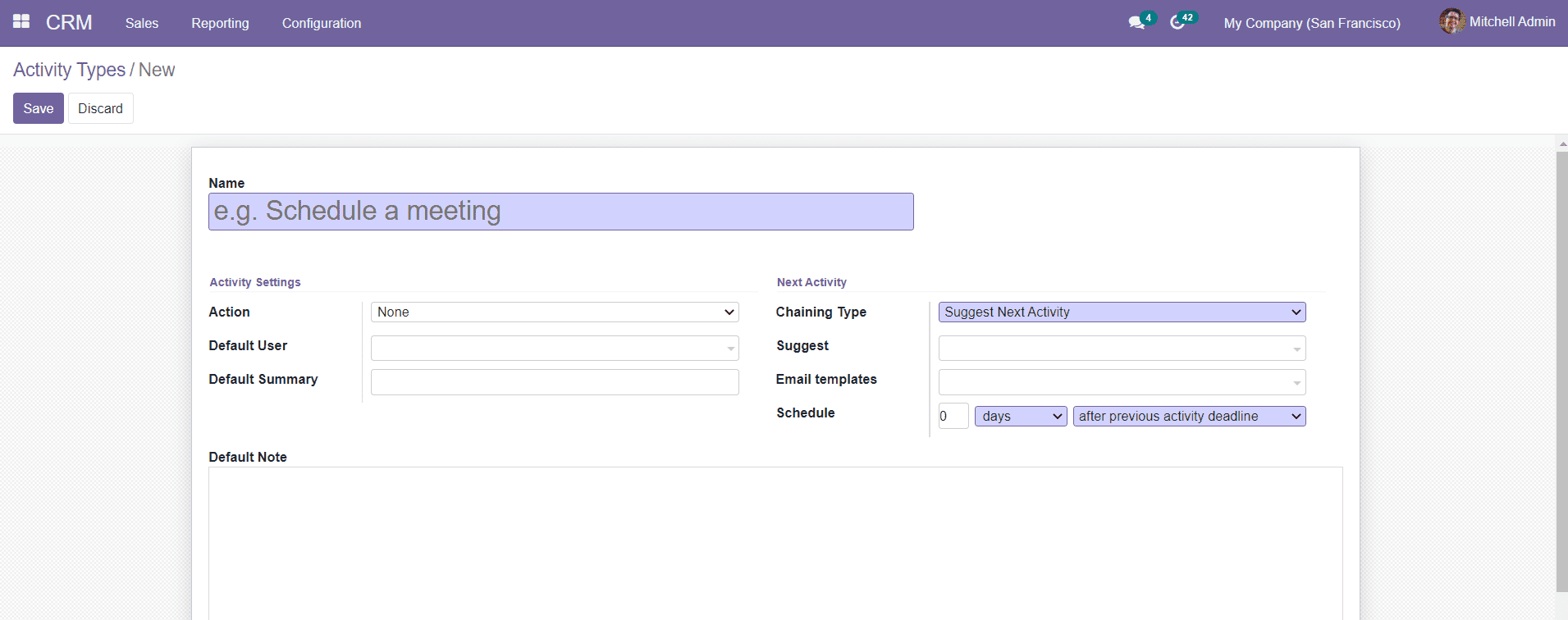
You can add details about the new activity type in the creation form as shown in the screenshot above. First, give a name for the activity type and under the Activity Settings field, define the Action Type, Default User, Default Summary, and the Default Note about the activity type. Select the Chaining Type from the given options such as Suggest Next Activity or Trigger Next Activity. Define the Suggest and Email Template in the specified fields. At last, you can Schedule a date to set the activity deadline. This date will define the number of days, weeks, or months before the execution of the planned action. After specifying all necessary details, save the data by selecting the ‘Save’ button.
Now, let’s look at the lead enrichment in the CRM module.