Recurring Plans
In the CRM module in Odoo, you will get an option to define recurring plans and revenues on opportunities created within the module. In the Settings menu of the module, you will be able to see an option to enable the ‘Recurring Revenues’ as shown below.
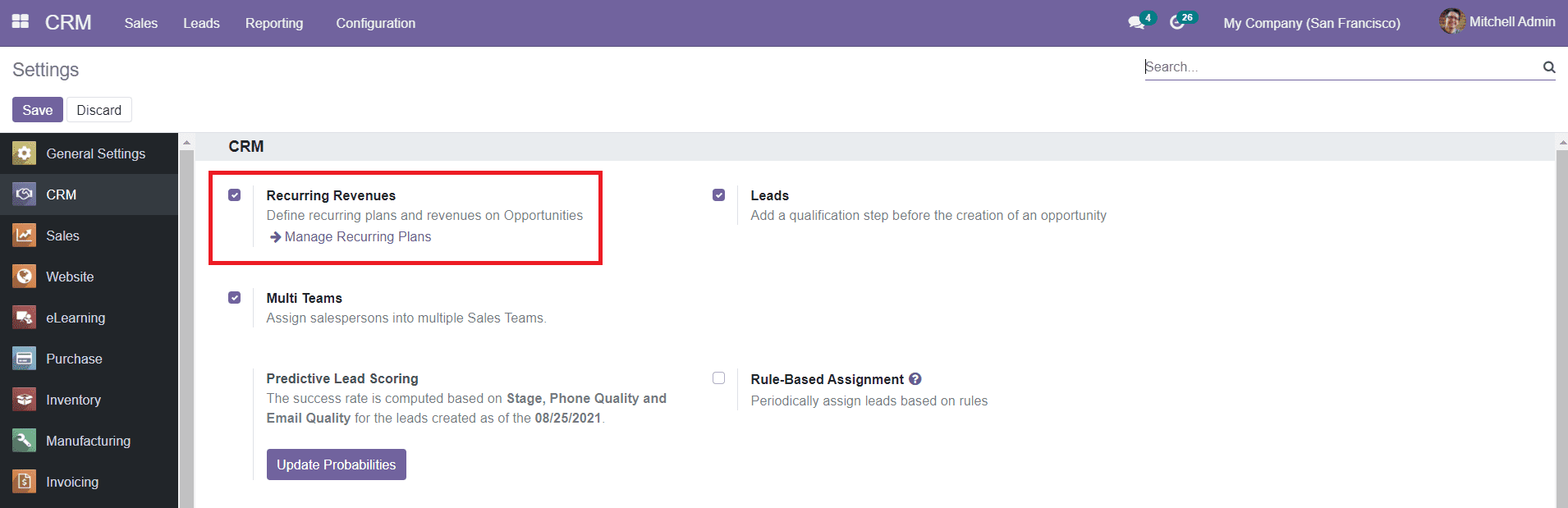
You can manage the recurring plans by clicking on the ‘Manage Recurring Plans’ just below to the ‘Recurring Revenues’ option. Or else, you can find the ‘Recurring Plans’ field in the Configuration menu of the CRM module also.
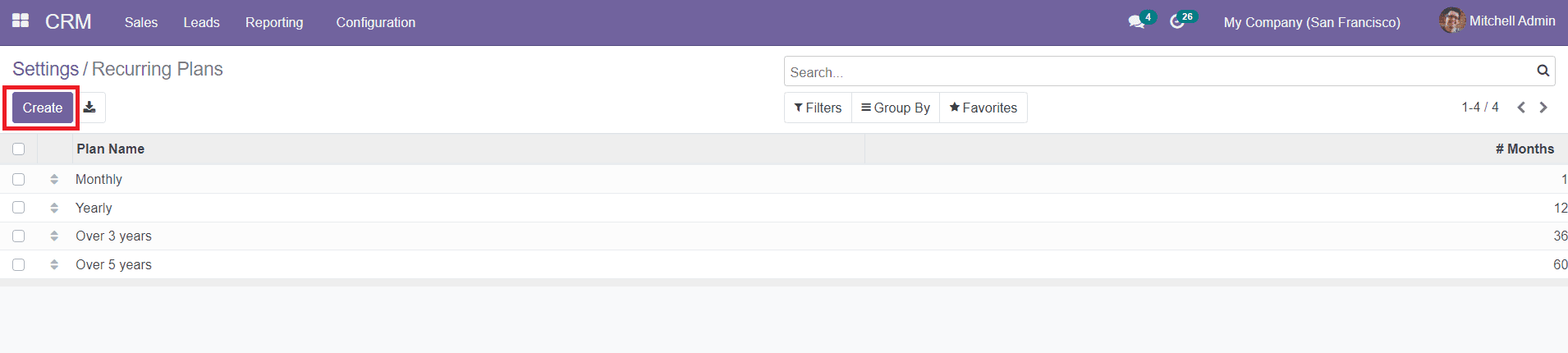
Using the create button, you can add new recurring plans to the list.