Lead Mining
Lead mining in Odoo will help you to generate new leads directly from your database based on the customer’s country, industry, size, and many more. The Lead Mining option will be available in Settings options under the Configuration menu.
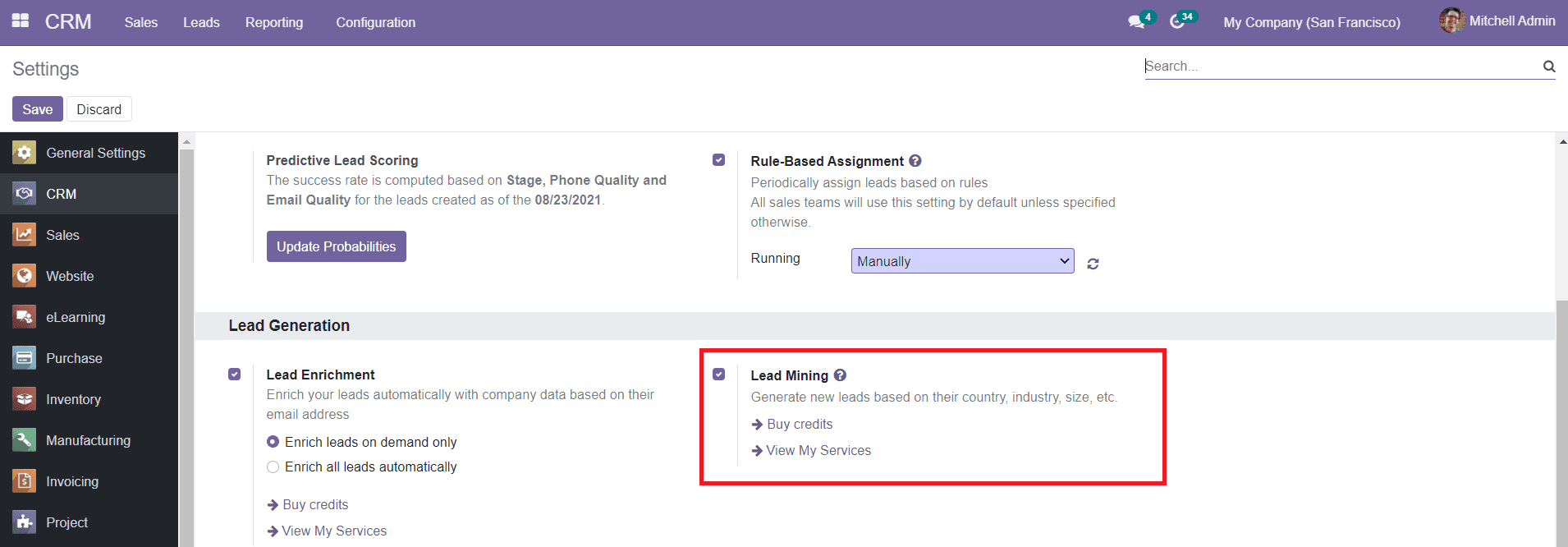
By enabling this option you can generate leads from the home dashboard of the CRM module.
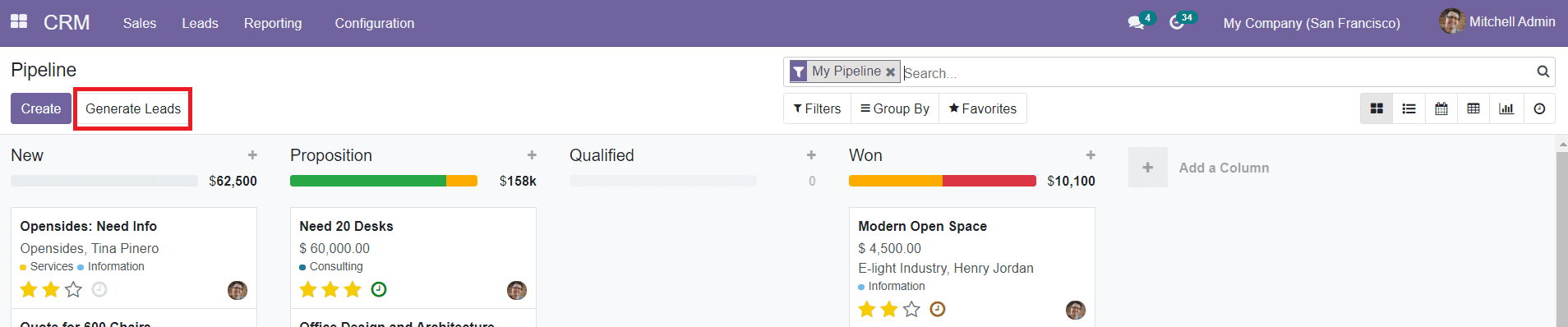
Clicking on the ‘Generate Leads’ option will lead you into a pop-up window to fill in details about the lead as given in the screenshot below.
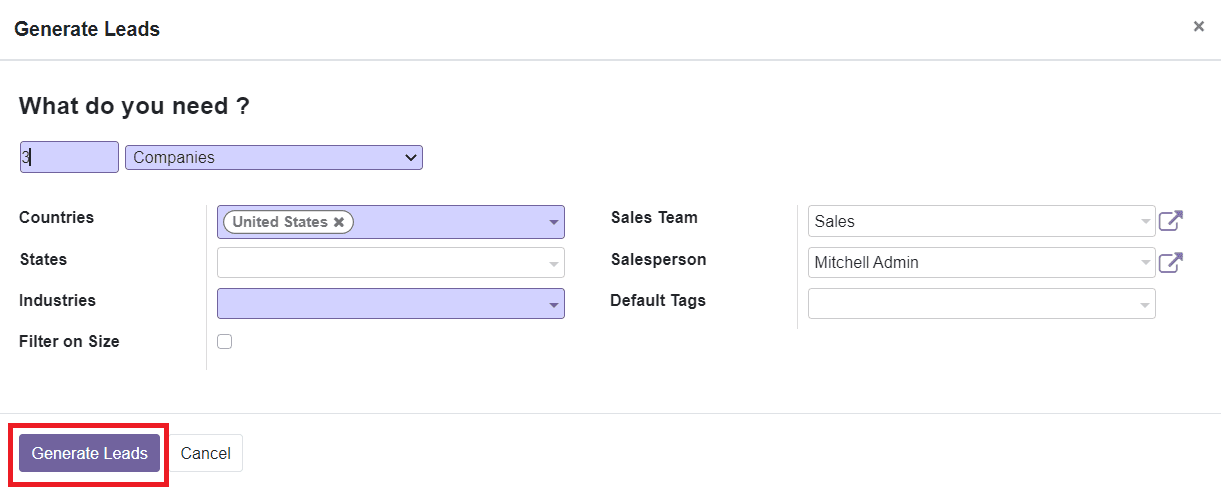
Give the number of leads that you want to generate from this option. Specify the Country, State, and Industry from the respective drop-down menu. Enabling the Filter on Size option will help you to define the range of the number of employees. Assign a Sales Team and Salesperson to this lead. You are also allowed to add Default Tags to the lead and after that click, the ‘Generate Leads’ button. You can also perform this function using the ‘Lead Mining Requests’ option under the Configuration menu of this module.
In the following section, let’s discuss the conversion of visits to leads.