Creating New Opportunity from Lead
After creating a new lead, you will get an option to convert the lead to an opportunity.
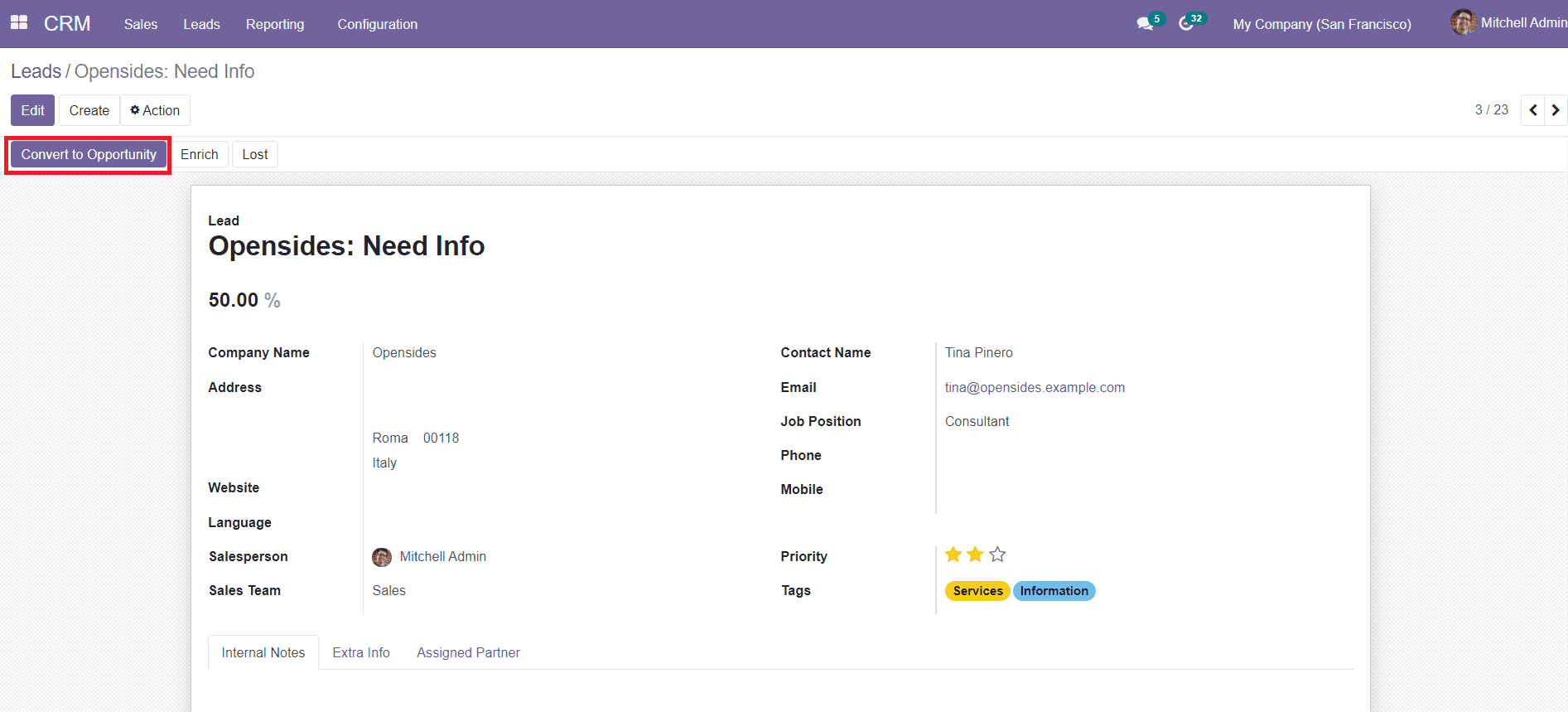
Converting to opportunity is the next action on the lead which has more chances to become a sales order later. Clicking on the ‘Convert to Opportunity’ will lead you into a pop-up window as shown below.
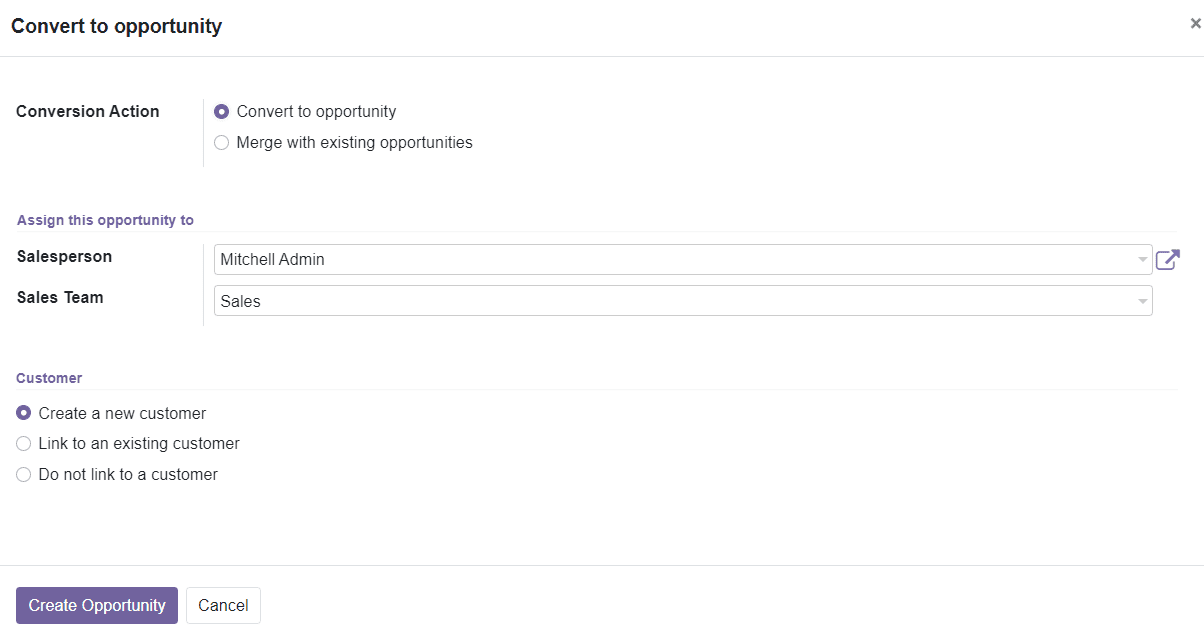
You can either convert the lead into an opportunity or merge with existing opportunities. Assign the salesperson and sales team responsible for the particular opportunity. You can link this opportunity to an existing customer or by creating a new contact or else you can select the option to not link to any customers in the given field. Now, click the ‘Create Opportunity’ to convert the lead to an opportunity. You will get the records of all newly converted leads in the pipeline.
Under the Sales menu, you can find an option called ‘My Pipeline’ which records the different stages of opportunity in the CRM module. Based on the action taken on the opportunity and development in the processing, you can categorize them as New, Proposition, Qualified, and Won in the Kanban view. You can add a new stage based on your requirement and you can easily change the stage of the opportunity by drag and drop in accordance with their qualification to the next stage.
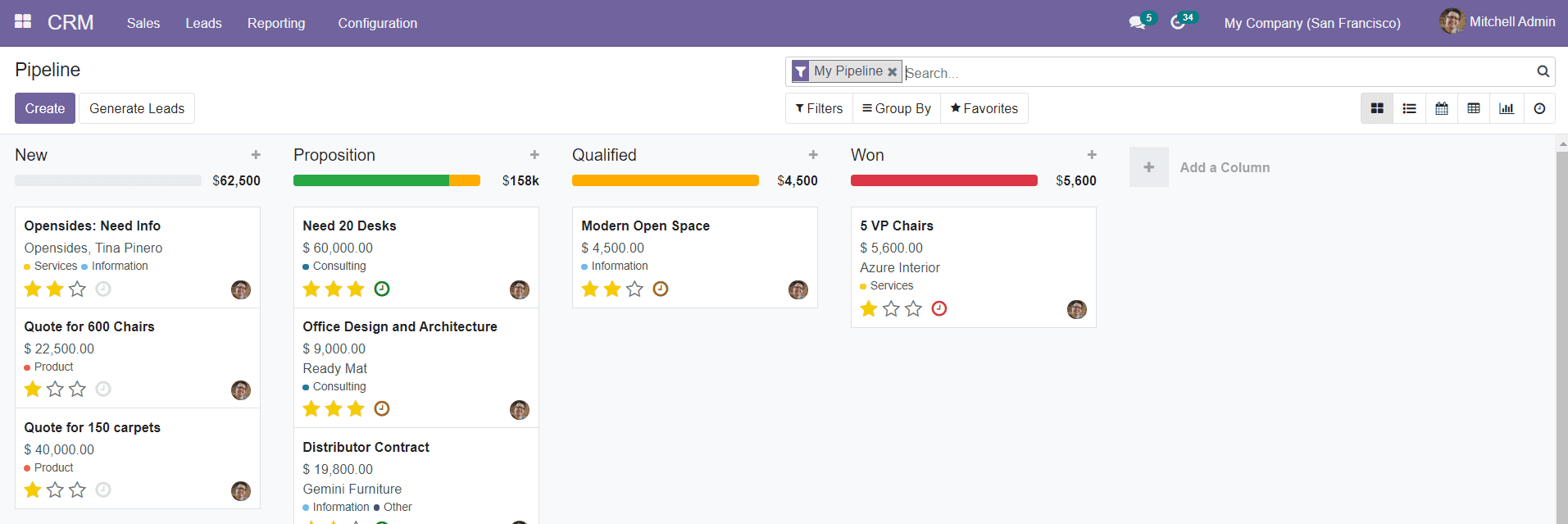
There are Kanban, Pivot, List, Calendar, and Graphical views available for the pipeline. The default and customizable Filter and Group By options can be used to simplify your searching process.
You can also create opportunities directly from the pipeline window by clicking on the ‘Create’ button as shown in the image below.
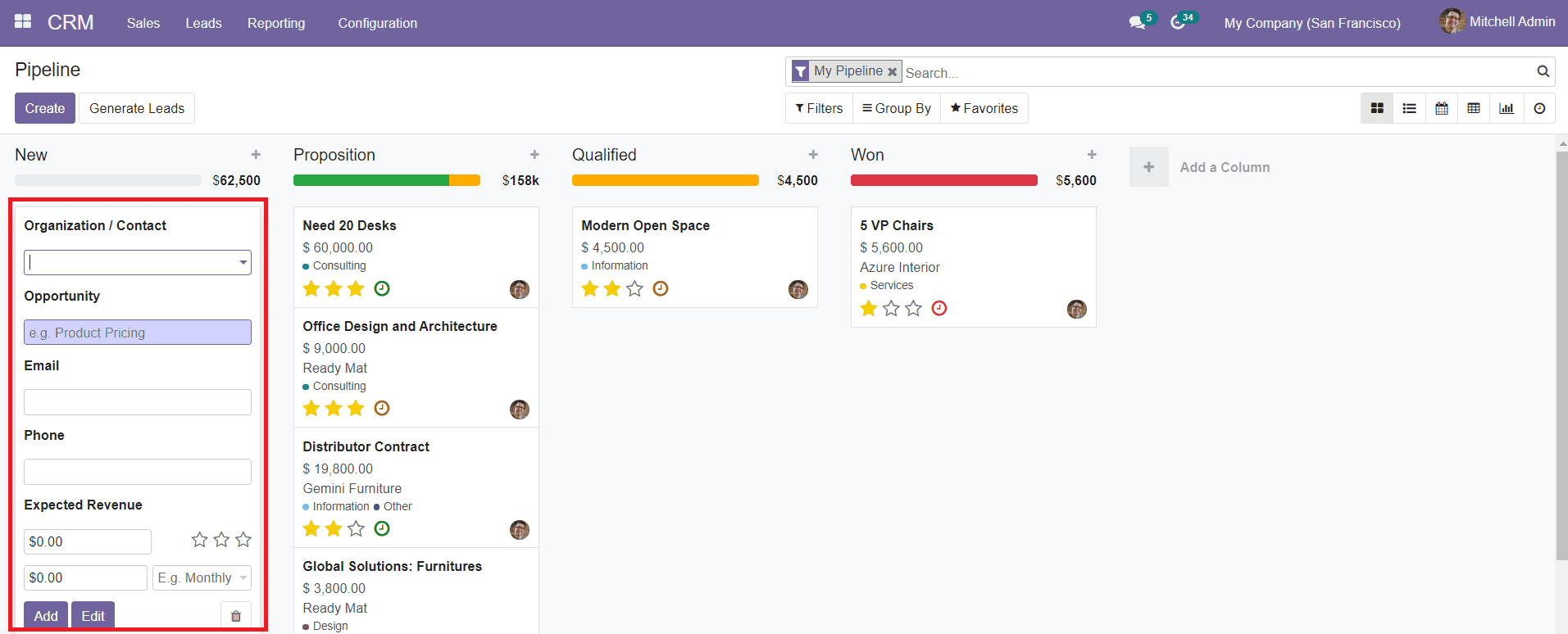
Add details about Organization or Contact Name, Opportunity, Email, Phone, and Expected Revenue. By clicking the ‘Edit’ button, you can add more details to the form and save the opportunity.