Bank
The Odoo contact module has a special menu for adding Bank details concerning the contacts in the module. You will get the respective menu for adding bank details from the Configuration menu of the Contact module. This menu will show all configured Bank details in this platform.
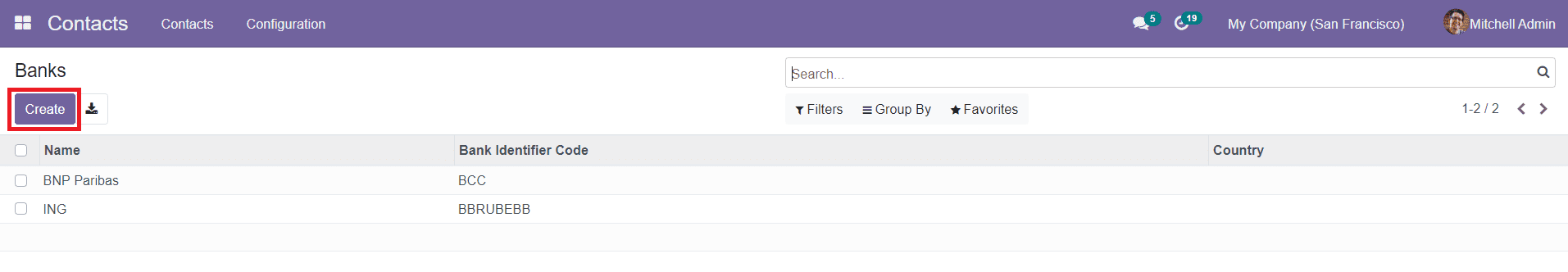
The list includes the Name of the Bank, Bank Identifier Code, and Country name. To add a new Bank to this platform, you can use the ‘Create’ button.
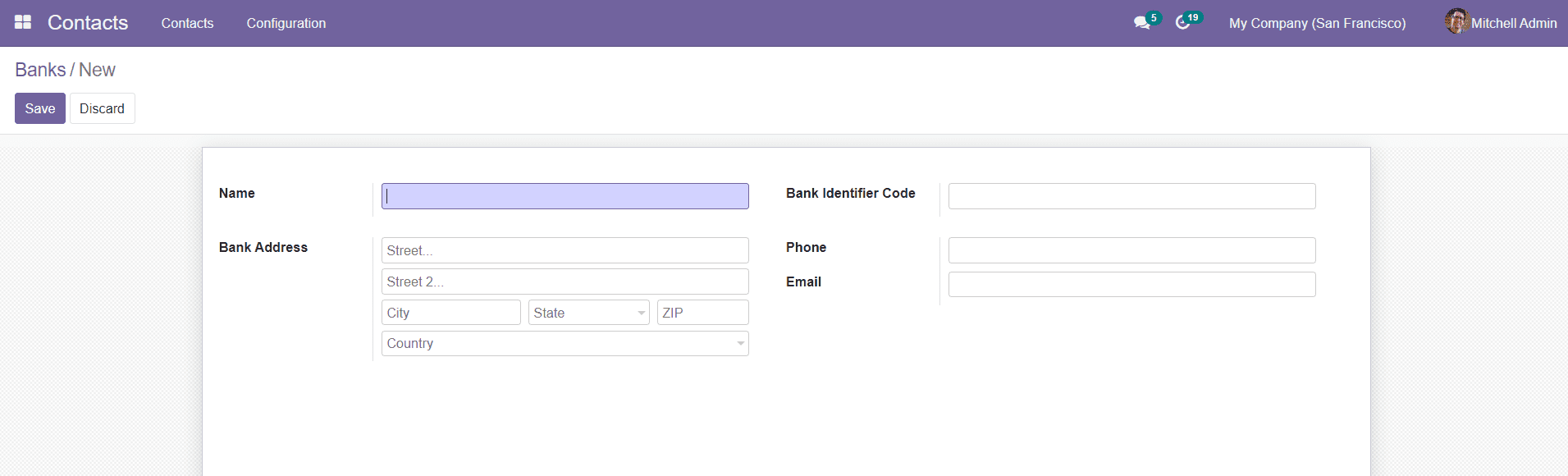
In the new creation window, add the Name of the Bank, Bank Address, Bank Identifier Code, Phone, and Email. Click the ‘Save’ button after adding the mentioned details.