Wishlist
Like the product comparison option, the wishlist option can also be used to provide
your customer a new experience in their shopping. This option can be accessed under
each product on your page with a heart symbol and this will allow customers to save
their desired product in a separate user account other than a cart.
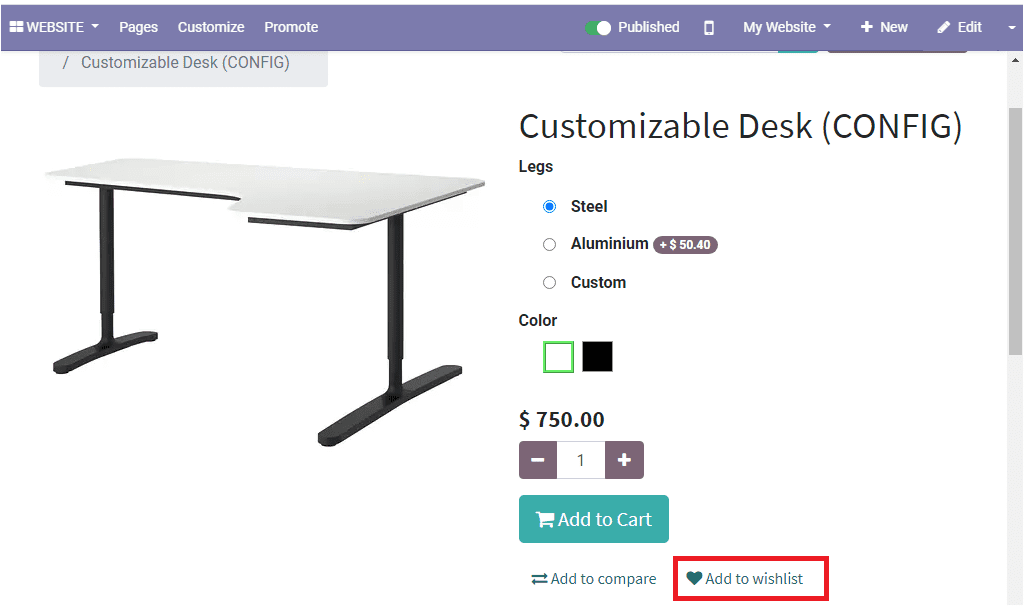
The image of the wishlist window is depicted below where you can view the products
which we added to the wishlist along with the price details and the Add to cart
option.
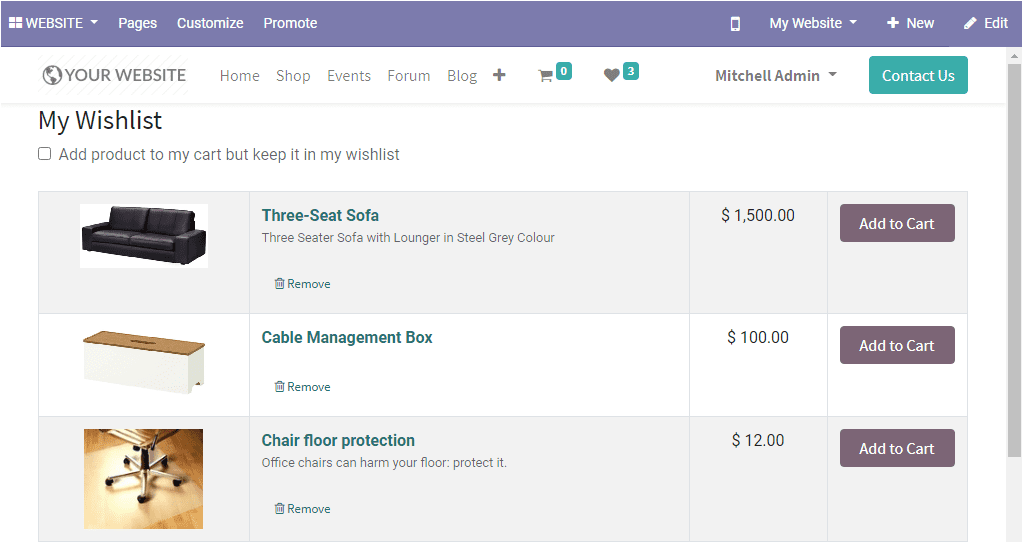
As we clear on the wishlist terminology in the platform and let us discuss the Add
to cart option available in the platform.