Publish specific content for the website
In the Odoo platform, you have the possibility to create and publish specific content
for the company website from the front end of the operation. It can be possible
for the blog, forum, product description, and many more. In the case of blog posting,
the platform allows you to do it from the front end along with the description of
the details, attributes, edit the views and publish it on the website. In the case
of forums, and other content you can follow the same way.
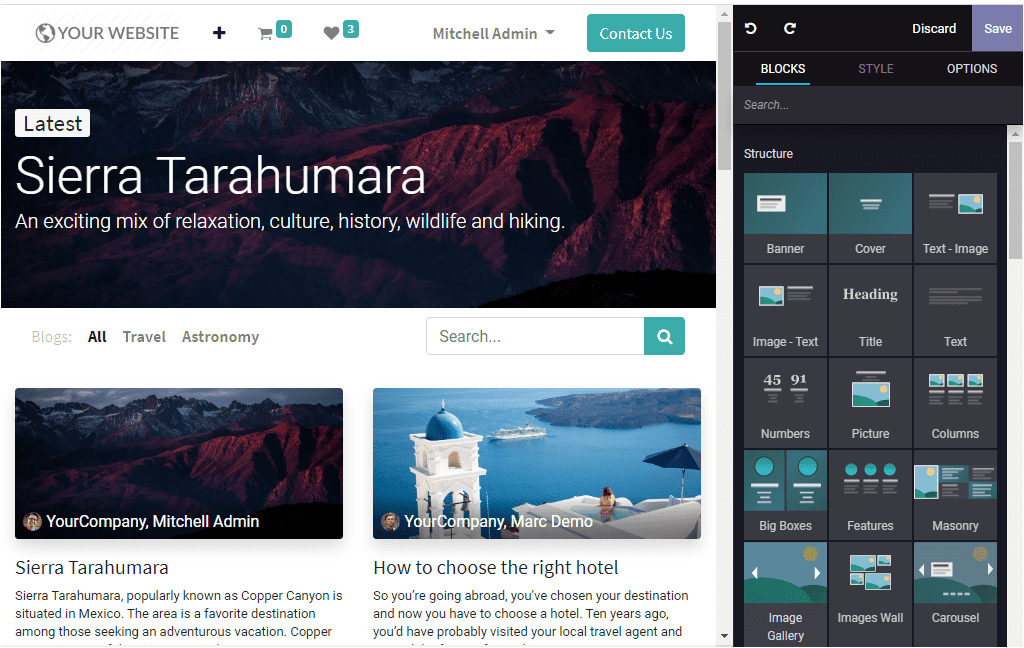
We discussed the possibilities of publishing the content from the front end of the
platform and now let us discuss how it was done in the back end. This means the
blog posting pages can be created in the back end by selecting the blog menu accessible
from the website dashboard. In the dashboard, you can select the blogs icon and
you will be showcased with a Blog Posts window as depicted below.
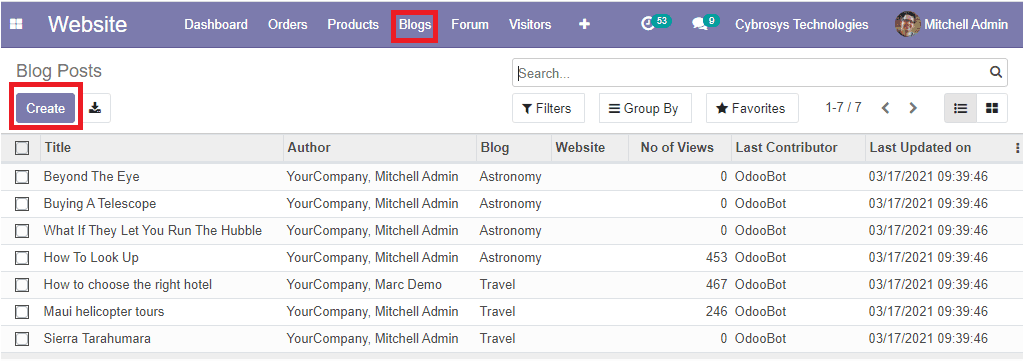
In this blog post window, you can view the create icon. By selecting
this icon you will be directed to the blog posts creation window where you can provide
a name for your blog using the drop-down menu. Allocate blog Post title, blog Subtitle,
and tags along with the website of the blog publishing.
Under the Publishing options, you can provide the author name,
publishing date, last contribution, and last updated date if already published which
is going through editing. The image of the window is depicted below.
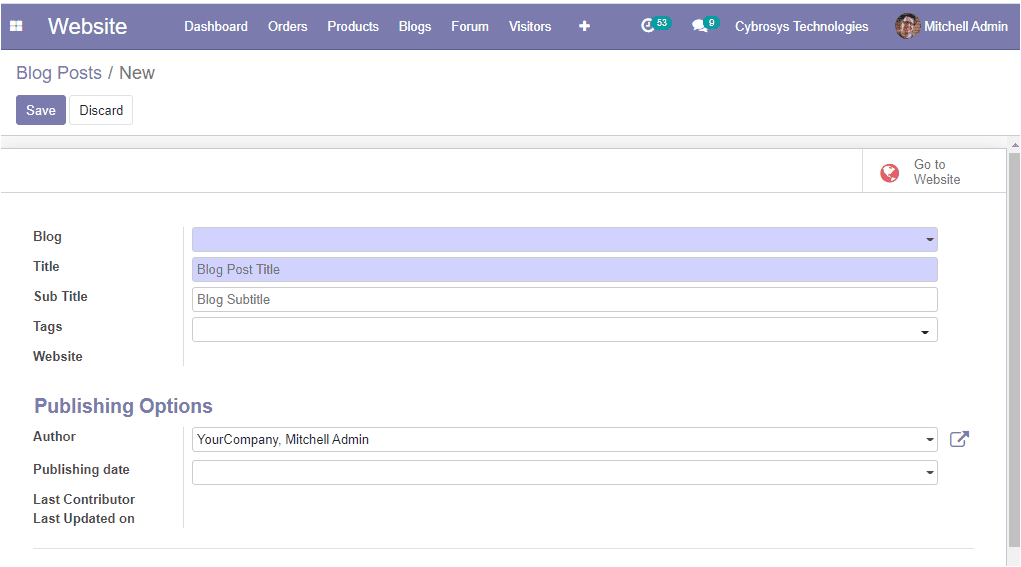
So far we were discussing how to publish content on this platform and now let us
discuss how to create and customize the product catalog page of the website.