Managing Multi-languages
The globally accepted business suit application Odoo allows you to set the languages
that you prefer. You have the provision to add multiple languages to your website.
It will help the visitors to view the company website in their regional languages.
The multiple languages for the website in the platform can be configured in the
settings menu of the website module. In the settings window, you can see the option
The multiple languages for the website in the platform can be configured in the
settings menu of the website module. In the settings window, you can see the option
for setting languages as shown in the below image.
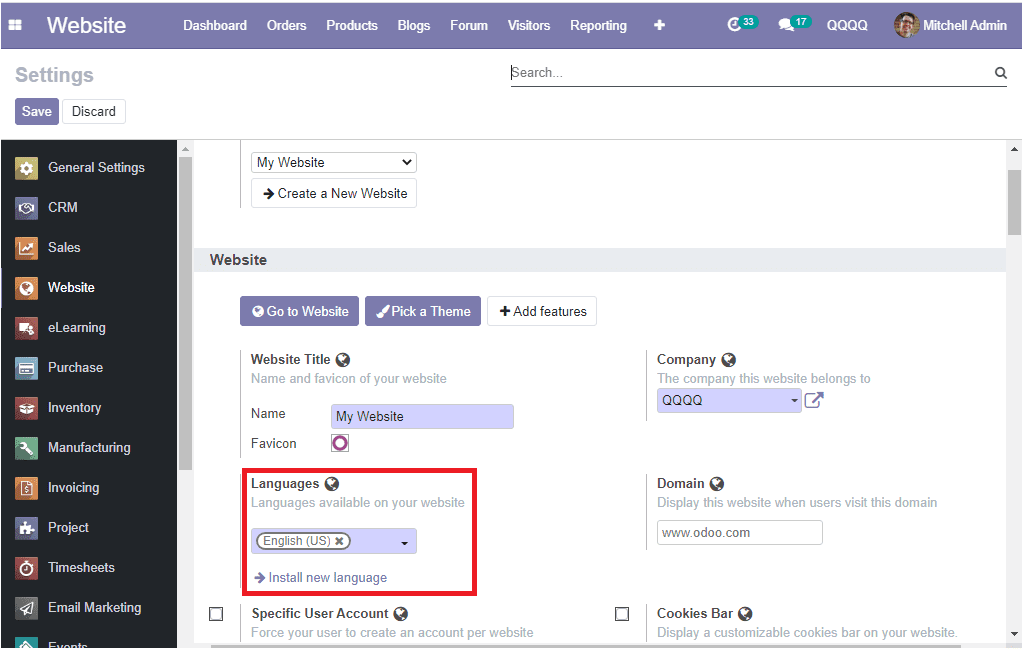
If we click on the Install new languages option you will be directed
to a new pop-up window where you can set the languages. Here you can select the
language you want and you should choose the website which you need to translate.
After giving the required details you can select the Add button.
The image of the pop-up window is depicted below.
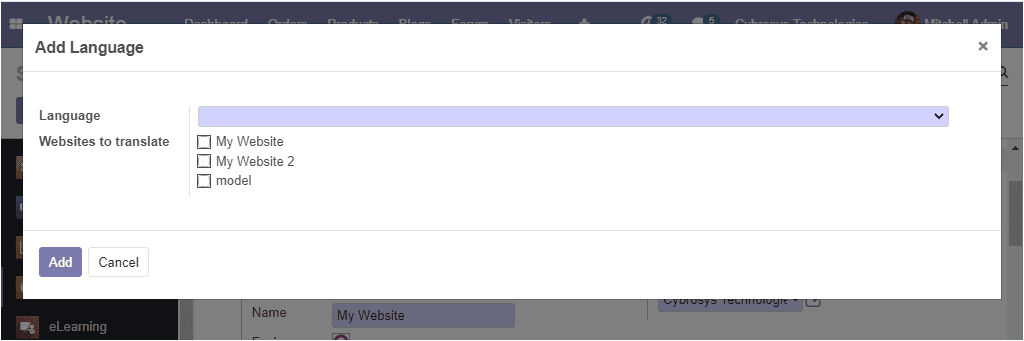
It is also possible to set the language from the homepage of a website. At the bottom
of the website home page, you can find a language option as depicted in the below
image. You have the provision to select the option for choosing any of the already
created languages or you can add a new language.
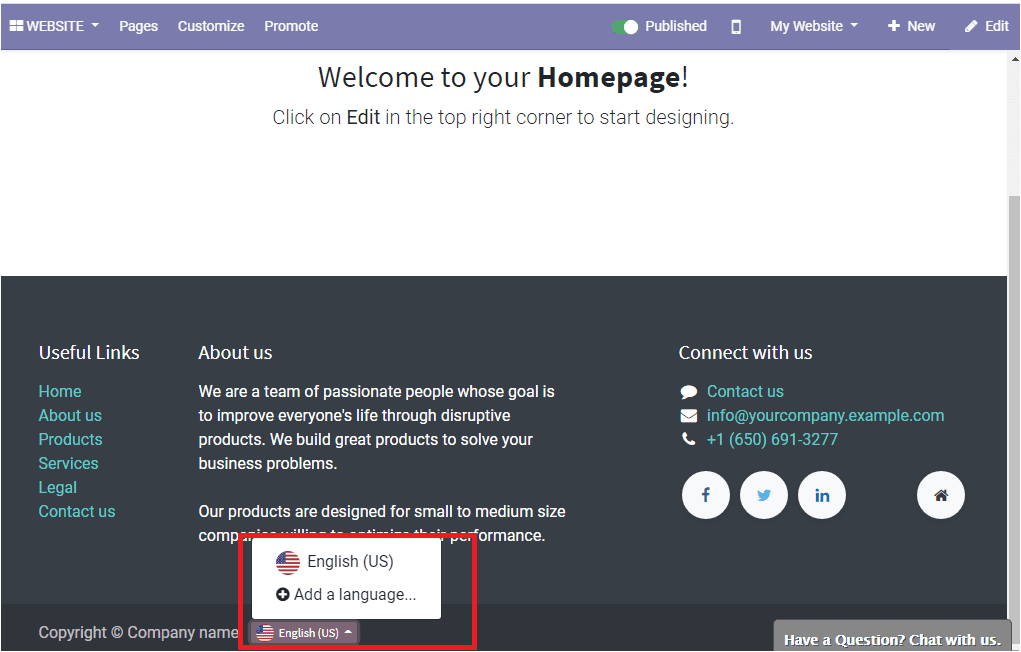
If we click on the Add a language option you will be directed to the Add languages
window and where you can set the language. As we are clear on how the Odoo platform
helps to manage multi-languages in your website, now let us have a glimpse of how
to create a website page.