Listing Products
The Odoo platform allows you to list the products on your company website and this
can be done by selecting the +New option available on the homepage
of your website. The image of the window is displayed below
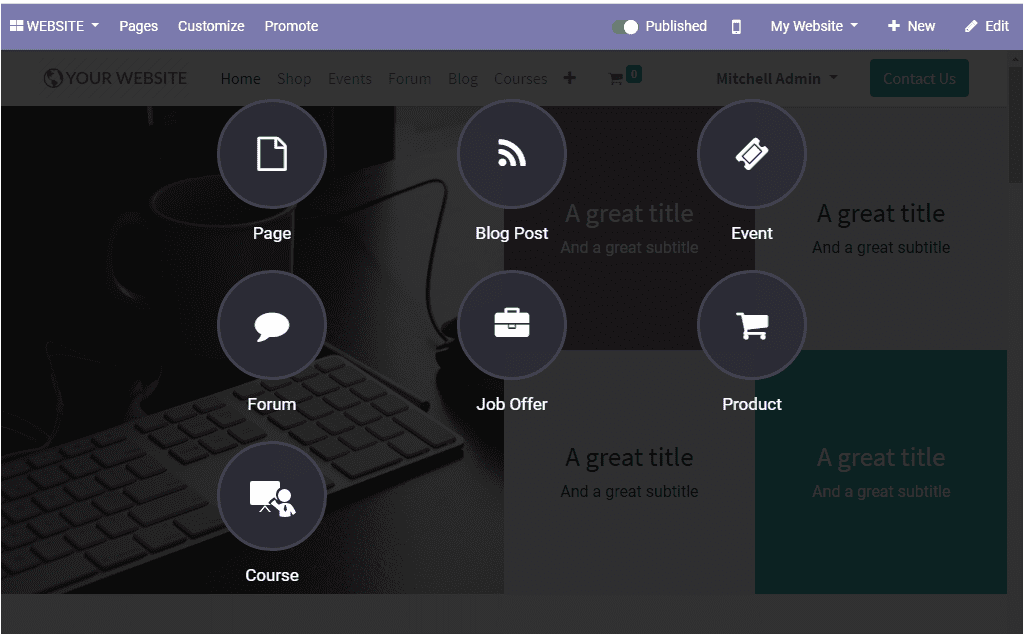
Here you have so many options and on selecting the Product icon
you will be depicted with a product description window where you can provide the
product details. The image of the window is depicted below.
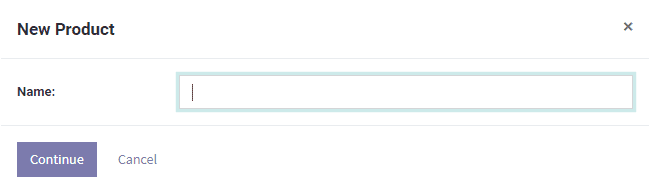
After providing the product name you can select the Continue button
for describing the product. The selection of the continue button will lead you to
the following window where you can allocate the product image and price of the product
and many more. The description provided in the window will be shown on the eCommerce
platform.
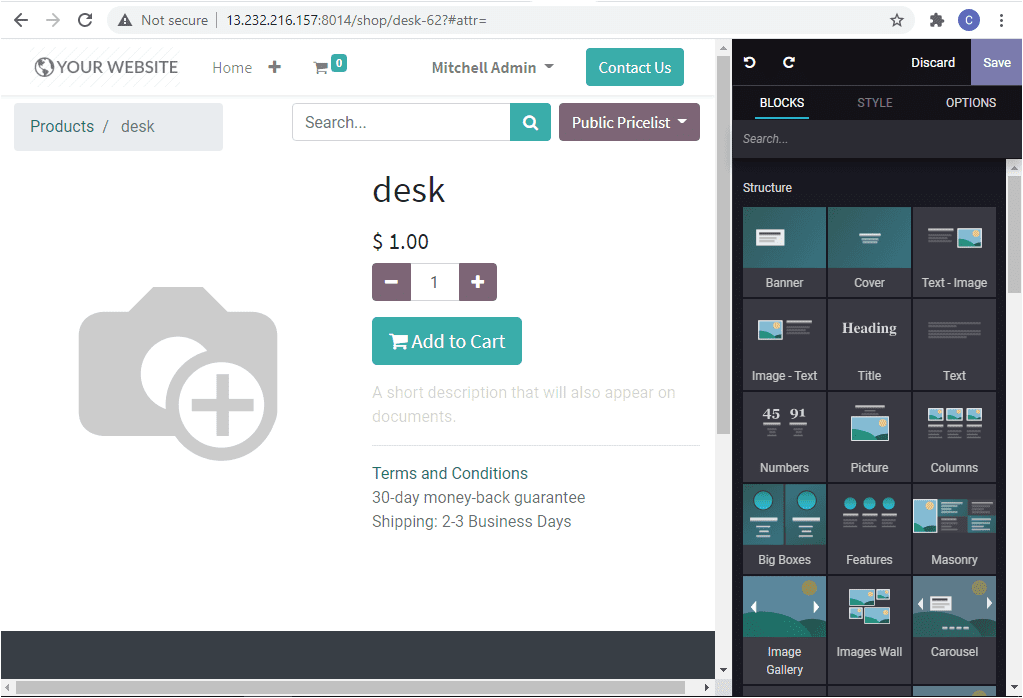
There are various options and building blocks are available for the product description.
These options will help you to customize your window and it will make your window
more colorful. When the editing is completed you should save the website description.
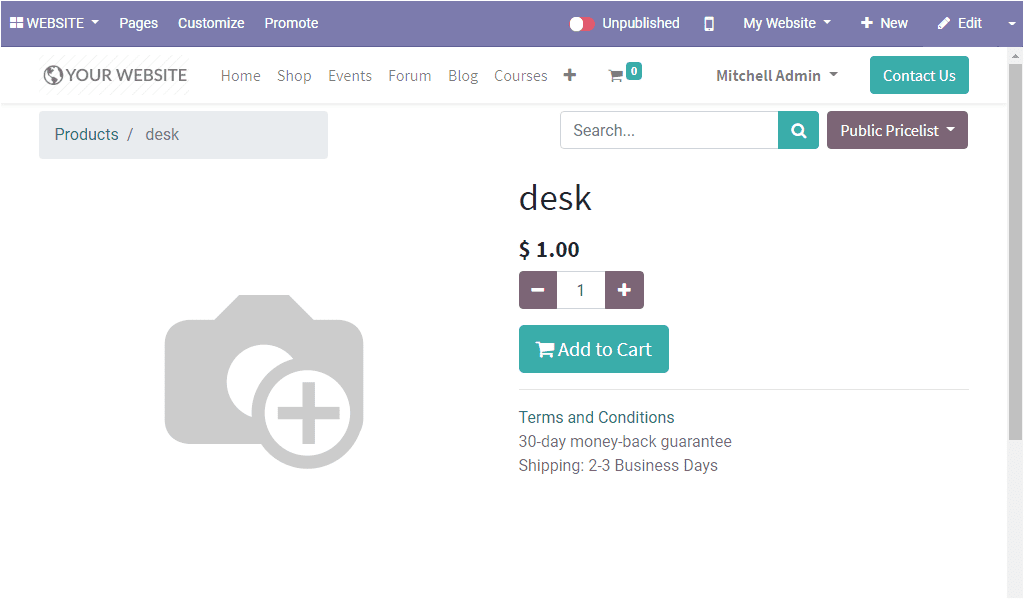
So far we were discussing how to list the product on your website and now let us
have a look at product catalog customization options.