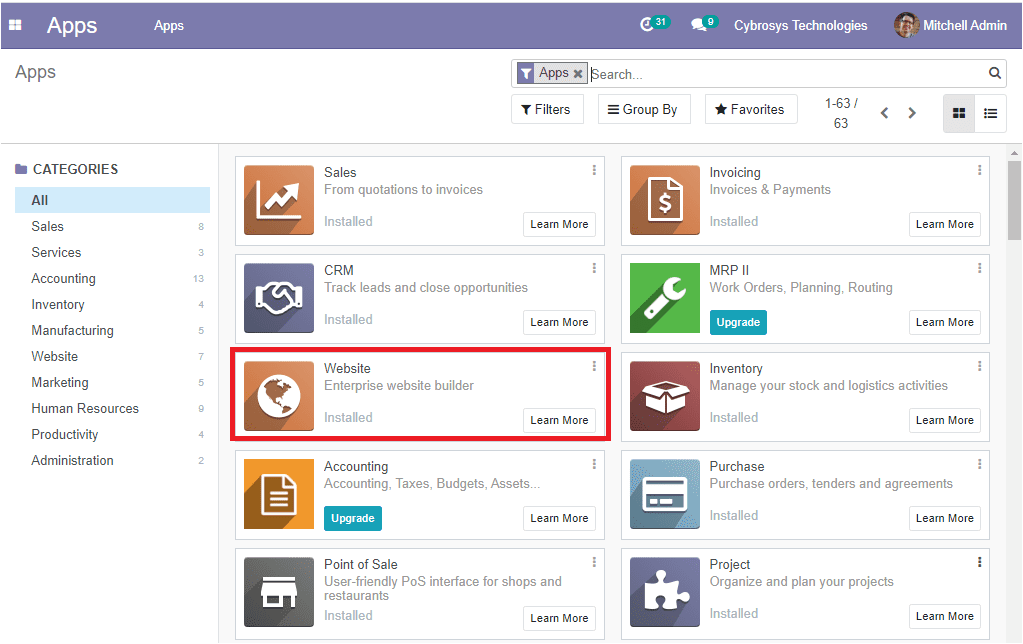Website
The user-friendly business application Odoo ERP includes a multi-purpose open-source
website building module that handles all the operations related to a website and
helps to integrate the retail operations of the company with Odoo. The Odoo website
module is highly recommended for business entrepreneurs who need a website for their
business. The multi-purpose functionality helps you to manage your company data,
as an e-commerce site, HR recruitment portal, customer portal, job portal, and many
more. Moreover, the module allows you to manage from both the front end and back
end, and the changes marked on either side are automatically discovered in the other.
The main features of the Odoo website module are given below.:
- The intuitive system allows you to create and design your website with more features
and functionalities.
- It is possible to translate your website into multiple languages with ease.
- You can design your custom themes in a professional way.
- The building block system will allow you to design your website on your own. You
can create your website from scratch by dragging and dropping the default building
blocks available.
- You can edit the content of your website directly from the front end.
- Create, edit and update text content in the same way as in word processing.
- Keyword suggestions and meta tag tools will improve your website’s ranking on search
engines and increase traffic.
- The link tracking and multi-website option available.
- Analyze the leads by google analytics.
- Live chat facility with a pop-up chat window.
- Possible to share the website through social media.
- Design Odoo templates with ease.
- Create the website layout from the best one displayed.
- The themes can be changed effortlessly.
So far we were discussing the features of the Odoo website module and now let us
discuss how to manage multi-websites in the platform.
First of all, you should install the module from the Odoo application.