Discounts
Offering discounts on your products and services is the best way to attract the
attention of your customers and make them shopping lovers. In the Odoo platform,
you have the provision to manage discounts on each order line of sales.
For accessing the discount feature in the platform, initially, you should activate
it from settings. For that, you can go to Sales -> Configuration -> Settings
and activate the Discounts option available under the Pricing tab.
The image of the window is depicted below.
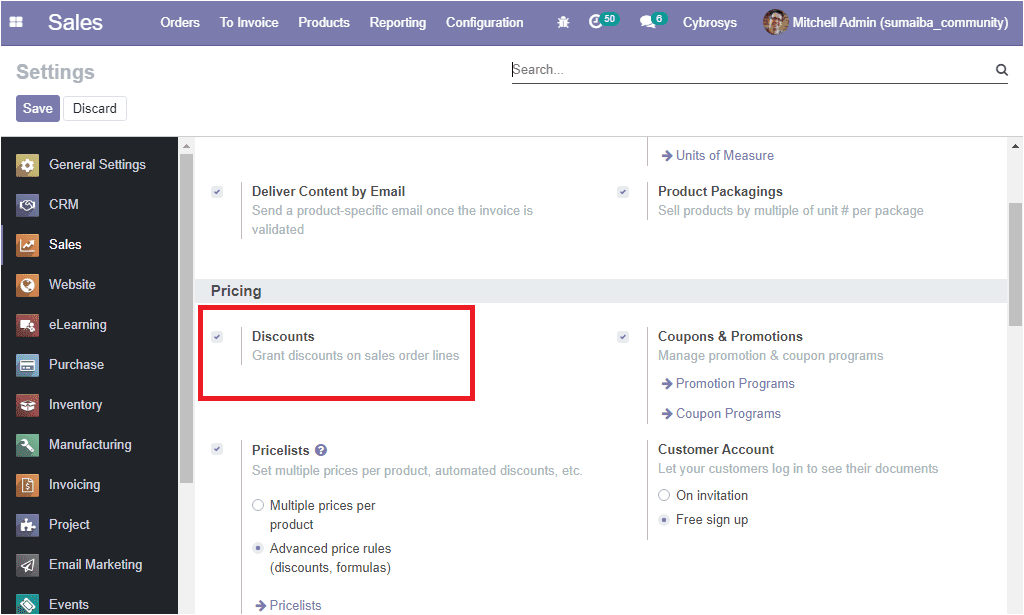
For activating the option you should check the box near the option and click on
the Save button to save changes. Now the option will be visible in your quotation
window as shown below.
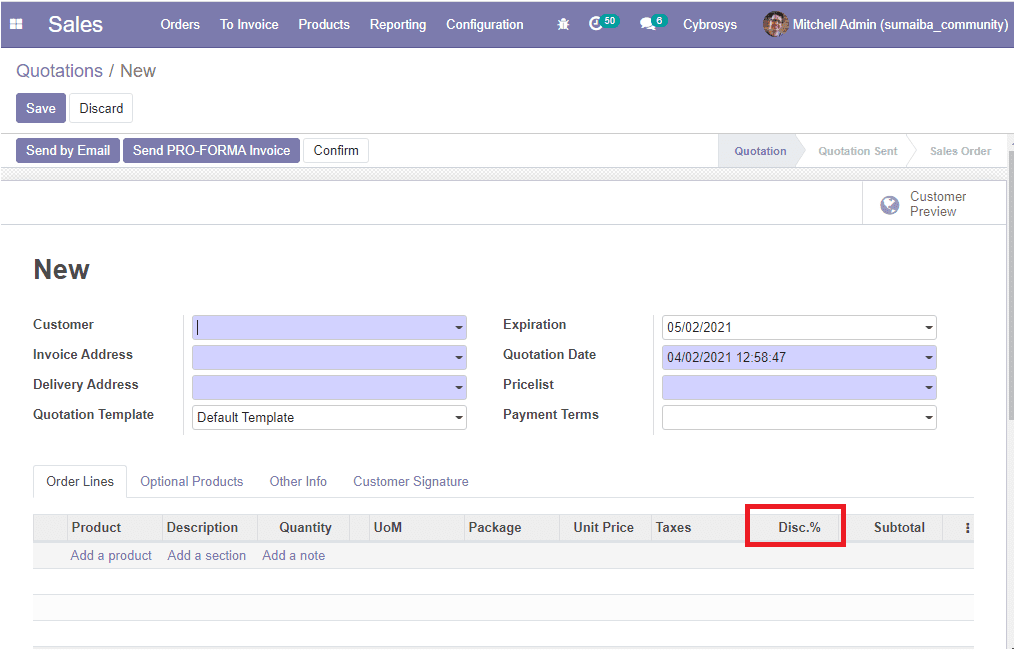
So far we were discussing the feature discounts and now let us discuss the Coupon
and Promotions on the platform.