Warning messages
In the Odoo platform, you have the provision to generate warning messages. This
feature is helpful when the platform has multiple users and employees operating
it in a company. Warming messages can be set by the user and this will be visible
to other users of the company who are logging into the platform.
For taking the benefits of this feature, you can enable the Warnings option from
settings. In the settings menu, under the Orders tab, you can enable the warning
option available. By enabling this option, you will get warnings in orders for products
or vendors. For that, you can go to Purchase -> Configuration -> Settings.
You can check the box near the option Warnings for activating the option and you
can click on the Save button to save changes. When the option is enabled, you can
generate your own warning messages for the products and vendors. The image of the
window is depicted below.
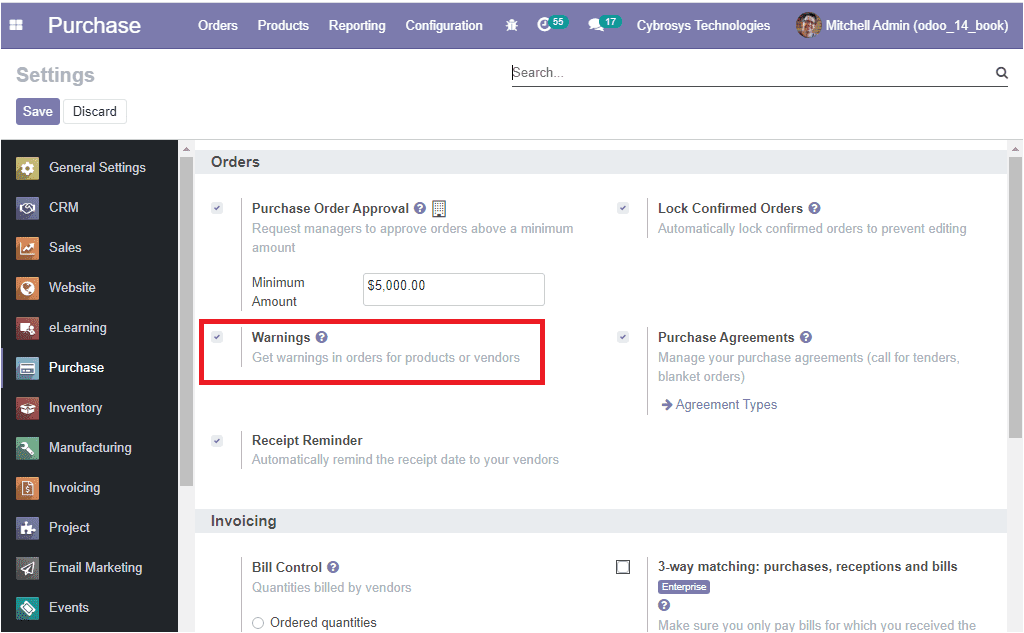
In the case of vendors, under the Internal Notes tab, you can allocate the warning
messages. The warnings can be custom-made and be provided as warning messages or
blocking messages which can be closed as the warnings.
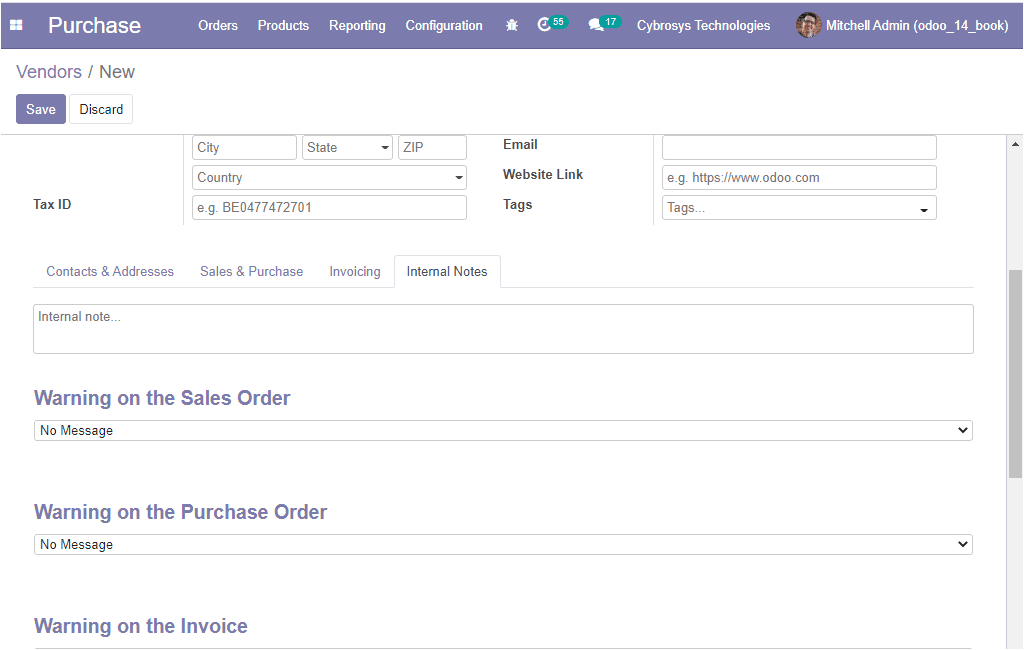
As we have discussed the Warning messages option available in the module and now
let us discuss the Vendor bills aspects of the module.