Unit of measure
There may be many situations where you need to handle products in different units
of measure. For example, if you are buying products from one country and selling
to another country, you definitely need to convert the units. Moreover, you have
other situations like buying products in large quantities from your supplier and
selling them in units to your customers. In the Odoo platform, the product quantity
is described based on the unit of measure being described and you also have the
provision to set up different units of measure for one product. The unit of measure
menu in the platform can be accessed from the configuration tab of the purchase
module. This unit of measure can be defined based on the principles and standards
of the company.
Purchase -> Configuration -> Units of measure.
The image of the window is depicted below where you can view all the units of measures
described in the platform. It is also possible to edit the details if required.
This can be done by selecting the respective one available.
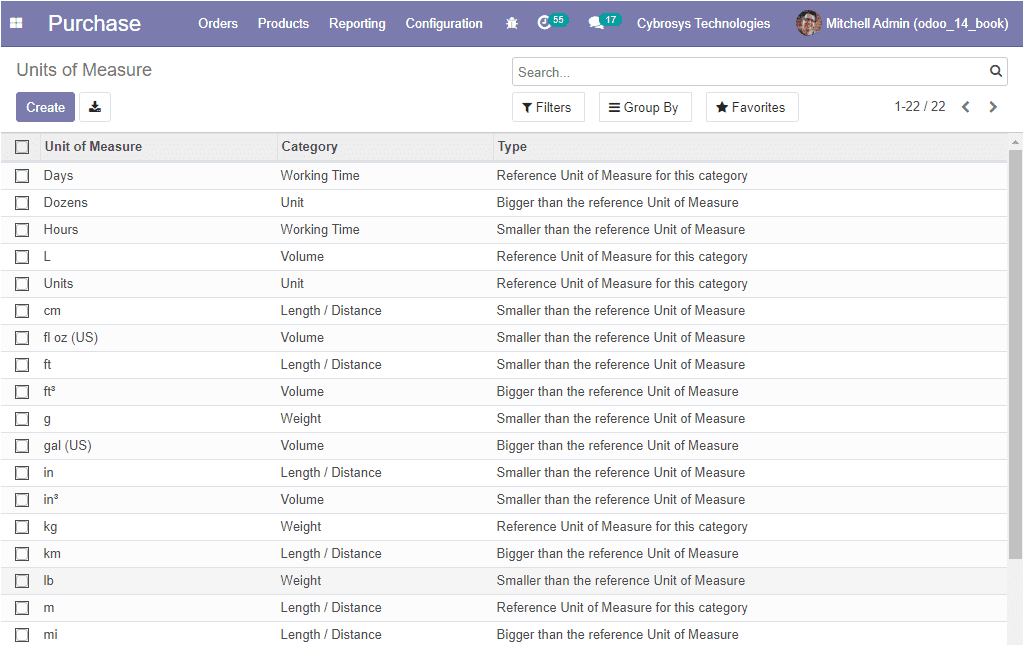
Additionally, you have the provision to create new Units of Measure by selecting
the Create icon available on the top left corner of the window.
The image of the creation window is depicted below where you can provide the name
of the unit of measure along with the Type and the Category of operation. The conversion
between the units of measure can only occur if they belong to the same category.
The conversion will be made based on the ratios. Additionally, the respective unit
of measure can be activated or deactivated by taping the option Active. Finally,
the Rounding Precision for the unit of measure can also be defined.
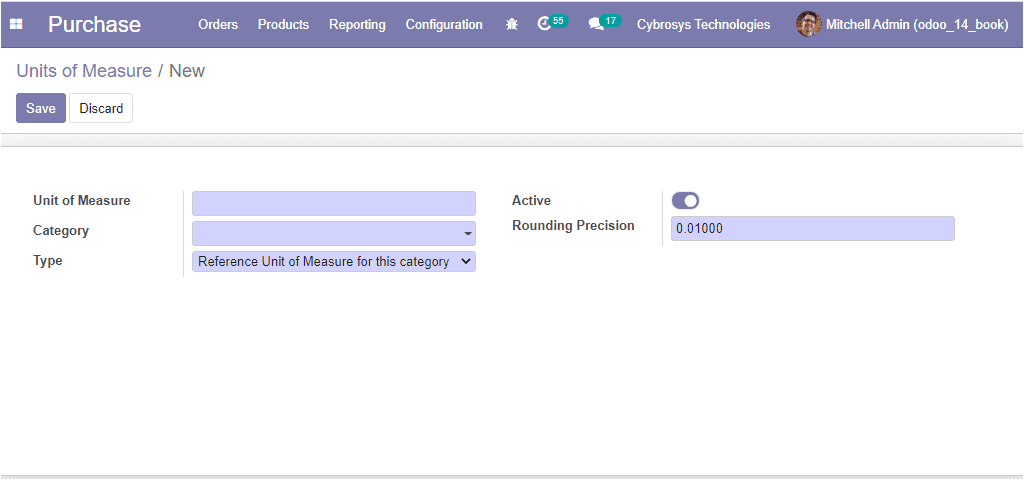
Now let us discuss the unit of measure categories.