Tags
The Tags option available in the Odoo Project module can be accessed from the Configuration
tab. The tags option will allow you to attach tags to your project for easy identification.
The image of the window is depicted below.
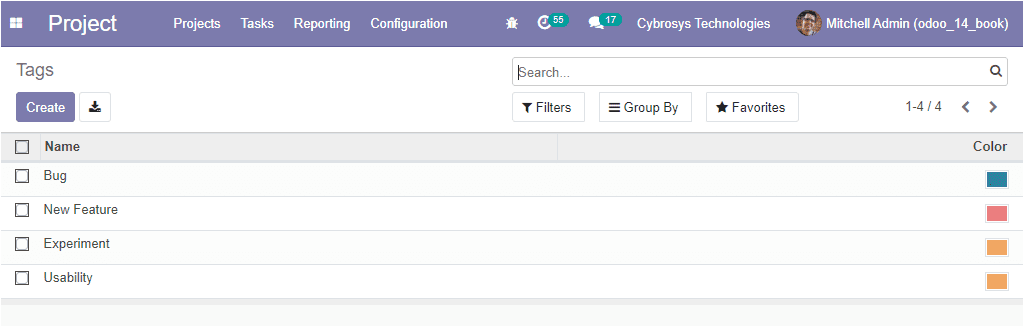
In this tags window, you can view all the Tags described in the platform along with
the name and color. The Create icon available in the window will allow you to create
new Tags. where you can provide the tag name and you can select a color for the
visual identification.
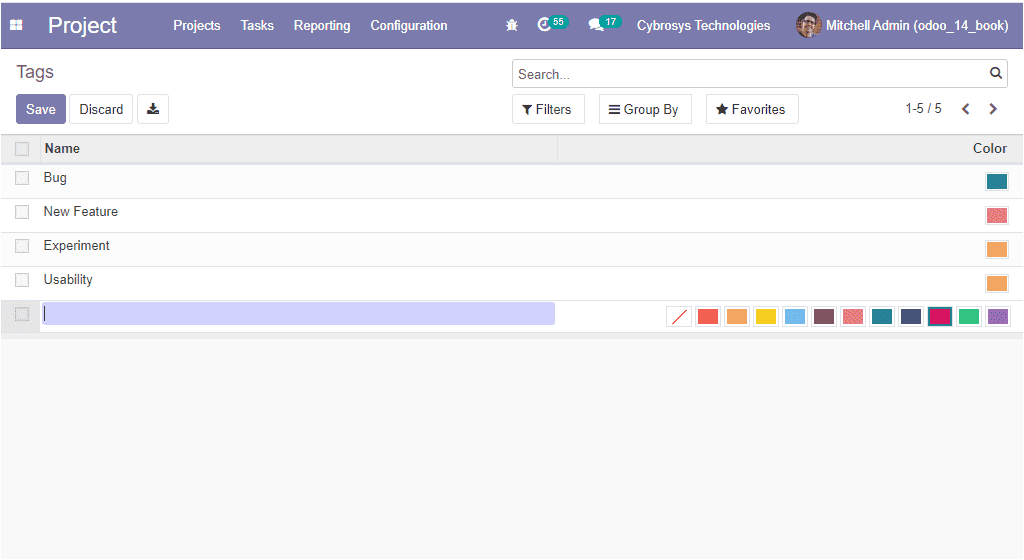
As we are clear on the Tags option available in the window and now let us discuss
how to configure the Activity Types option available in the module.