Activity Type
The Odoo Project management module provides you the chances for conducting various
activities with the customers or employees regarding the projects. This will facilitate
the teamwork aspects of the project for its better results. The Activity Types window
can be accessed from the configuration tab of the module. Let us have a glance at
the window.
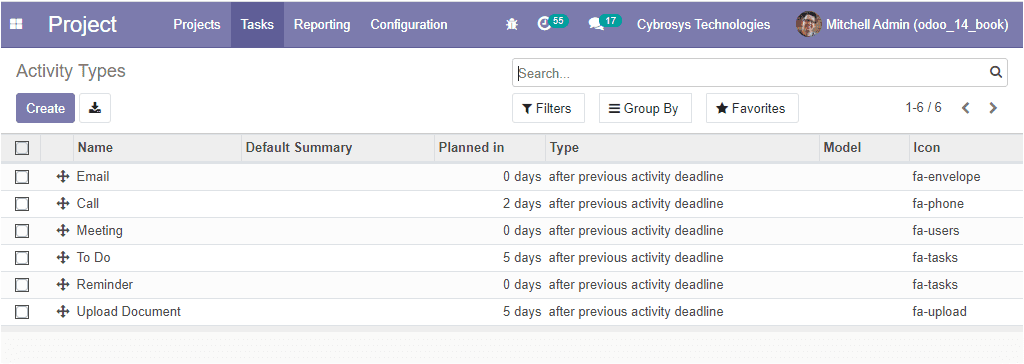
In this window, you can view all the project activities described in the platform
along with the Activity Name, Planned Date, Type, and Icon. The Create icon available
in the window will definitely take you to the Activity types creation window as
shown below.
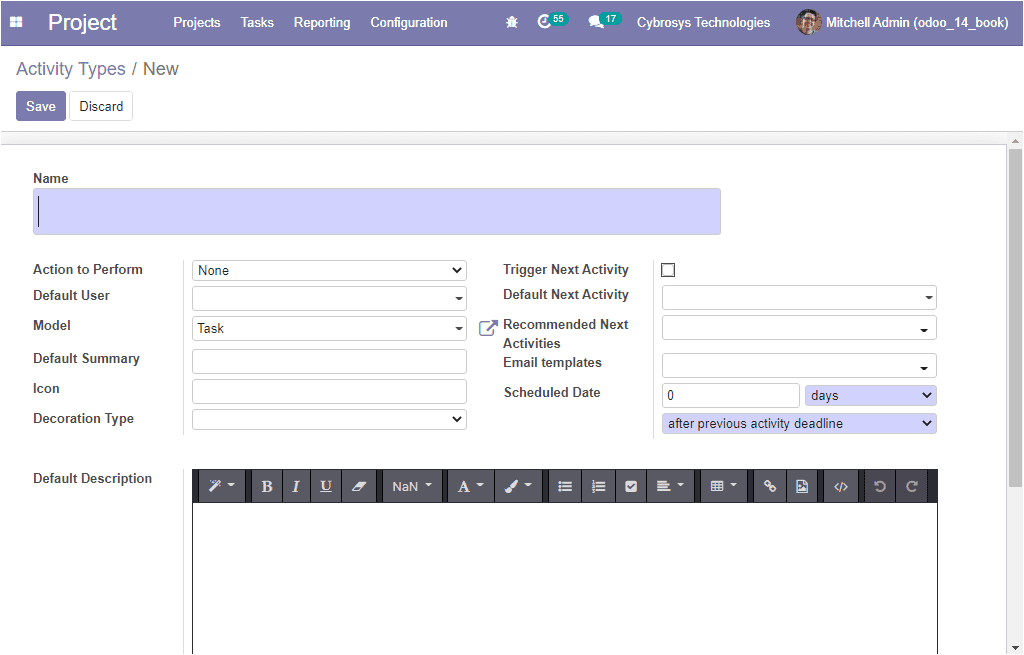
In this Activity creation window, you can provide the Name of the Activity type
and you can assign the Action to perform from the list available. The Default User
can be allocated along with the Model and the Default Summary. In addition, the
Icon, Decoration Type can be given. If you enabled the Trigger Next Activity option
available, you should definitely assign the next activity. Also, the Email templates
and Scheduled Dates can be mentioned. Finally, you can provide any description in
the Description box available.
So far we were discussing the configuration of the Activity Types option available
in the platform and now let us discuss how to invoice a project.