Payment Methods
Payment Methods is one of the key features available in the POS module which allows
you to describe the various payment methods using the Payment Methods menu available
from the configuration tab of the Odoo Point of Sale. For accessing this feature
in the configuration tab, first, you should install the module from the settings
window of the POS module.
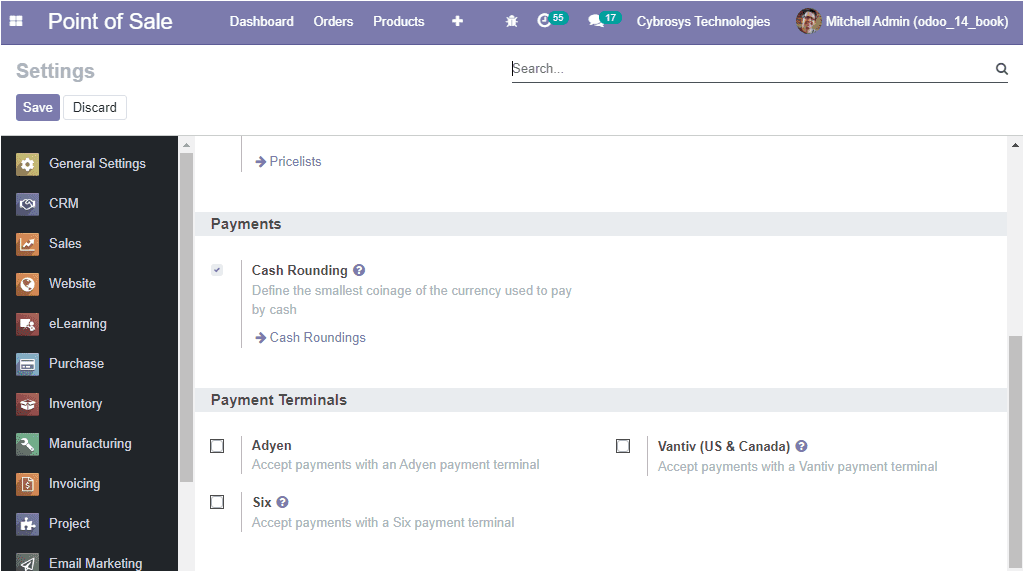
The image of the Payment Method window is depicted below where you can view all
the payment methods defined in the platform along with the Intermediary Account,
and the enabling options such as Cash, split transactions, and many more aspects.
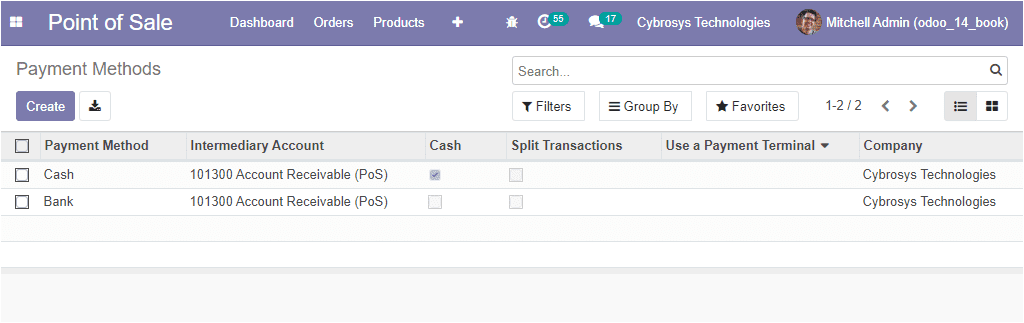
The create icon available in the window allows you to create new payment methods.
The image of the creation window is shown below.
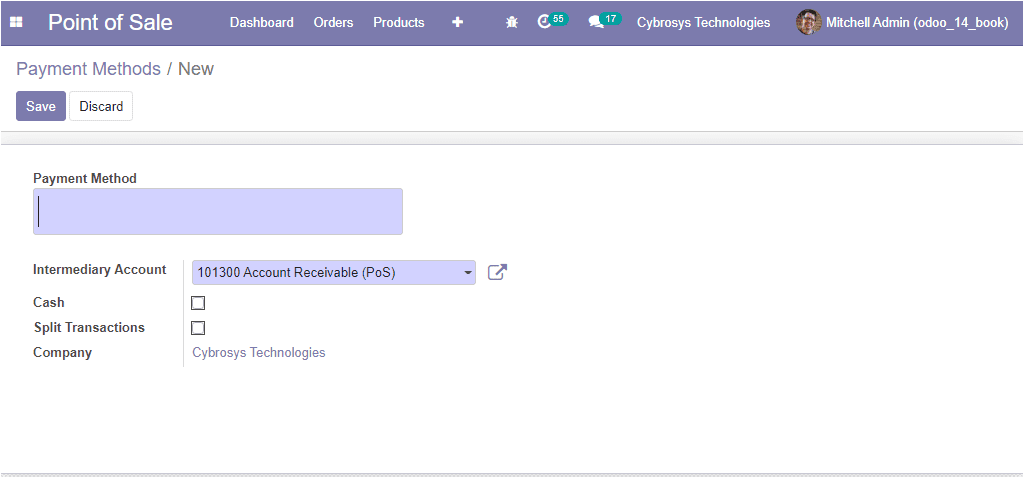
In this creation window, you can provide a name for the payment method, the Intermediary
Account can be specified from the drop-down menu. In addition, you can allocate
the Cash journal along with Split transactions and the Company details. Now it is
clear about the Payment methods aspect of the Point of Sale module and now let us
move on to the next part of the POS Product Category.