Attributes
The Attributes option is also available in the Odoo POS module in the same way as
in the Sales and the Purchase module. The Attributes option allows you to define
various attributes in the platform. On the basis of these defined attributes, you
can specify the product variants of the platform.
For accessing the Attributes window, you can go to Point of Sale -> Configuration
-> Attributes. The image of the Attributes window is displayed below where you can
view all the attributes described in the platform along with the Category, Display
Type, Variants Creation Mode.
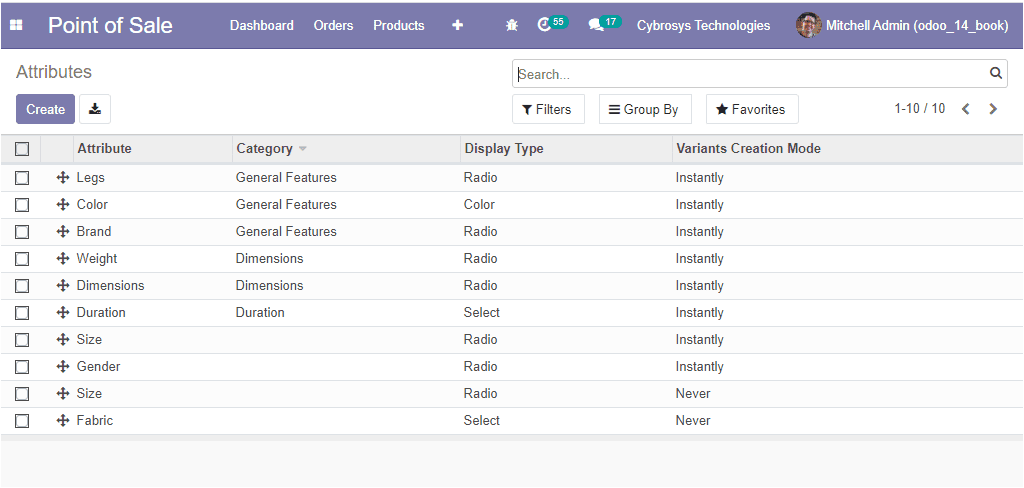
In this window, you can view various customizable and default options and the Create
icon available in the window will direct you to the Attribute creation window. The
image of the creation window is depicted below.
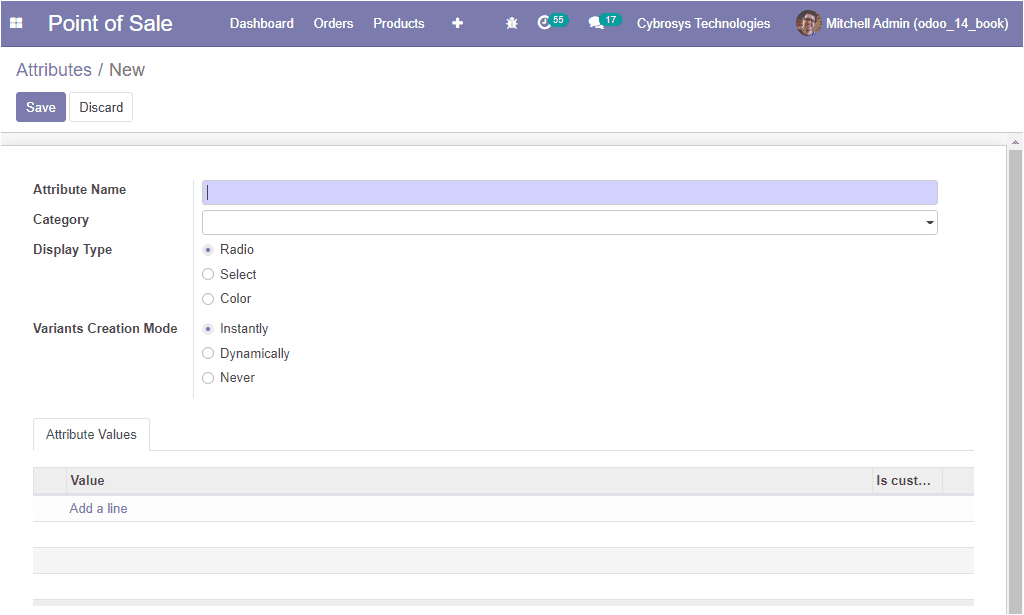
The Attribute Name can be allocated in the creation window. Then you are able to
set a category to regroup similar attributes under the same category or section
in the comparison page of eCommerce. Additionally, the Display Type used in the
product configurator can be selected from the options given ( Radio, Select, Color).
Moreover, the Variants Creation Mode can be chosen from the attributes given.
- • Instantly: All possible variants are created as soon as the attribute and its
values are added to a product.
- • Dynamically: Each variant is created only when its corresponding attributes and
values are added to a sales order.
- • Never: If you select this option, the variants are never created for the attribute.
The various creation modes cannot be changed once the attribute is used on at least
one product.
Under the Attribute Value tab, you can provide the attribute value by selecting
the Add a line option available.
As we clear on the Attributes option available, we discussed all the important aspects
of product configuration, and now let us discuss the Point of Sale operations in
a detailed manner.