Configuration of Equipment Categories
The Equipment Categories window of the Odoo Maintenance module can be accessed by
taking the route Maintenance -> Configuration -> Equipment Categories. The image
of the window is depicted below.
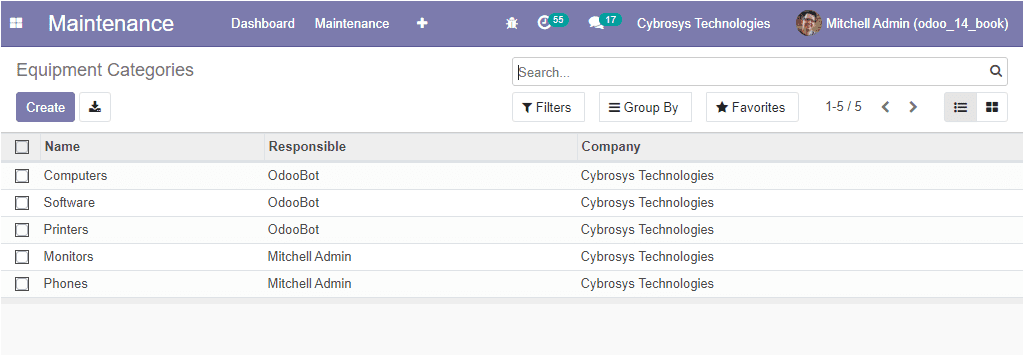
In this window, you can view all the Equipment Categories defined in the platform
along with the Name, Responsible, and Company related to this operation. The Create
icon available in the window will allow you to create new Equipment Categories.
The image of the creation window is depicted below.
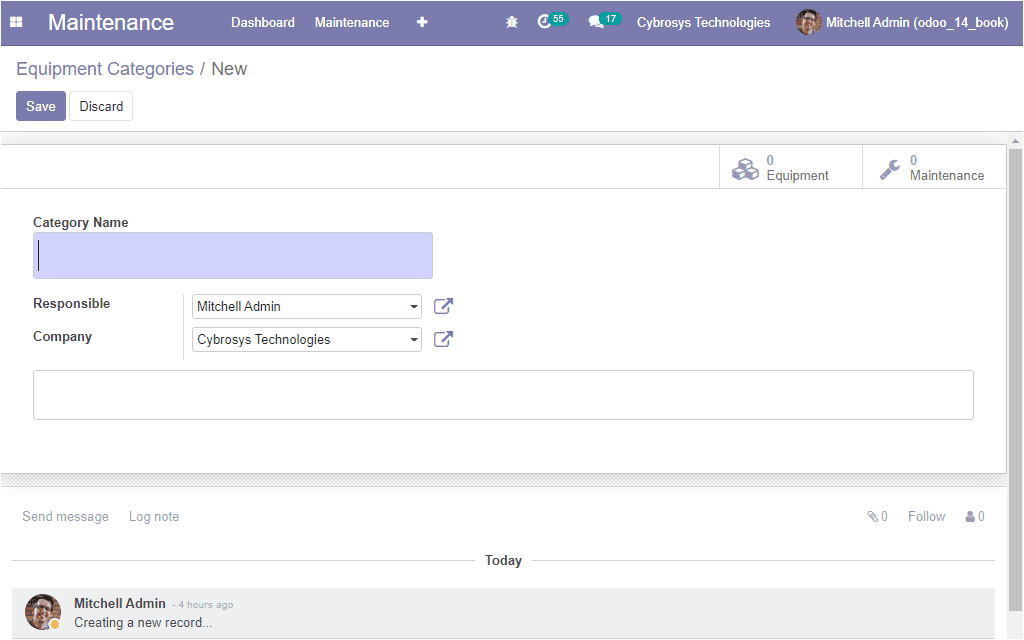
In this Equipment creation window, you can mention the Category Name along with
the Responsible Person and the Company associated with the operation. After providing
all the required details, you can click on the Save button to save the newly created
equipment category.
So far we were discussing the configuration of the Equipment Categories in the Odoo
maintenance module and now let us discuss how to create a Maintenance team in the
platform.