Configuration of Routings
The Routings feature available in the Odoo Manufacturing module can be used to describe
the manufacturing operations that must be done in work centers to develop products.
This option allows you to read the time duration for each manufacturing action and
enables you to understand the next steps. The routing can be described based on
the product type and the company policies. If the company manages a similar type
of manufacturing process, the platform allows you to create the same type of routing.
On the other hand, you also have the provision to create multiple routings if the
company possesses a different manufacturing process. Now let us discuss how to create
routings in the Odoo platform.
You can create Routing in the Odoo platform with a few steps by taking the route
Manufacturing -> Manufacturing Orders -> Work Orders.
The image of the Manufacturing Orders window is depicted below.
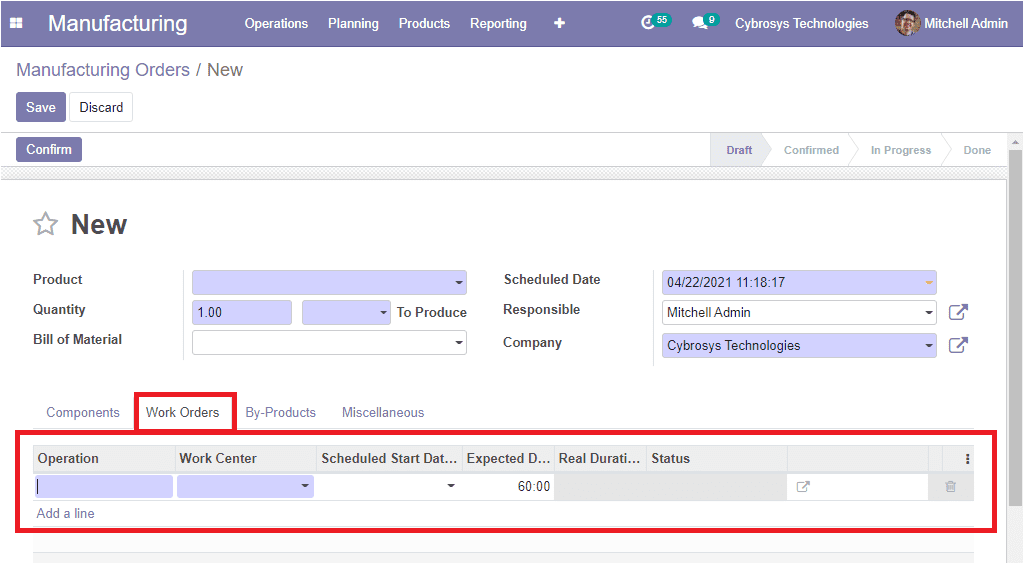
Here you can provide the details including the Operation, allocate work center name,
scheduled start date, expected duration, real duration, and status. You can add
more than one operations and work center based on your requirements by using this
field to complete the routing process.