Creating equipment
The Equipments window available in the Odoo Maintenance module can be accessed by
selecting the equipment menu available. The image of the window is depicted below
where you can view various equipment described in the platform arranged in a menu
card and on selecting them, you will be navigated to the respective equipment window.
There you have the Edit button for making desirable changes if needed.
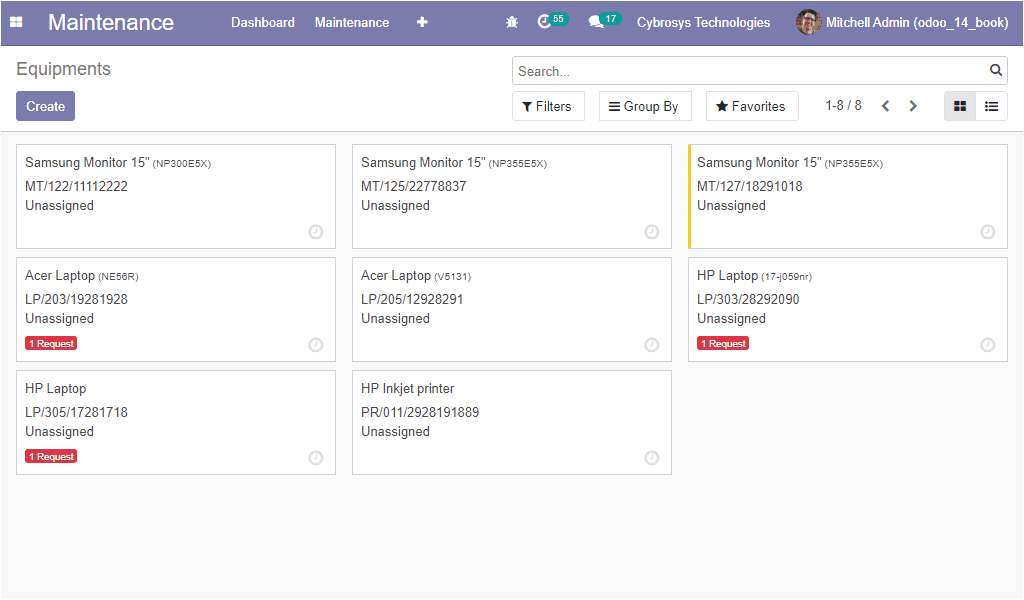
In addition, you have the provision for creating new equipment by selecting the
Create icon available. The image of the equipment creation window is depicted below.
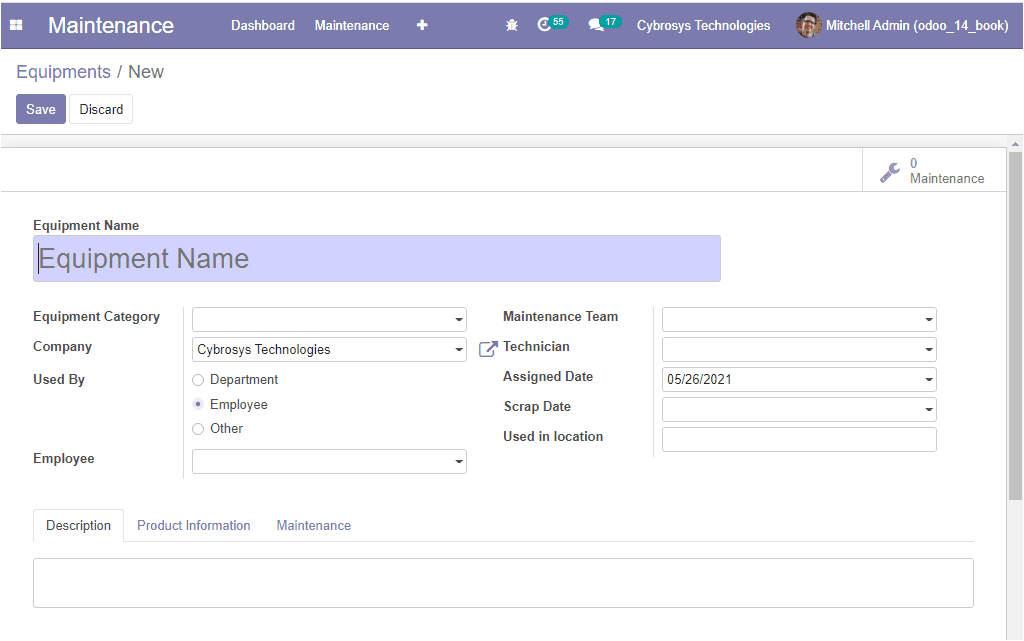
In this creation window, you can provide the Equipment Name, specify the Equipment
Category. Additionally, you can allocate the Company associated and the Employee.
Moreover, you can select whether the Department, Employee or Others for the field
Used by. Then you can describe the Maintenance Team along with the Technician, Assigned
Date, Scrap Date, and Used in location.
Under the Description tab, you can provide the description of the equipment and
in the Product Information tab you want to describe the Vendor associated with the
equipment and then you can define the Vendor Reference. The Equipment Model, Serial
Number, Cost, Warranty Expiration Date can be allocated. Finally, you can provide
the Effective Date which is the date at which the equipment became effective. This
date will be used to compute the Mean Time Between Failures.
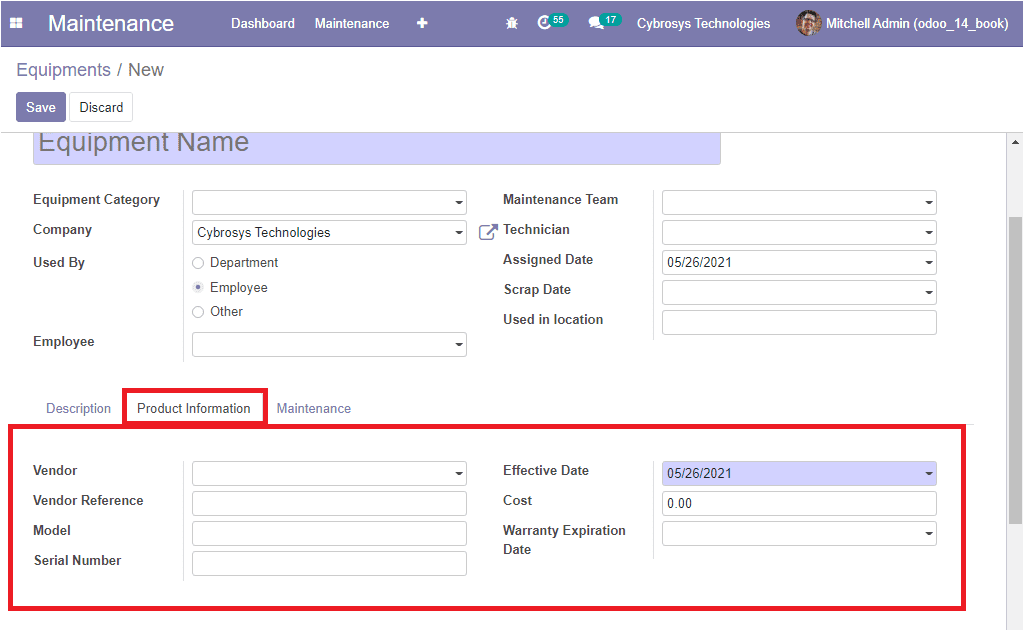
Now let us discuss the options available under the Maintenance tab of the Equipment
creation window. The image of the window is depicted below.
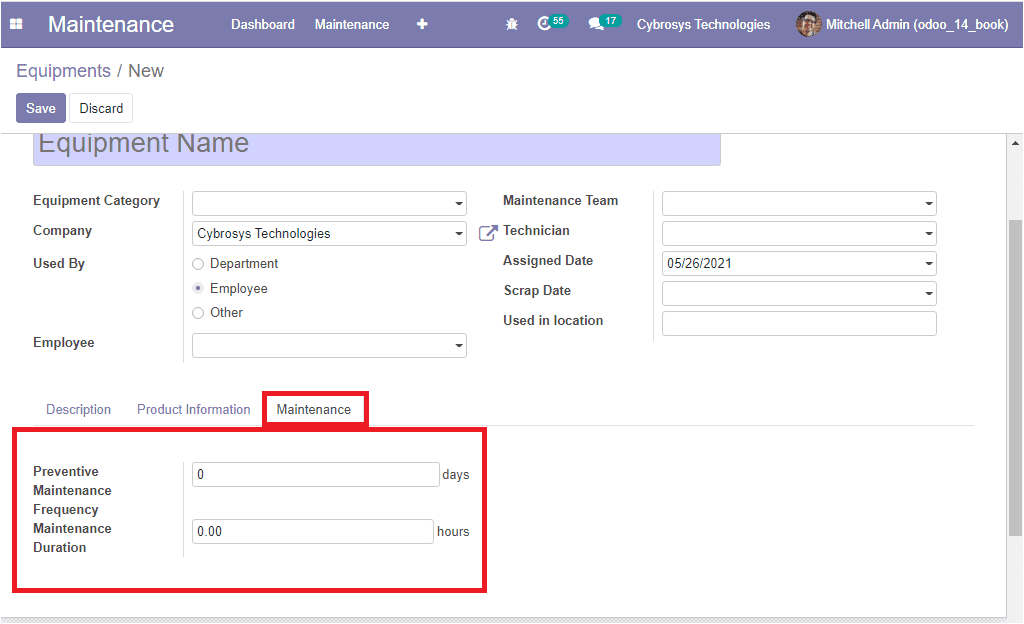
Here you have two options which are Preventive Maintenance Frequency where you can
allocate the days between each preventive maintenance and the Maintenance Duration
in hours.
As we are clear on how to create equipment in the platform and now let us move on
to the next part, equipment categories and their configuration.