Product Categories
The Product Categories window can be accessed by taking the route Lunch -> Configuration
-> Product Categories. The image of the window is depicted below.
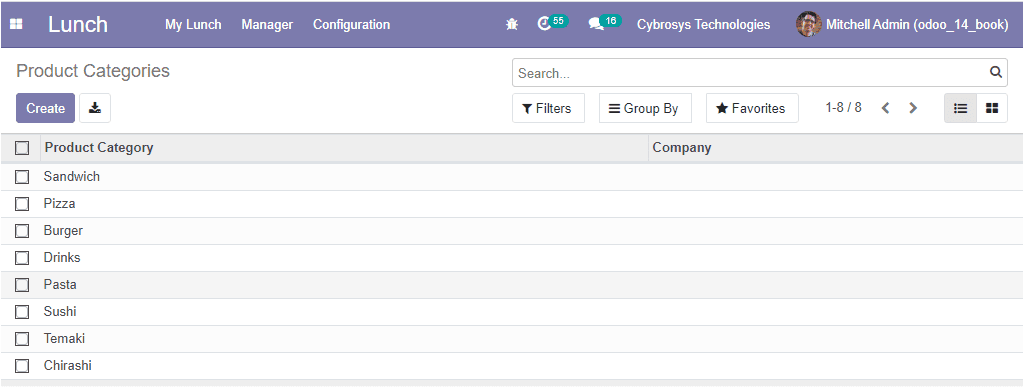
In this window, you can view all the product categories described in the platform.
It is also possible to create a new one by selecting the Create icon available.
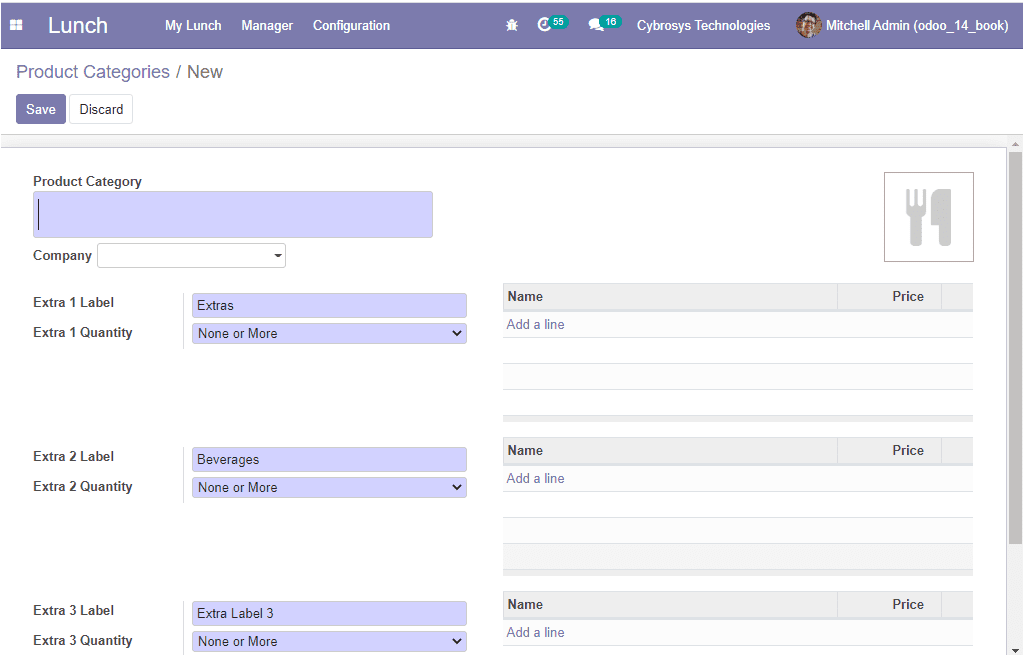
Here in this window you can provide the name of the product category and can allocate
Company details associated with it. You can also allocate the image in the allotted
space. Once you have entered the details, you can click on the Save button to save
the details.