Manager
Using the Odoo Lunch module, the managers can view all orders, they can create vendors,
control accounts, and manage cash flows. These options can be accessed under the
Manager tab of the Odoo Lunch module.
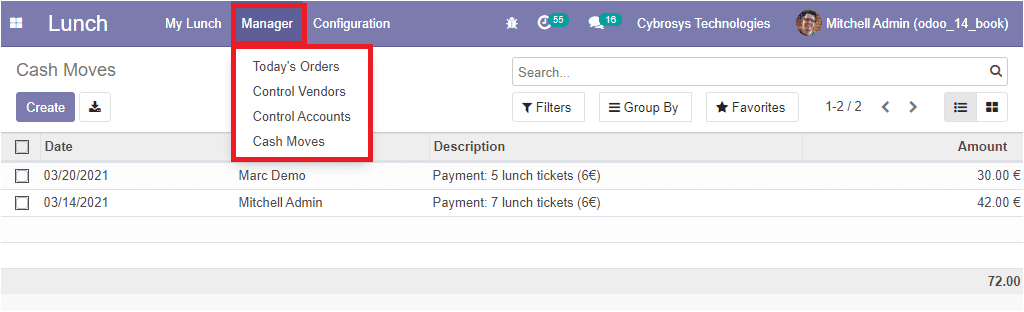
First of all, we can discuss how to manage Today’s Order.
Today's Orders
The Today’s Orders window in the platform can be accessed by taking the route
Lunch -> Manager -> Today’s Orders.
The image of the window is depicted below.
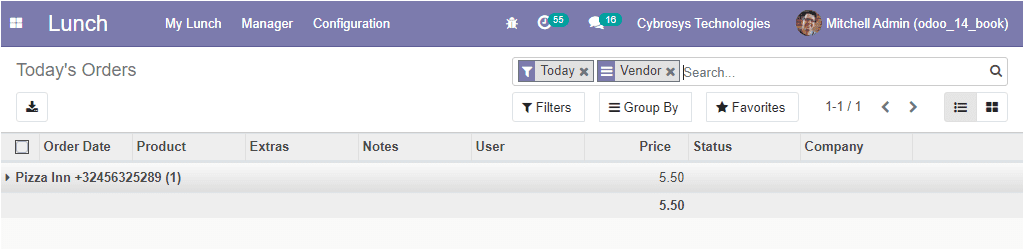
Odoo enables the manager to view the orders by accessing this window. The managers
also have the provision to control all the user accounts. Let us discuss.
Control Accounts
The Control Accounts window in the platform can be accessed from Lunch -> Control
-> Control Accounts. Using this feature the manager can view and manage
all the user accounts. The image of the window is depicted below.
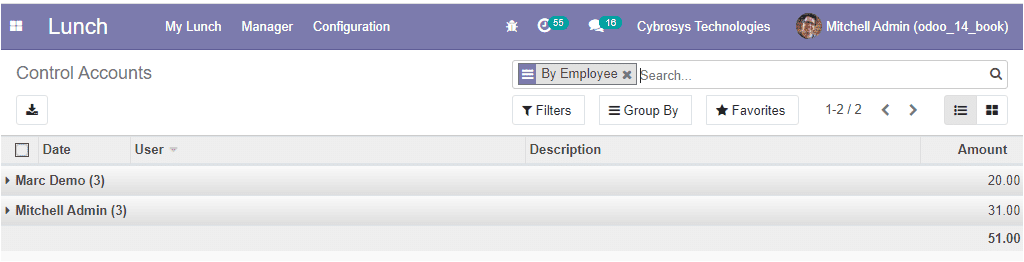
As we are clear on how managers can control the accounts and manage Today’s order
in the platform and now let us discuss the Cash Moves option available in the platform.
Cash Moves
The Cash Moves option also comes under the Managers tab and this option will allow
you to track the Cash Moves. The image of the window is depicted below.
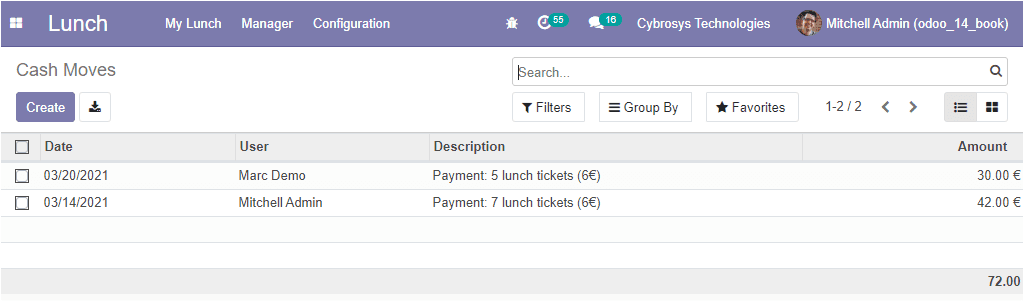
In this window, you can view all the Cash Moves described in the platform along
with the Date, User name, Description, and Amount. You can also create new Cash
Moves by clicking on the create icon available. The image of the creation window
is depicted below.
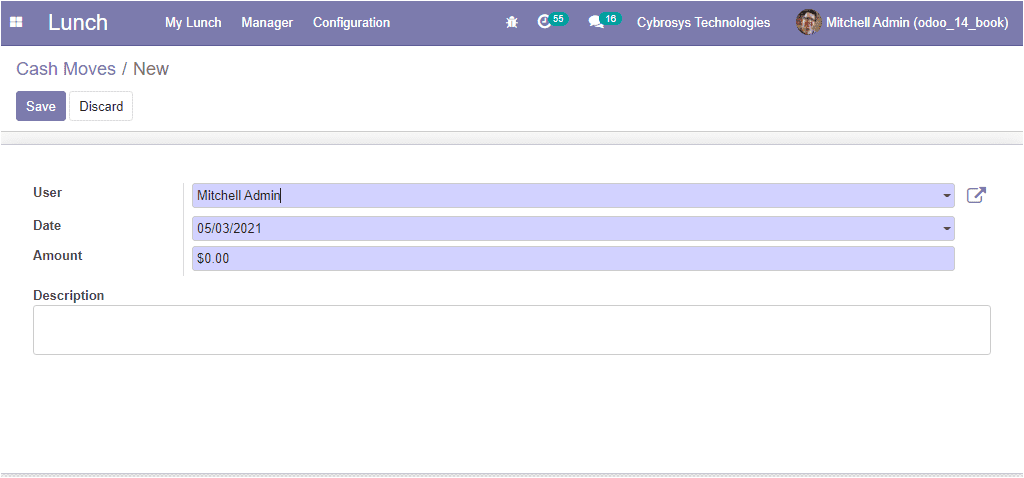
In this creation form, you can add the details such as User name, Date, Amount along
with the Description. After providing all the details you can click on the Save
button to save the details.
So far we were discussing the Cash Moves option in the platform and now let us discuss
how to create Vendors on the platform.