Generate Alerts
In the Odoo Lunch module, you have the provision to generate alerts. This feature
will be helpful for the employee to remember the orders. So he/she can avoid the
delayed delivery. Using the Odoo Alerts option, you can make your orders on time.
The image of the Lunch Alerts window is depicted below.
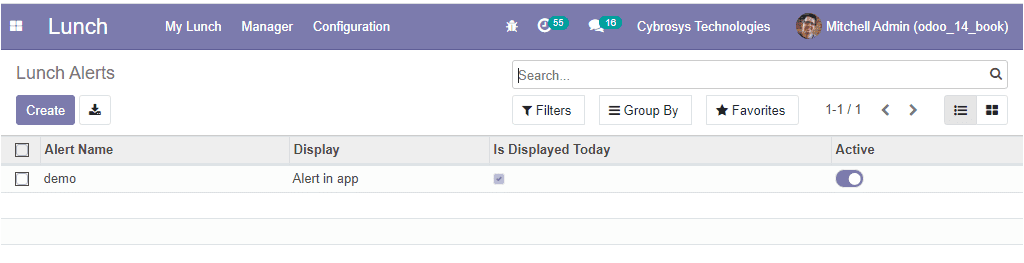
Here in this window, you can view the already created alerts along with the Alert
Name, Display, and many more. You also have the provision to create new Lunch Alerts
by selecting the Create icon available. In this creation window,
you can provide Alert Name, allocate Location, and also you have the provision to
set the display as Alert in-app or Chat notification. Additionally, you can set
recurrence for the alert (days), timezone and messages. The image of the window
is depicted below
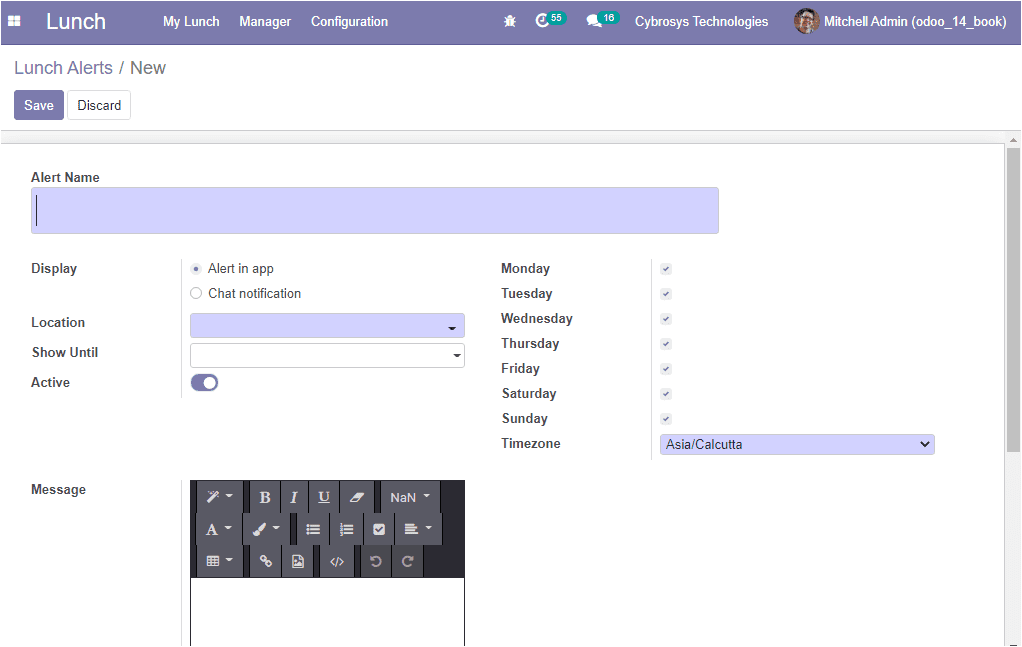
So far we were discussing the configuration of Alert in the module and now let us
discuss what are the steps for ordering lunch.