Reporting
Under the Report tab of the Odoo live chat module, you have various reporting options
such as Session History, Session Statistics, Operator Analysis, and Customer Ratings
as depicted in the below image.
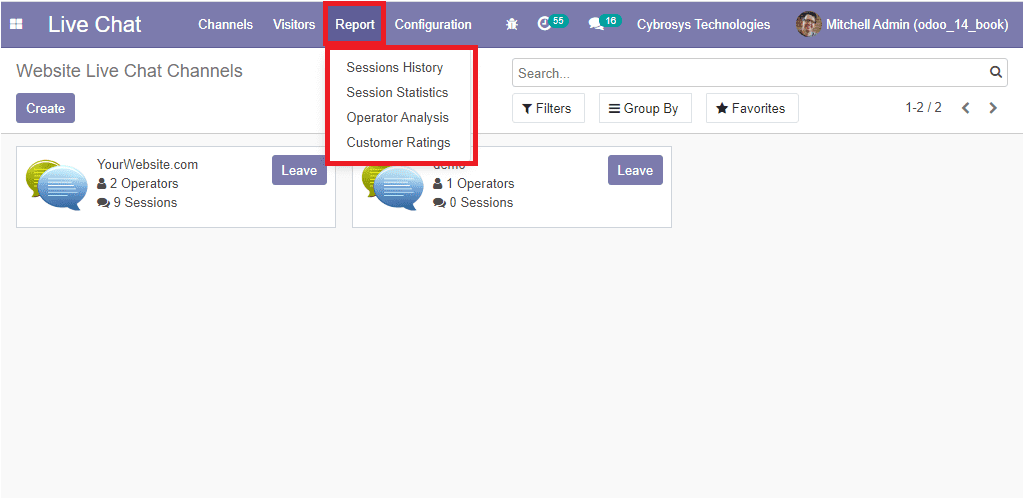
In the Session HIstory window, you can view all the recorded session history along
with the respective Session Date, Attendees, Messages, and Ratings. The image of
the window is depicted below.
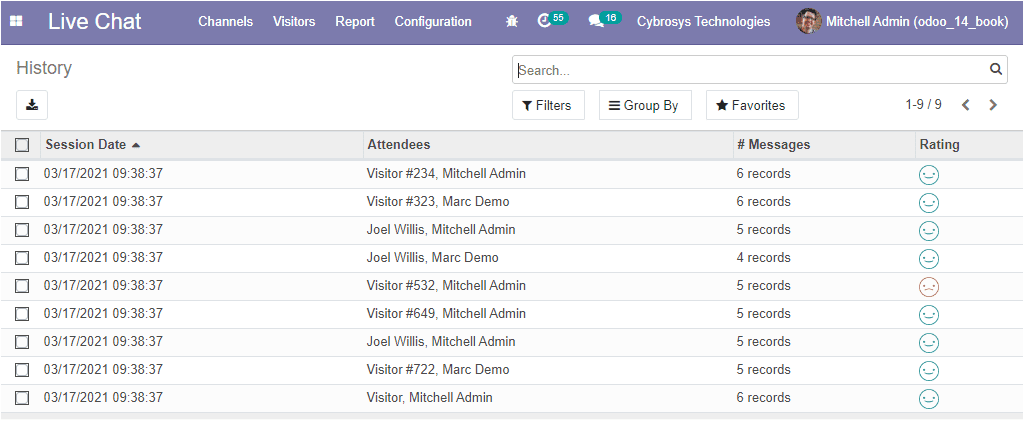
The Session Statistics window can be accessed by going to LiveChat -> Report
-> Session Statistics. The window can be viewed in both Graph and Pivot
view. Also, the various measures in the window can be viewed in Bar, Line, and Pie
Charts.
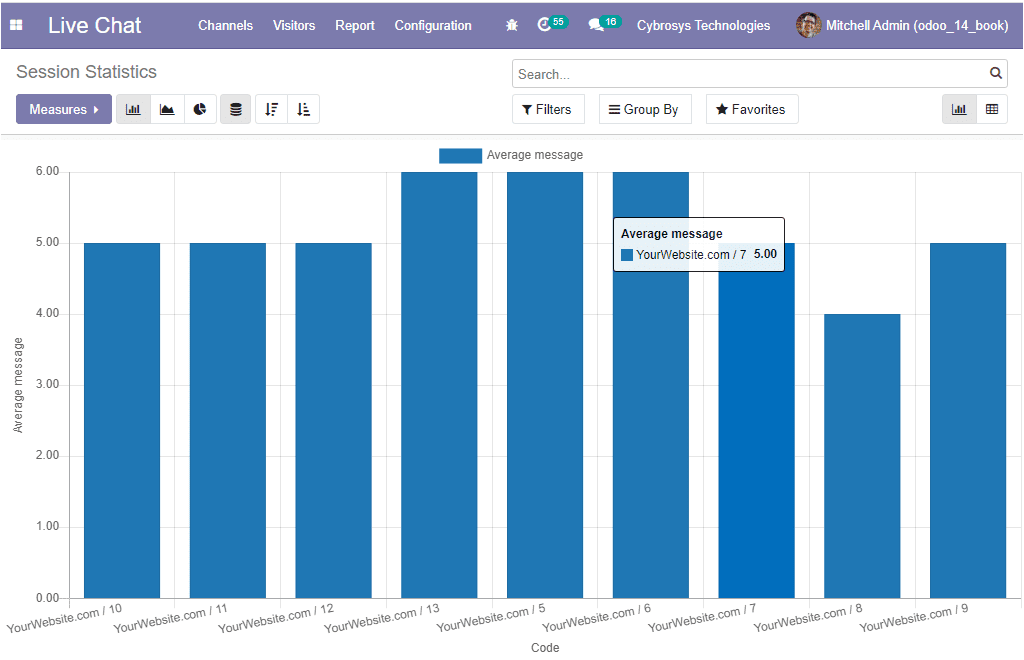
Now let us have a look at the Operator Analysis window available on the platform.
The various default as well as customizable features such as Filtering, Group by,
Favourite search and all other functionalities are available in this window. The
image of the window depicted in the Pie chart is shown below.
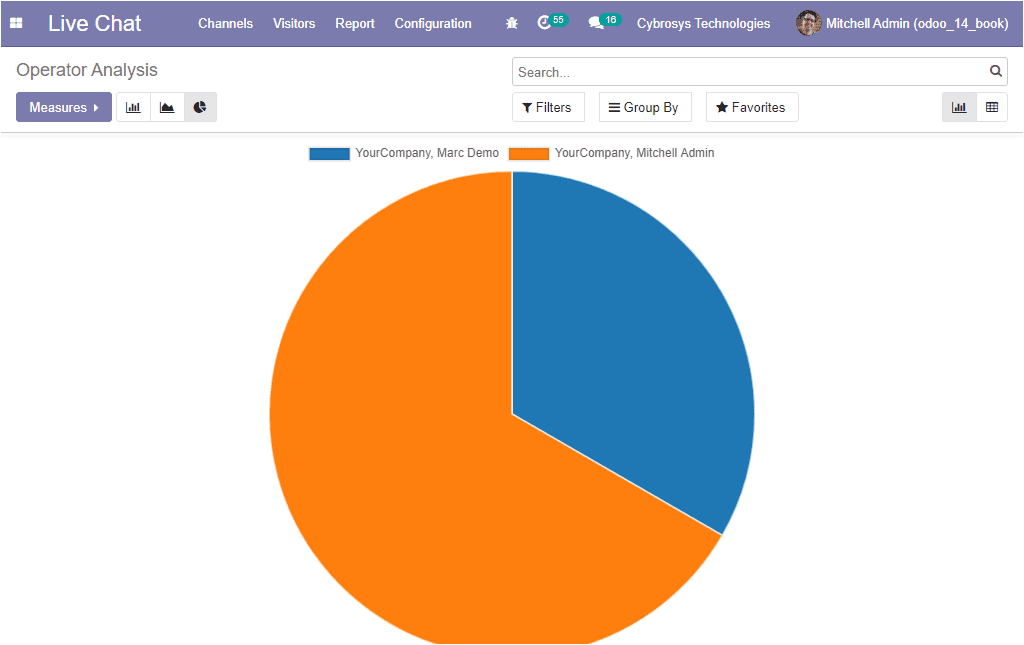
Now let us go to the Customer Rating window. The Odoo platform provides an opportunity
to visitors to rate their interactions in the front end. This will help you to improve
visitor’s experiences. These responses can also be viewed in the back end by accessing
the Customer Rating window. In this window, we can view all the
customer ratings described in the platform. The image of the window is depicted
below.
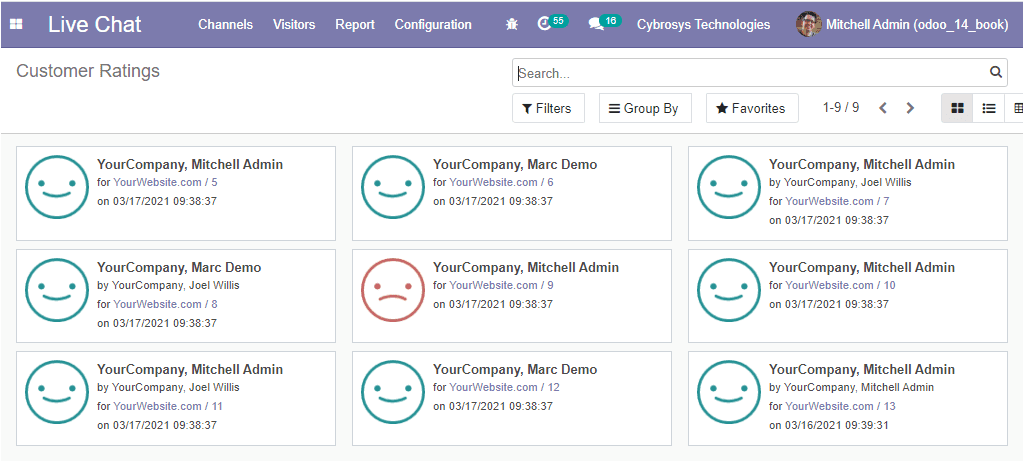
The Odoo Live Chat module will make our business more live by facilitating direct
communication with website visitors. The simple chatbox on the screen can make immense
changes in your business. The Odoo Live Chat module is the best solution for the
increased need for a business to respond in real-time with customers.