Multi currencies in Odoo
Multi-currencies are one of the eminent features in Odoo which allows you to send
Sales invoices, quotes, and purchase orders or receive bills and payments in different
currencies. By using this option you can conduct transactions other than your own
currency. Moreover, you can set up bank accounts in other currencies and can conduct
reports on your foreign currency activities.
To enable this option you can go to the Settings menu of the Invoicing module where
you can view the option Multi-currencies option under the Currencies tab. The image
of the window is depicted below.
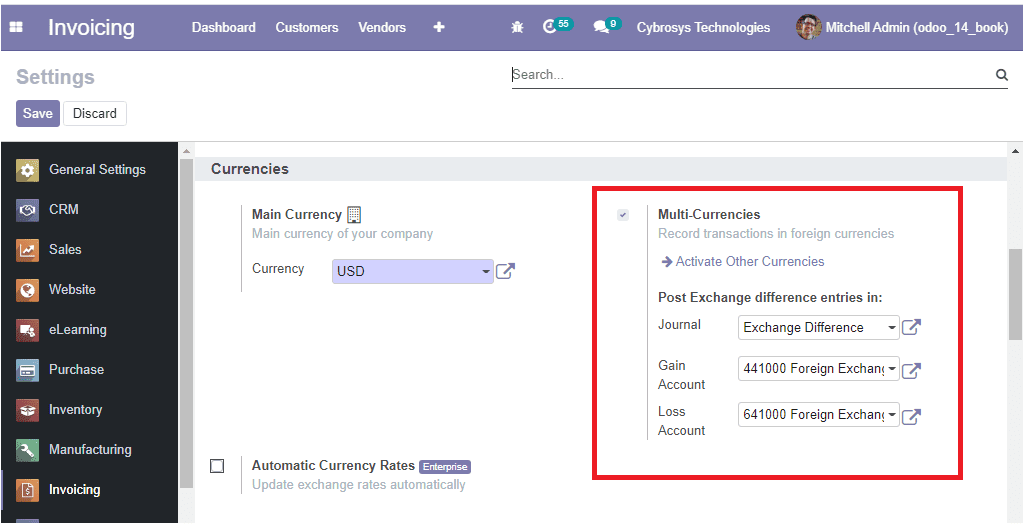
Now you are able to view the Multi-currencies option in the module. This can be
accessed by going to Invoicing -> Configuration -> Accounting -> Currencies.
The image of the Currencies window is depicted below.
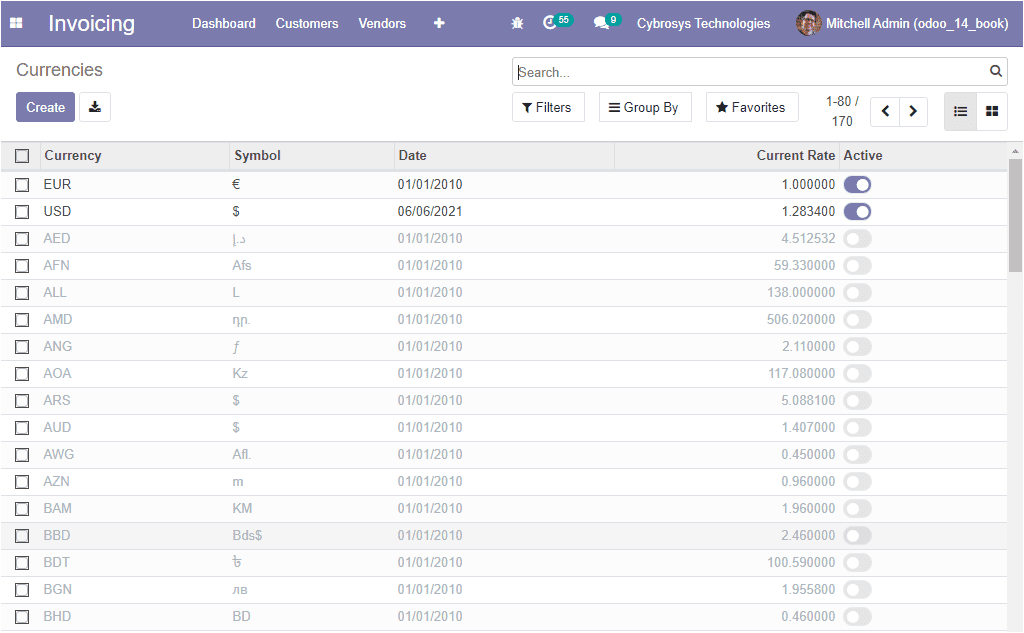
Exchange gain or loss
The Odoo platform permits you to record the difference between the payment registration
and the expected amount. This means if the instalment is paid two months after the
receipt was issued, there might be chances for variations in the exchange scale.
This variation will bring some misfortune or benefits that are recorded by Odoo.
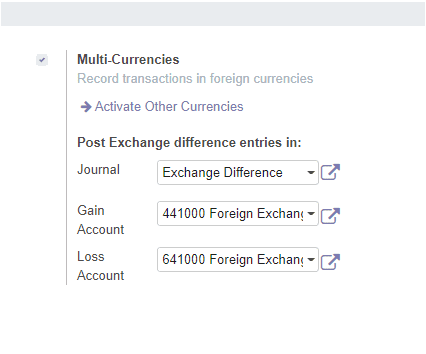
The Invoicing module is one of the benevolent modules available in the Odoo community
edition. Using this module, we can instantly generate invoices and can send them
through email in just a few clicks. The convenient module provides an insight to
track your sales activities and helps to manage your finance effortlessly.