Odoo Invoicing
The invoicing module is a well-organized and convenient module available in the
Odoo platform and this module will help you to generate invoices effortlessly and
send them online without any fail. This module can be easily integrated with all
other modules such as Sales, Purchase, Inventory, and much more available in the
Odoo platform.
The important features of this module are listed below.
- Create organized customer invoices with few steps.
- Allows you to use Incoterms, International Commercial Terms to assure you have standard
terms on your contract.
- You are allowed to print a hard copy of your invoices to send by post or send by
email.
- Manage recurring invoices.
- Allow customers to pay multiple currencies.
- Customizable dashboard.
- Informative reporting session.
For accessing all the accounting features in the Odoo invoicing module, you should
activate the developer mode from the settings as depicted in the below image.
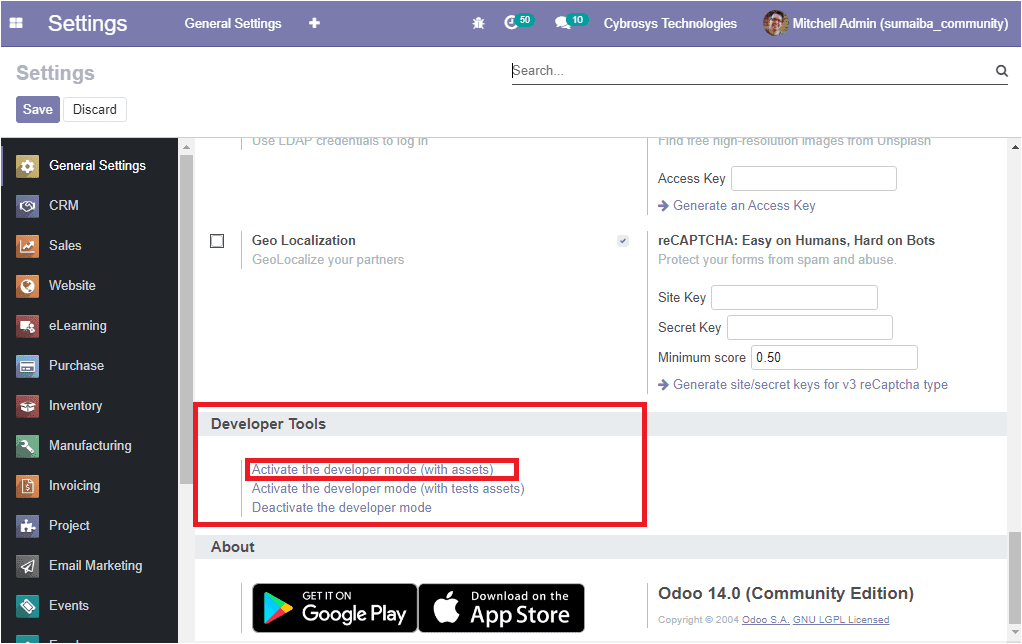
After activating the developer mode you can go to the manage user’s
menu available under the Users tab of the general settings as shown
below.
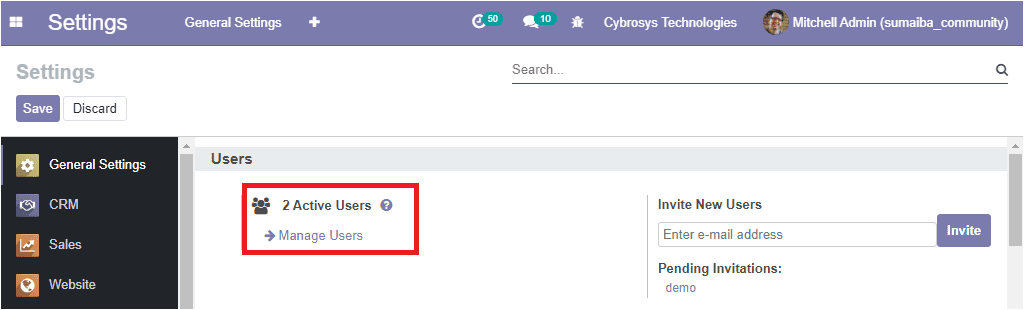
By selecting the Manage user’s menu, you will be depicted with a new window where
you can view the option Show Full Accounting Features under the
technical settings. You can enable this option for getting all the accounting features
to your invoicing module. The image of the window is depicted below.
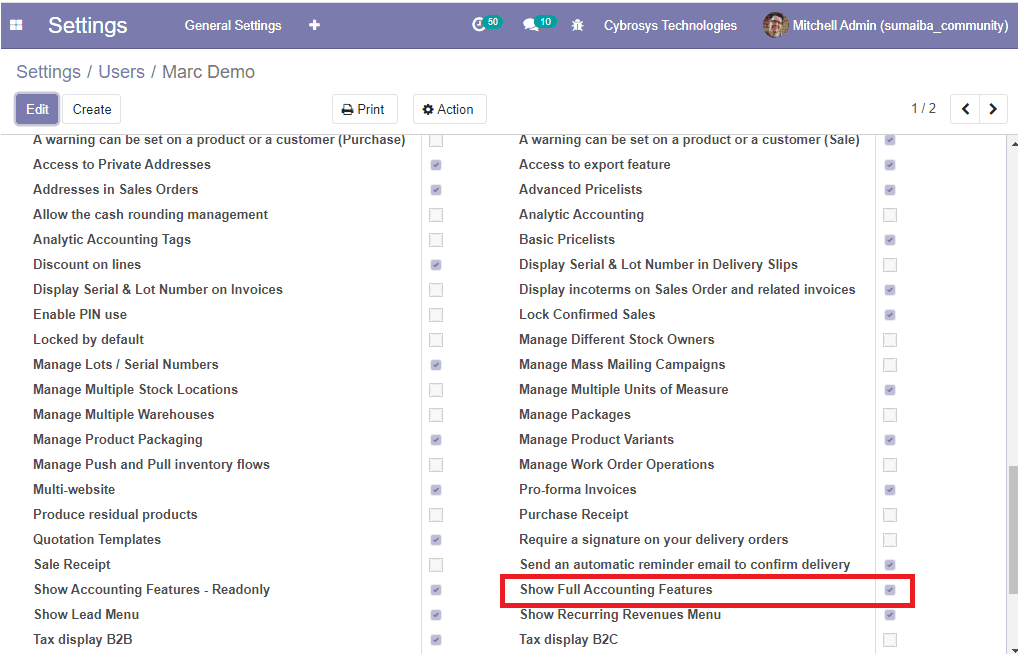
Now let us discuss the module in detail.