Scrap Management
In an organization or company, especially a production company will have an immense
quantity of scrapped products or damaged products. It may be the wastage, unusable,
damaged or date expired materials that could be generated during the different stages
of production or business activities. The Odoo platform offers an effective scrap
management tool that will help you to handle these scraped materials that come across
the various phases of the business operation.
There is a separate location in Odoo to store and manage the scraps. For creating
a scrap location in Odoo, you should enable the feature name Storage Locations from
the settings menu of the Odoo Inventory module.
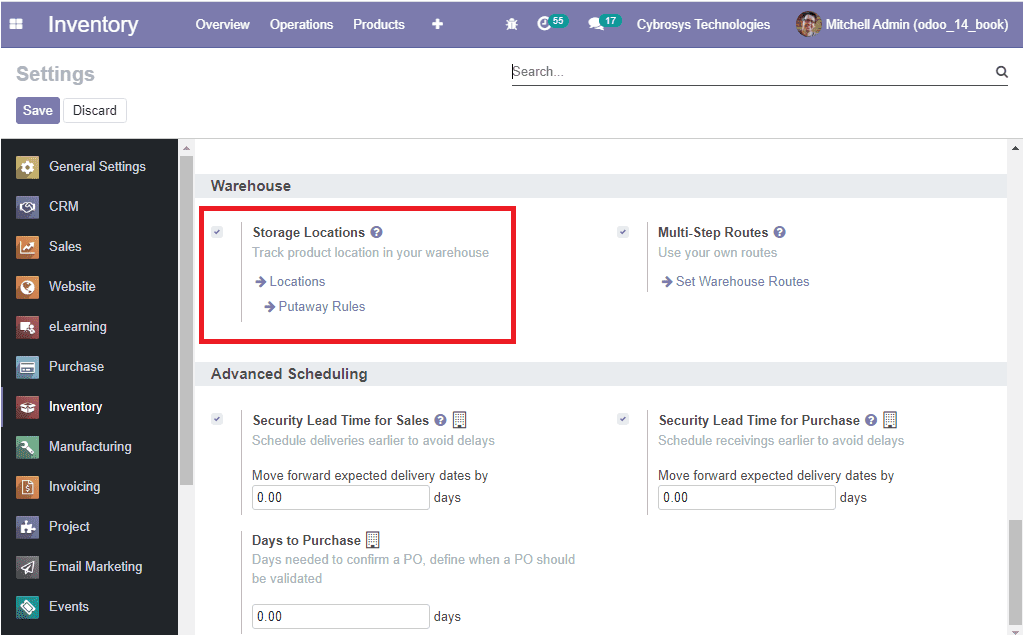
Now you can set new locations either directly from the settings menu by selecting
the Locations arrow available under storage locations or can choose from the configuration
tab of the Inventory module. The image of the window is depicted below.
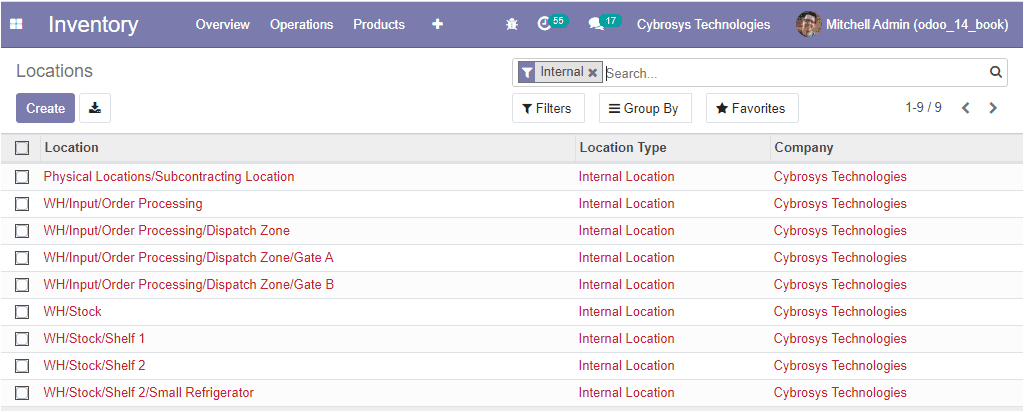
In this Locations window, you can view all the Locations defined in the platform
along with the Location Type and the Company associated with this operation. The
Create icon available on the top left corner of the window will allow you to create
new locations. The image of the Location creation window is displayed below.
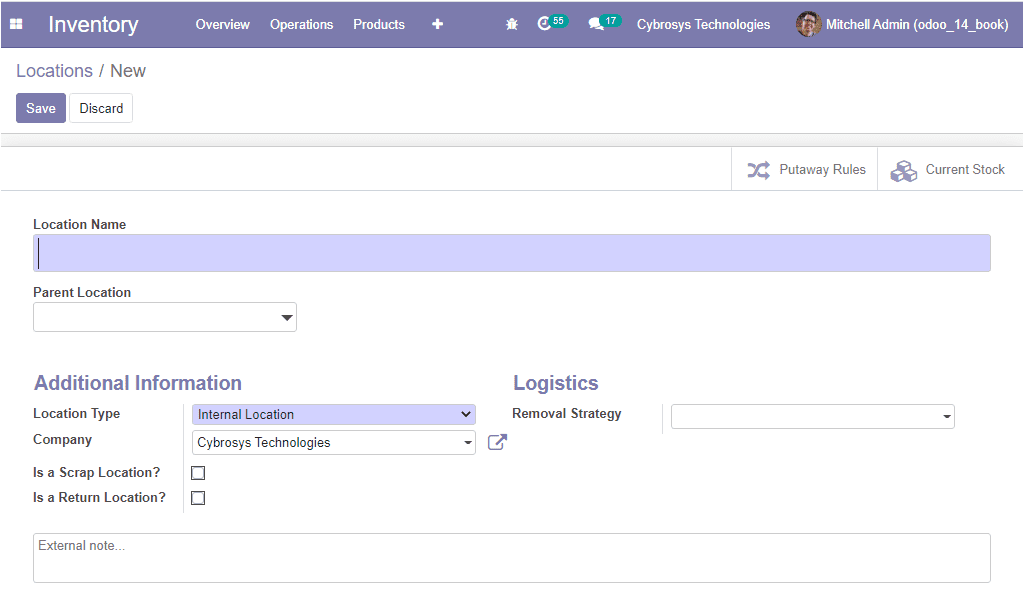
In this window, you can describe the Location Name, along with the Parent Location.
Then you can allocate the Additional Information such as Location Type, Company
and you can enable the options Is a Scrap Location and Is a Return Location. In
addition, the removal strategies for the location can be defined from the default
options available in the logistics menu.