Product Packing
The Product Packaging window in the Odoo inventory platform can be accessed from
the configuration tab of the module. For accessing this option from the configuration
tab initially, you should enable the product packing option from the settings window
of the Inventory module of the Odoo platform.
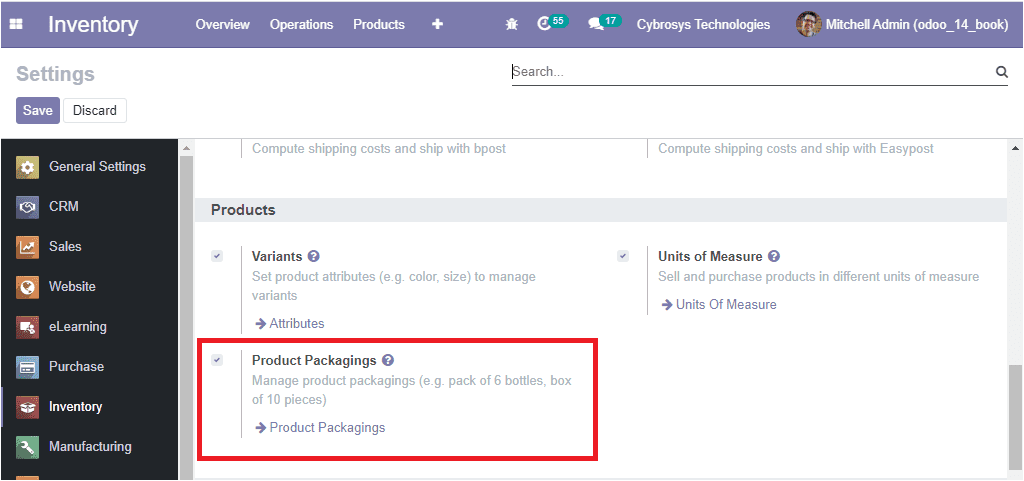
Now you can enter the Product Packaging window either by directly selecting the
Product Packaging menu available in the settings or you can access it from the Configuration
tab of the inventory module. The image of the window is depicted below where you
can view all the product packaging’s defined in the platform along with the details
of Product, Packaging, Contained quantity, Unit of measure, and Company.
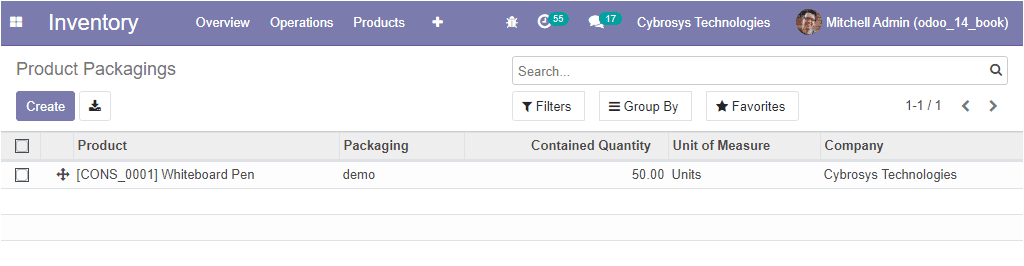
You also have the provision to create new packing by selecting the Create icon available.
The image of the creation window is depicted below and where you can define the
Package type, allocate product, the quantity of products contained in the packaging
and the barcode used for the packaging identification, and the Company related to
this operation if the platform handles multiple companies.
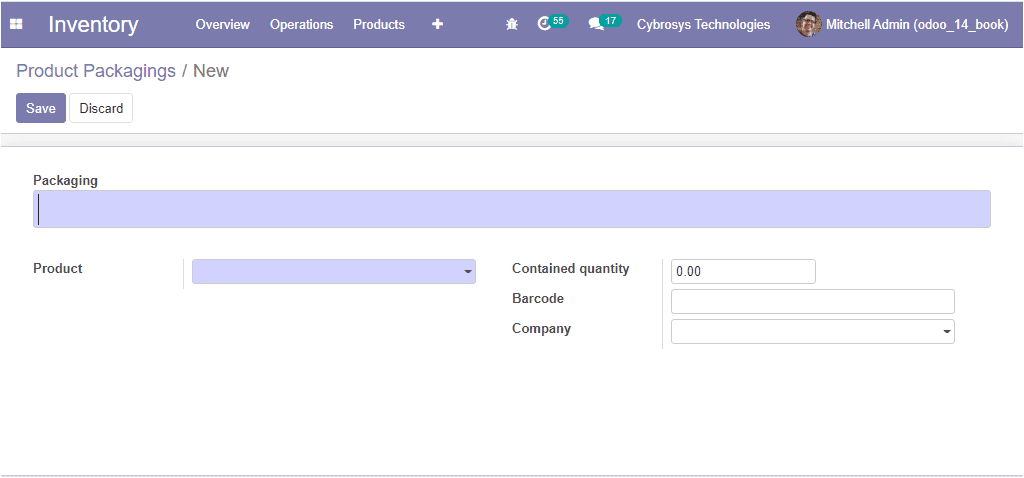
As we created the product packages and now you can perform the sales quotation as
well as the internal product transfer in packages. In the time of creating a sales
quotation in the sales module, you will be depicted with the package information
while describing the product under the Order line’s tab. The product package can
be chosen from the package window as depicted in the below image.
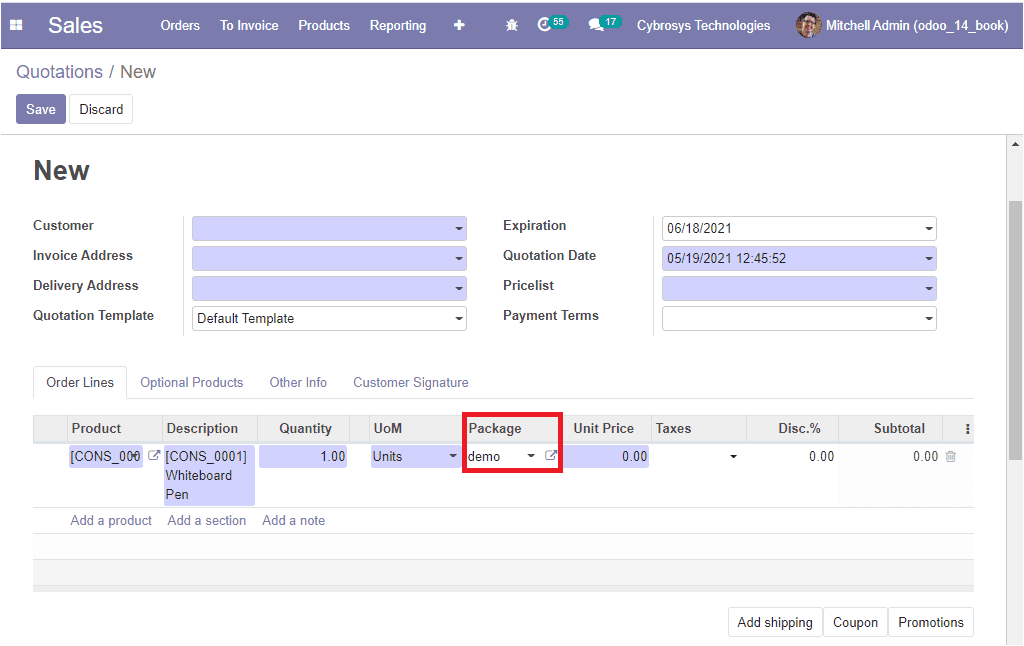
As we clear on the product packing aspects of the module and now we can move on
to the Product Traceability features available in the module