Vehicles Model
The Vehicles Model window in the platform can be accessed by taking the route
Fleet -> Configuration -> Vehicles Model. The image of the window is
depicted below where you can view all the Vehicles Models created in the platform.
The image of the window is depicted below.
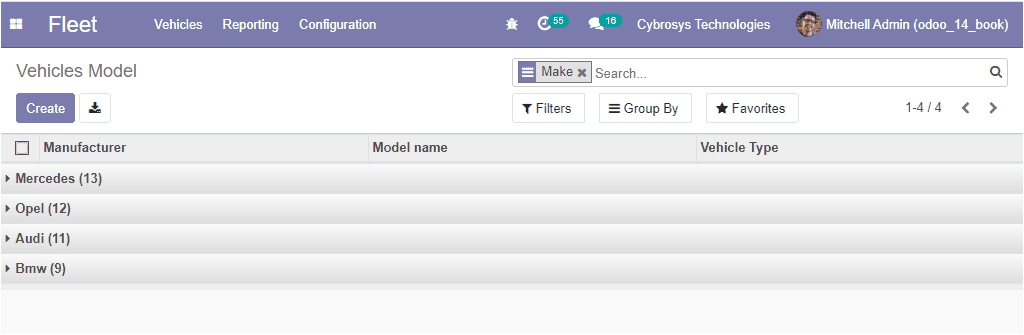
You can create a new vehicle model by selecting the Create option available. The
image of the creation window is depicted below. In the creation form, you can provide
the Model name, allocate the Manufacturer of the vehicle along with the Vehicle
type and Fleet Manager. Also, you can attach the Logo. Under the Vendors tab, you
can add the vendor by selecting the Add button.
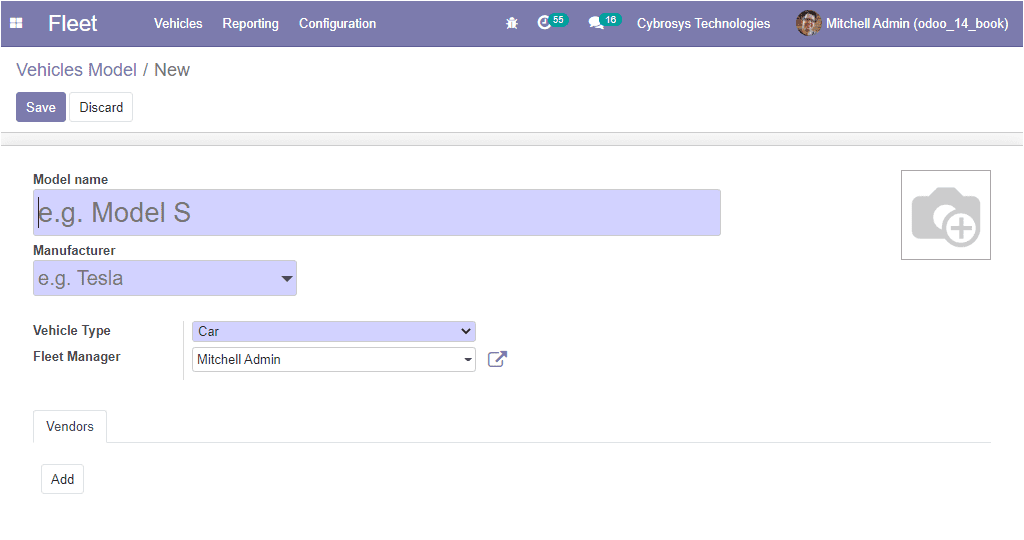
Now let us discuss the Services window.