Odometers
The Odometers menu in the platform can be accessed from the Vehicles menu of the
module. This window displays the meter readings of the vehicle on different occasions.
The image of the window is depicted below where you can view all the Odometer listings
available. The image of the window is depicted below where you can view all the
Odometers described in the platform along with the respective Date, Vehicle, Driver,
Odometer value, and Unit.
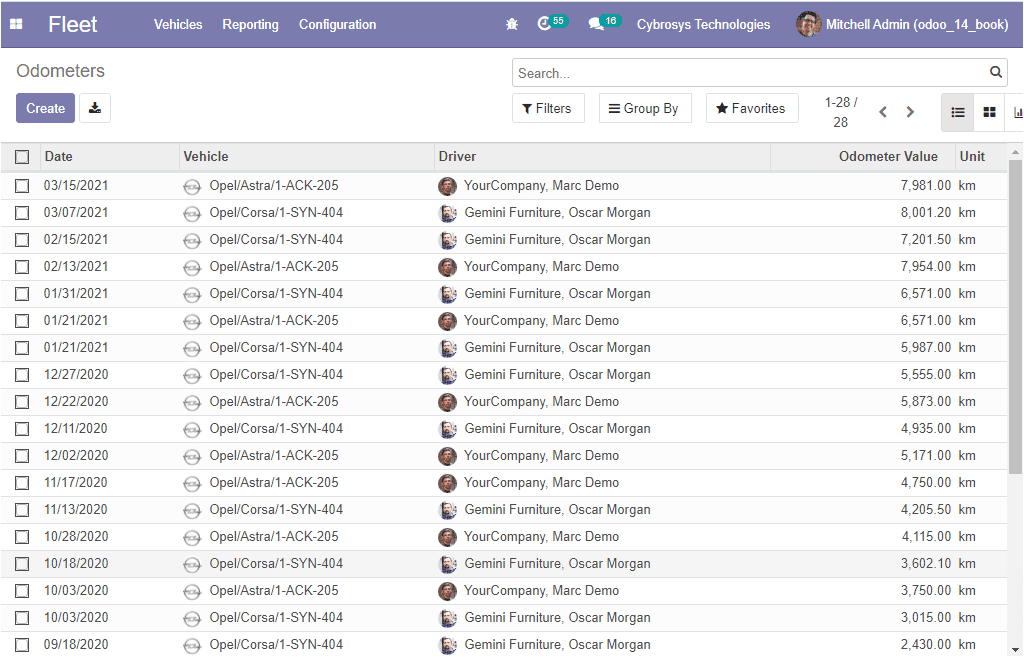
The list can be viewed and filtered under various aspects and can be customized
as per the requirements. Moreover, the window can be viewed in different views such
as List, Kanban, and graph view. You also have the provision to create new Odometers
readings by selecting the Create icon available.
As we clear on the functionalities of the Odometers window and now let us discuss
the Manufacturers window available in the platform.