Contracts
The Contracts menu available in the Odoo fleet module can be accessed by taking
the route Fleet -> Vehicles -> Contracts. The image of the window
is depicted below where you can view all the contracts described on the platform
along with the Name, Contract Start Date, Contract Expiration Date, Vehicle concerned
by this log, Vendor, Current Driver of the Vehicle, Recurring Cost, Recurring Cost
Frequency and the Status.
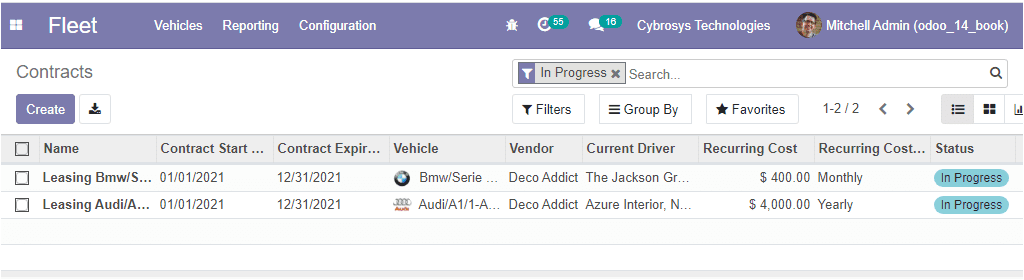
You also have the provision to create new Contracts by selecting the Create
icon available. In this creation form, you can provide all the required information.
Under the Contract Information, you can allocate the responsible person, Type, Vendor,
Reference along with the Activation Cost and Recurring Cost. Then you can provide
the Vehicular Information such as the Vehicle concerned by this log and Current
Driver. The image of the creation window is depicted below.
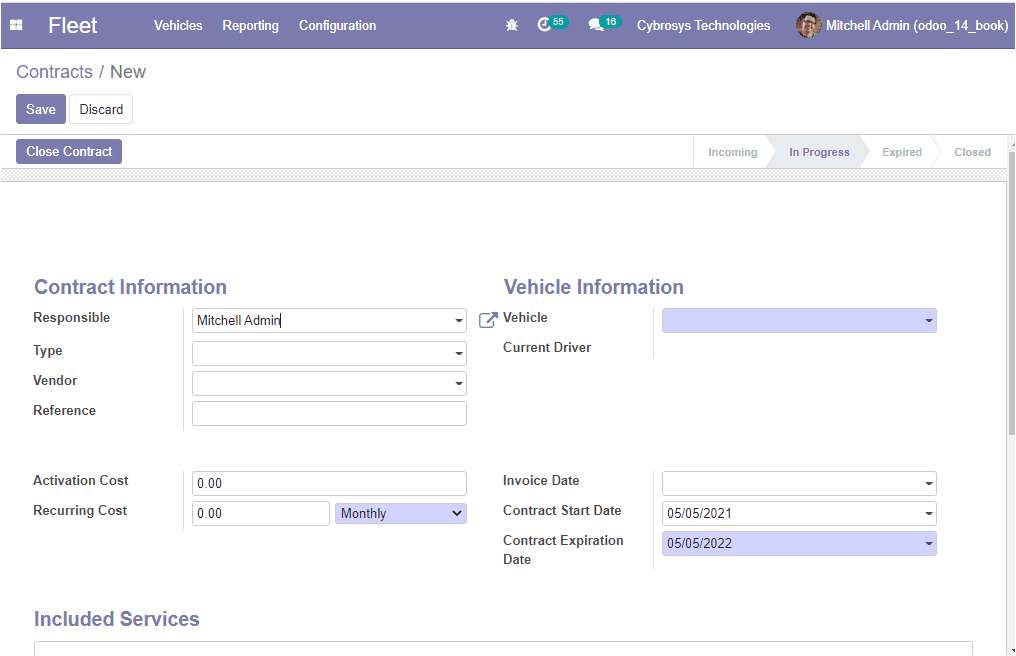
Moreover, you can define the Invoice Date, Contract Start Date, Contract Expiration
Date. after providing all the required data, you can save the window by clicking
on the Save button. Using this window, you can directly Start, Cancel, or Close
the Contract by selecting the respective menu as shown below.
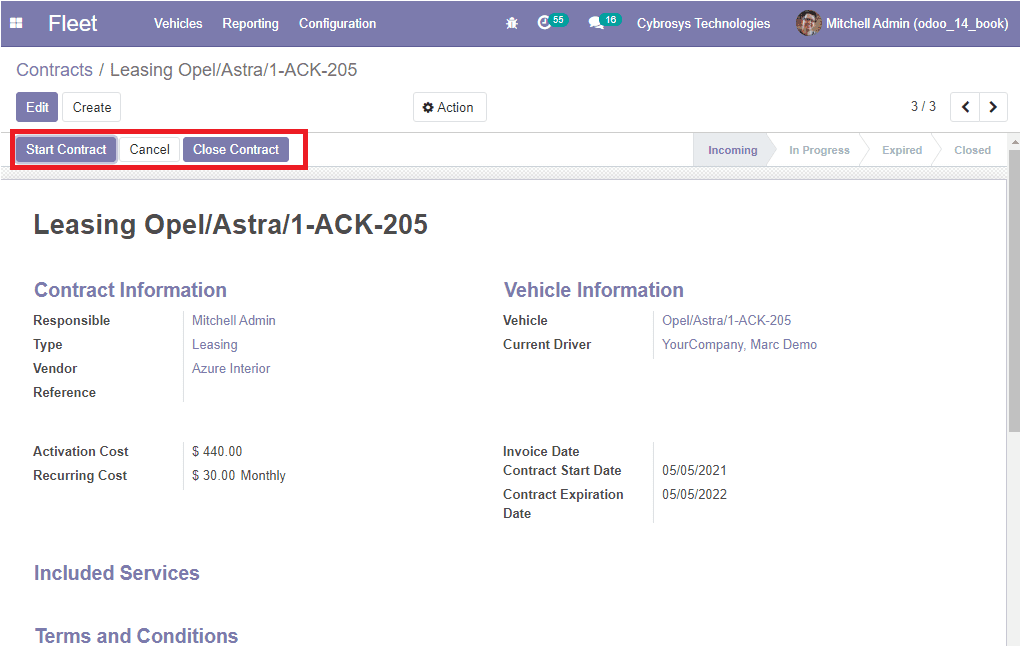
So far we were discussing the Contracts window in the platform and now we can discuss
the reporting session of the window.