Forum Posts
The forum posts window in the platform can be accessed from the dashboard of the
eLearning module by taking the route E-learning -> Forum -> Posts.
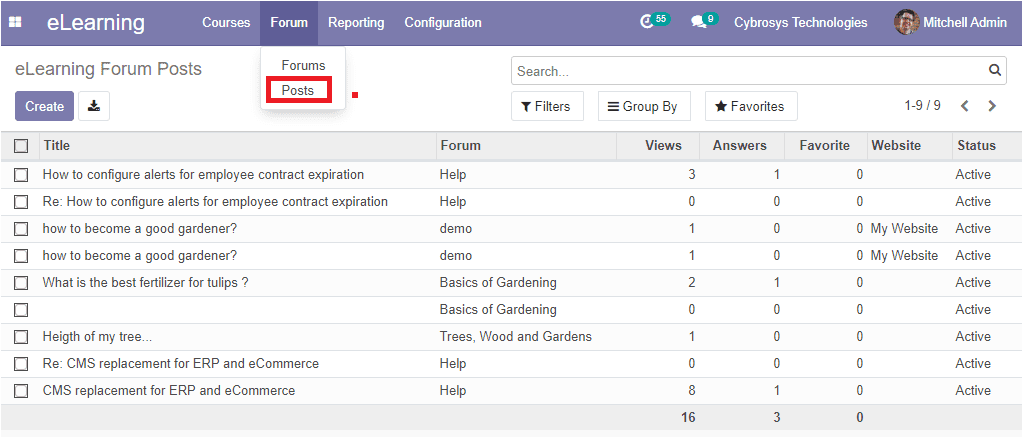
The image of the eLearning forum posts window is depicted below where you can view
all the created forum posts along with the Title and the assigned forum, and the
respective number of Viewers, Answers count, Favorite count.
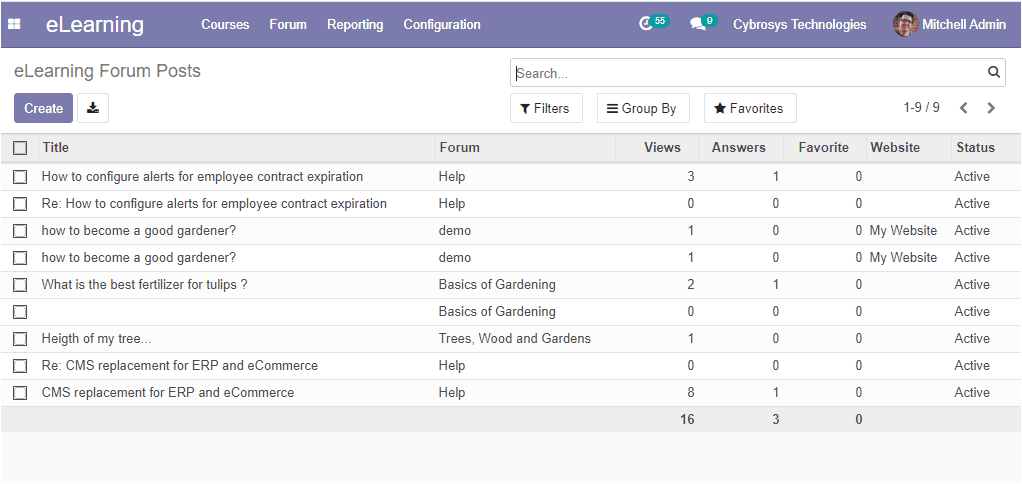
Moreover, you can create new posts based upon the forums by accessing the create
option available in the eLearning forum posts window. Here in this post creation
window, you can provide a Name for the post and you can allocate the forum on which
it should be posted. Moreover, you can define the fields such as Tags, Status, and
Reason. The Website, Question, Created by, Updated details are automatically allocated
by the platform. Under the Answers tab, the answers can be described
by selecting the Add a line option available.The image of the creation form is depicted
below.
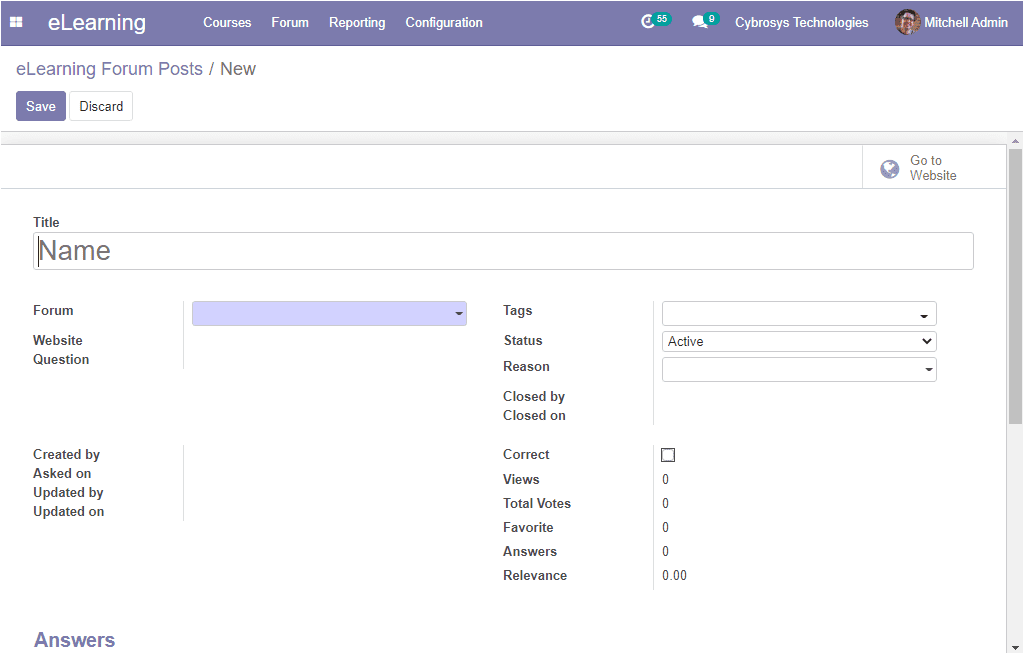
As we clear on the forums and forum posts in Odoo and now let us have a glimpse
on the various reporting sessions in the platform.