How to follow a discussion thread?
In the Odoo platform, you can keep track of all business-related activities virtually
such as an opportunity, a quotation, a task, etc. are often managed with the assistance
of this module. You can easily find a conversation thread at the bottom of a sale
or a purchase order.
Sale order
The below image shows the sale orders window and you can see the conversation thread
at the bottom of this window.
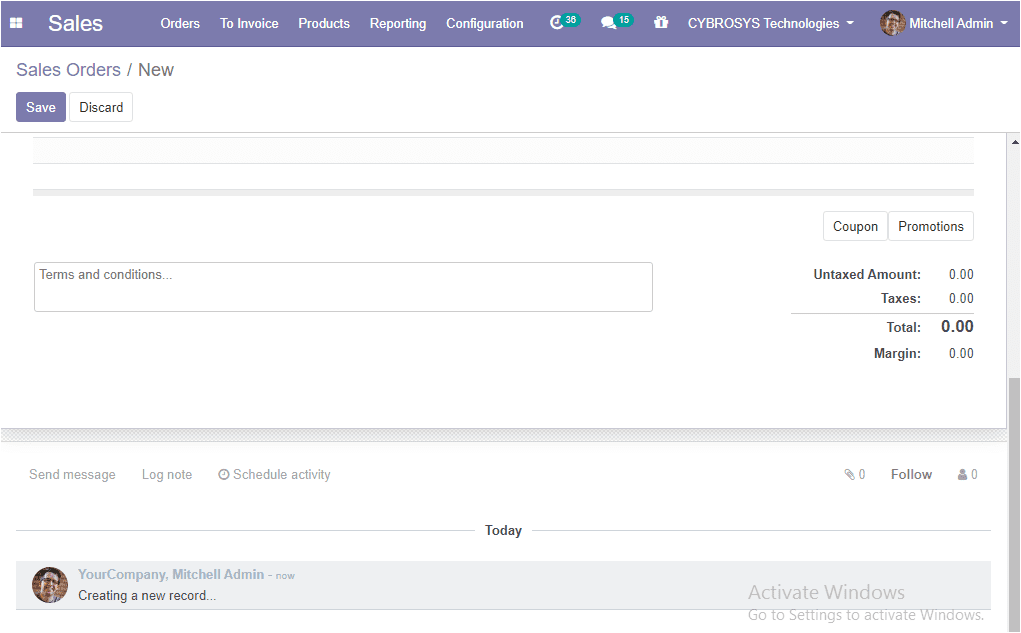
You can see the same functionalities in the purchase orders window and the image
of the window is depicted below.
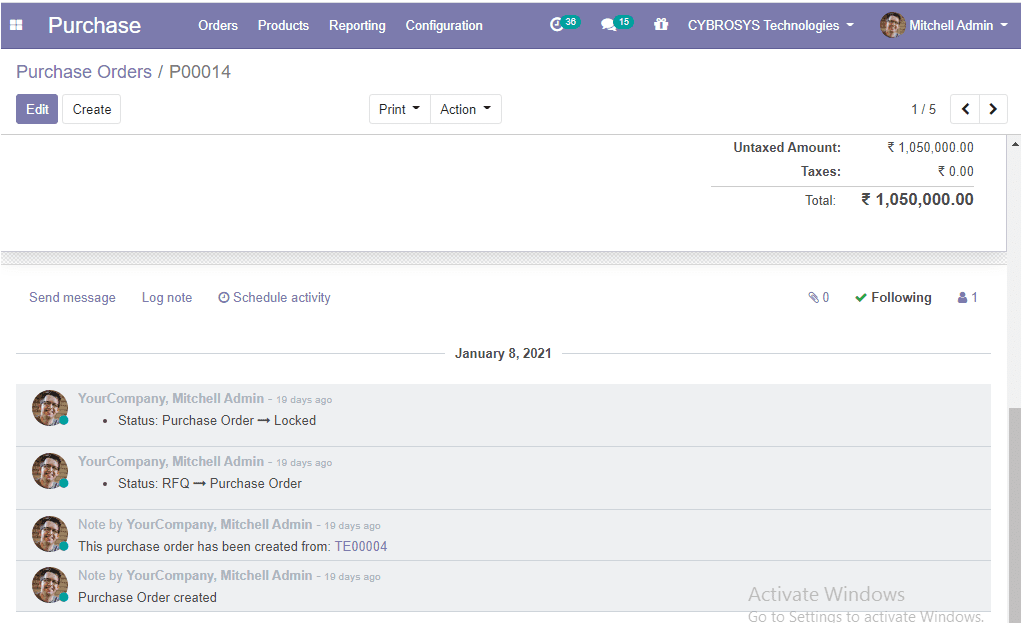
You can either send or respond to the direct messages by clicking on the log not
menu and you can schedule the activity by selecting the schedule activity option.
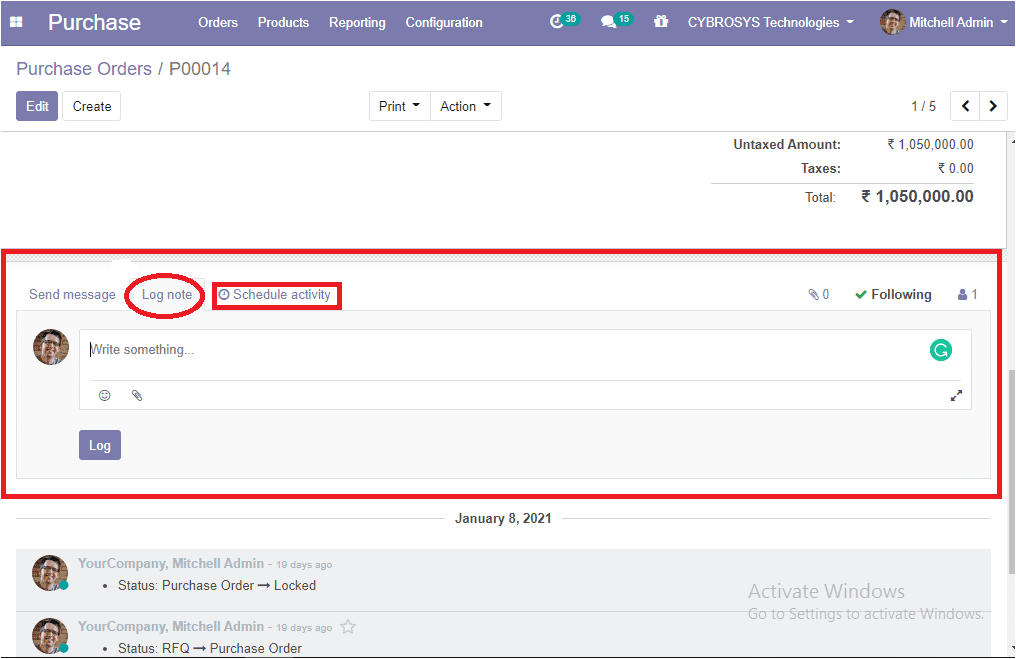
As we discussed the peculiarities of the resourceful and effective communication
tool available in the Odoo platform, the Discuss module will help you to facilitate
proper communication among the Odoo users of your company and can easily conduct
effective communication within the organization.