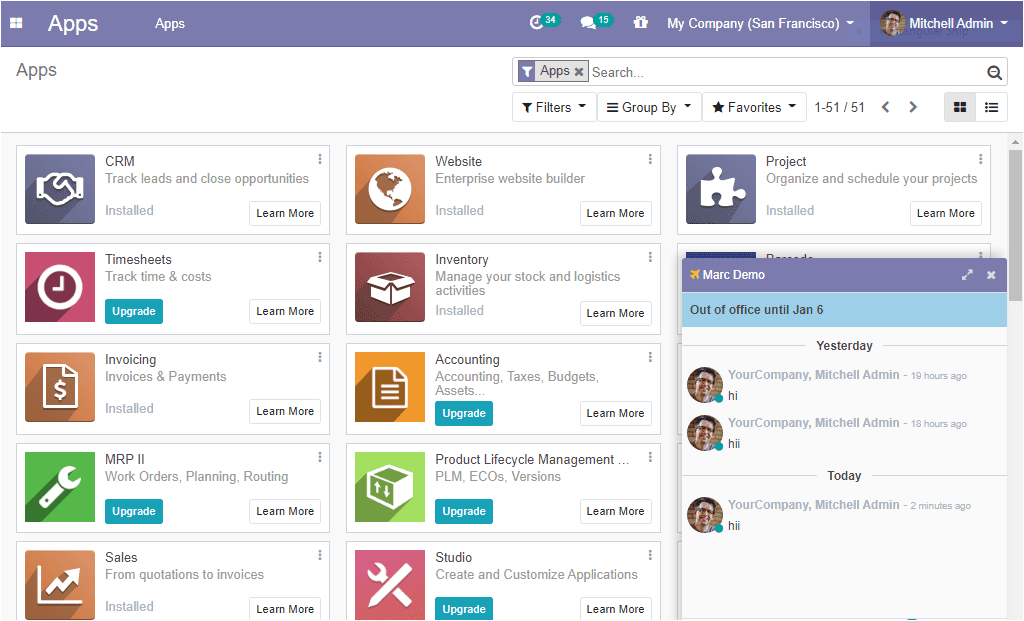Direct messages
For creating direct messages, you can follow the same method used for channel creation.
You can select the + icon on the direct messages available on the left side of the
dashboard and can begin with the direct messages.
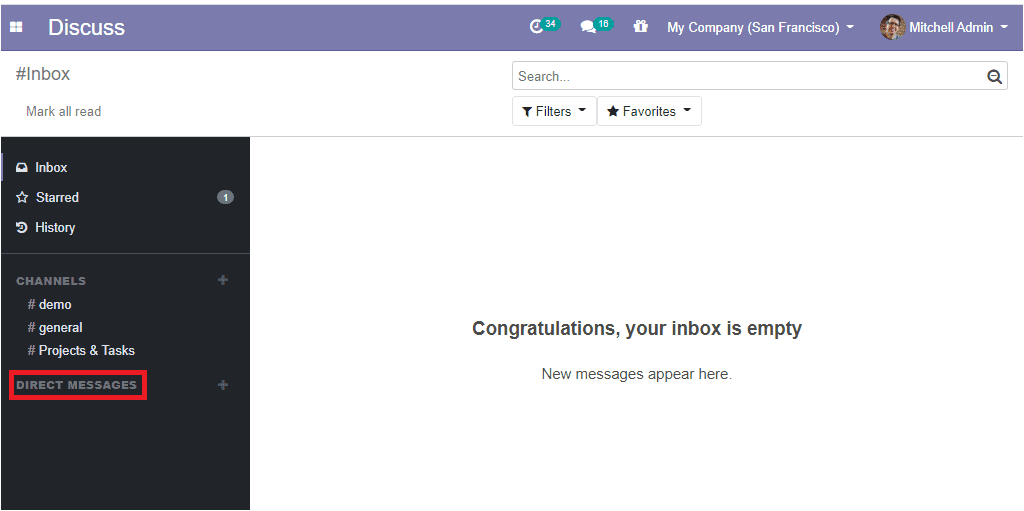
The replies can also be viewed in this window.
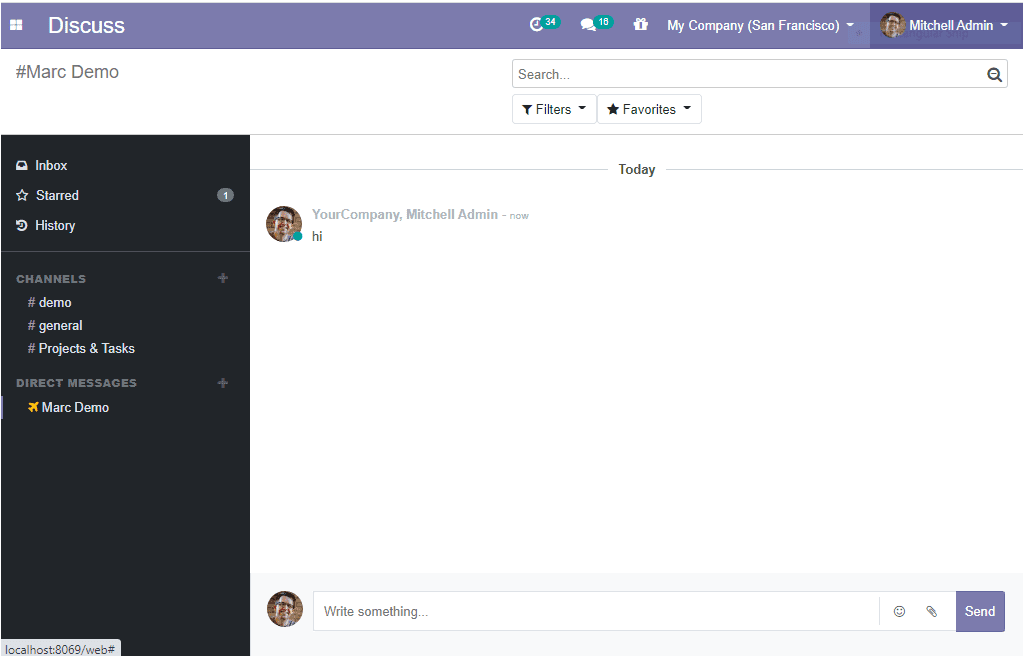
The conversations in the platform can also be viewed from the applications module.
In the Applications modules window, the user can view a chats icon on the top of
the window. You can click on them to view the messages. The image of the window
is given below.
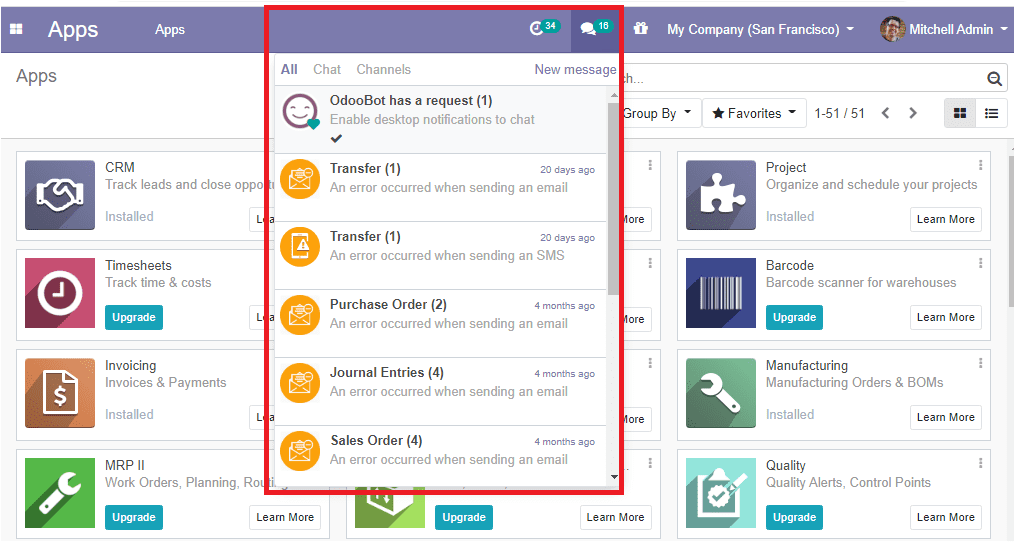
When you log in to your account, obviously you receive a message from OdooBot asking
you permission to receive desktop notifications to the chat. If you allow, you will
receive push notifications for the received messages. So there is no need to go
to the discuss module for the communications. You can simply click on the notification
and can read it from anywhere in Odoo.