Discuss
Odoo Discuss module is an uncomplicated user-friendly application that can be utilized
for both private and group chats within an organization. This convenient application
will bring all the effective communications within a firm into a single platform
and enhances business communications. It allows staying connected with colleagues
and partners which helps to bring better relationships and leads to better productivity.
The user-friendly and straightforward interface surely provides better communication
and also reduces the need for sending and receiving business emails. By using this
application the message can be sent to or can be received from anywhere on the platform.
It also permits its users to send and receive messages from any module in Odoo.
This module handles the messages and warnings in an effective and unique way. We
can create specific channels for group talks and discussions. Odoo Discuss module
ensures privacy in your communications and supports meeting coordination. It can
be easily integrated with all other Odoo applications.
For accessing the Discuss module, first, the user has to install the Discuss module
from Odoo Applications.
The opening window of the Discuss module is designed as the main inbox. In the left
panel, we can see the starred messages, history of communication, and different
other categories. Apart from these options, we can access the Channels and Direct
messages to the inbox. We can list different chats under channels and direct messages.
The private communications will be listed under the Direct messages option and the
group chats will be listed under the Channels option.
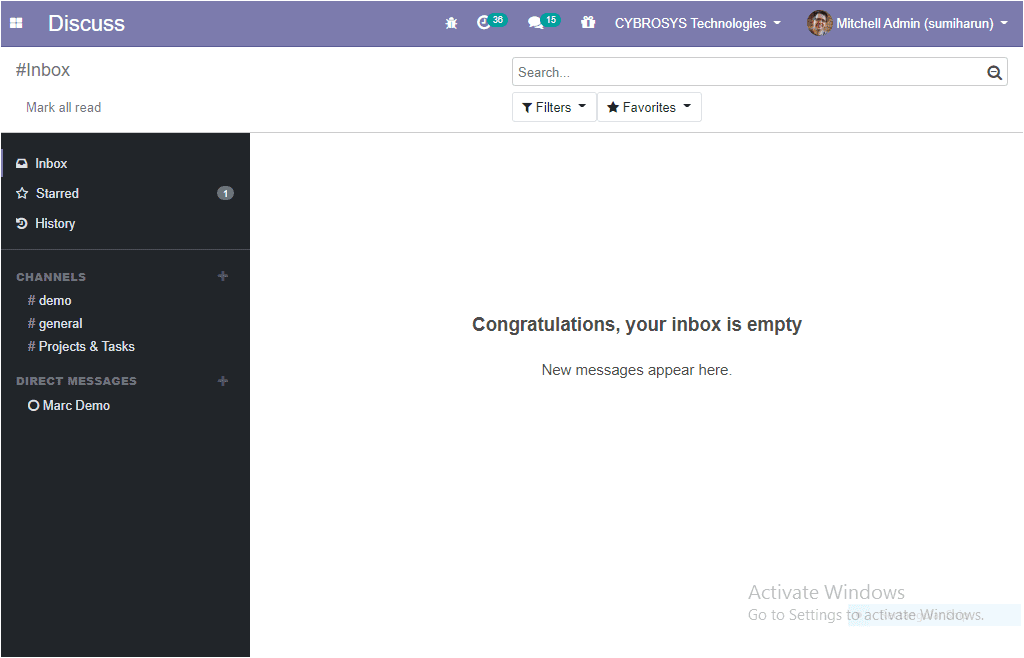
Now let us discuss how to create channels on this platform.