Schedule Activity
It is possible in Odoo to view all the scheduled activity that comes under a lead
directly from the CRM dashboard. This feature allows you to track the scheduled
activity. You can schedule an activity directly from the CRM dashboard where you
can view a clock icon in each of the opportunities and lead present. If you click
on this icon you will get the Schedule Activity window.
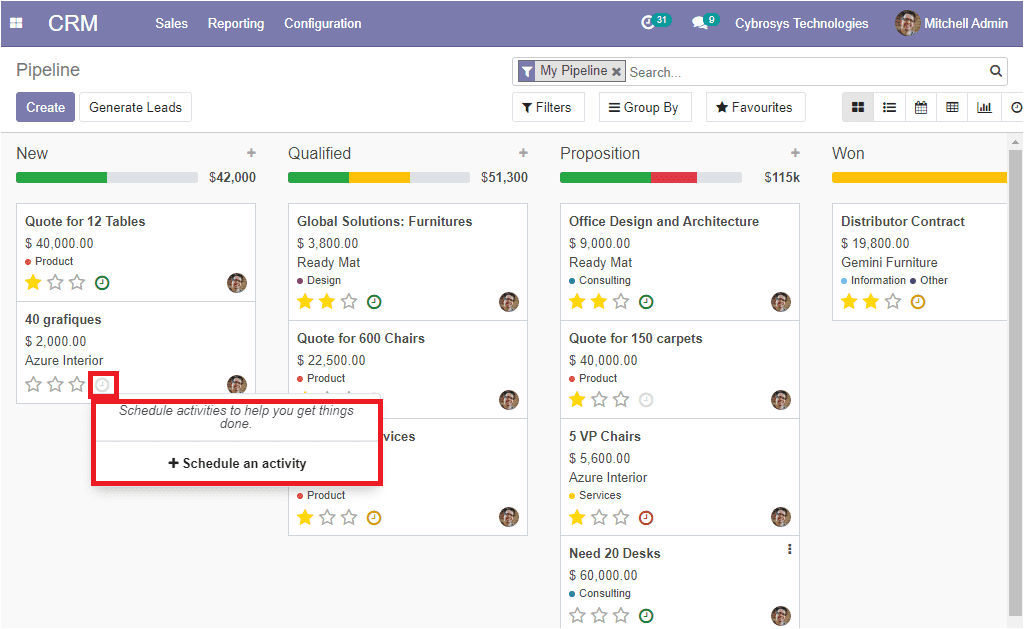
Now you can click on the Schedule an activity tab and you will be navigated to the
schedule activity window as the image of the window is shown below. In this window,
you can allocate the Activity Type, Summary, along with the Due date and responsible
person.
The new leads can be added to the Odoo CRM dashboard by clicking on the +
icon available on the top right corner of each stage in the pipeline. The image
of the pop-up window is depicted below where you can allocate the contact information
along with the expected revenue and priority. Then you can select the Add
button.
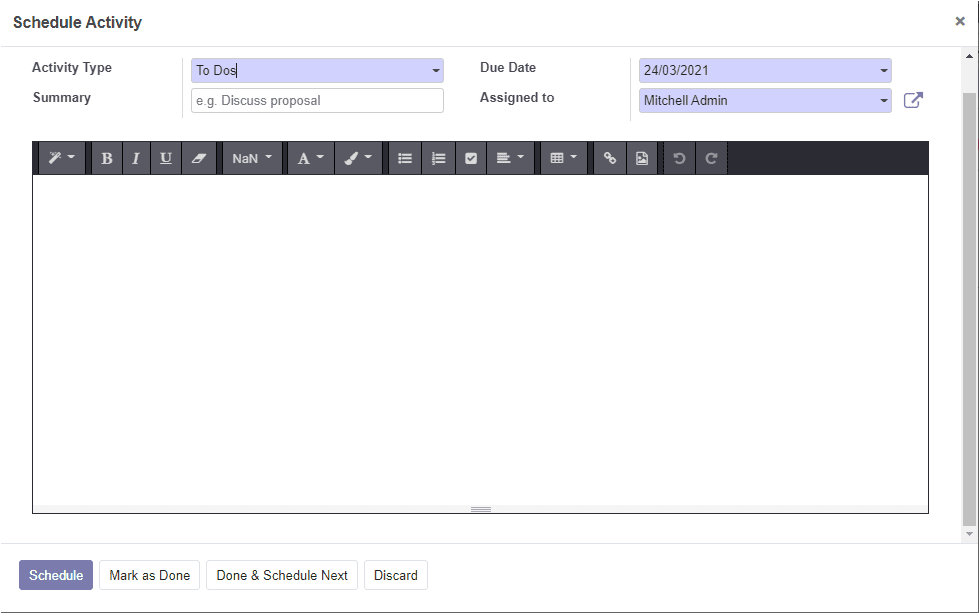
So far we discussed the various operations of the CRM module and now let us have
a look at how the platform manages the lost opportunities.