Managing Lost Opportunities
There may be some situations where you lose opportunities in business and you should
keep an eye on the reasons for losing. The Odoo CRM has a separate feature for managing
these situations. You have the provision to define various lost reasons for the
opportunities under the lost reasons menu available in the configuration tab of
the platform.
CRM -> Configurations -> Lost reasons.
The image of the window is depicted below
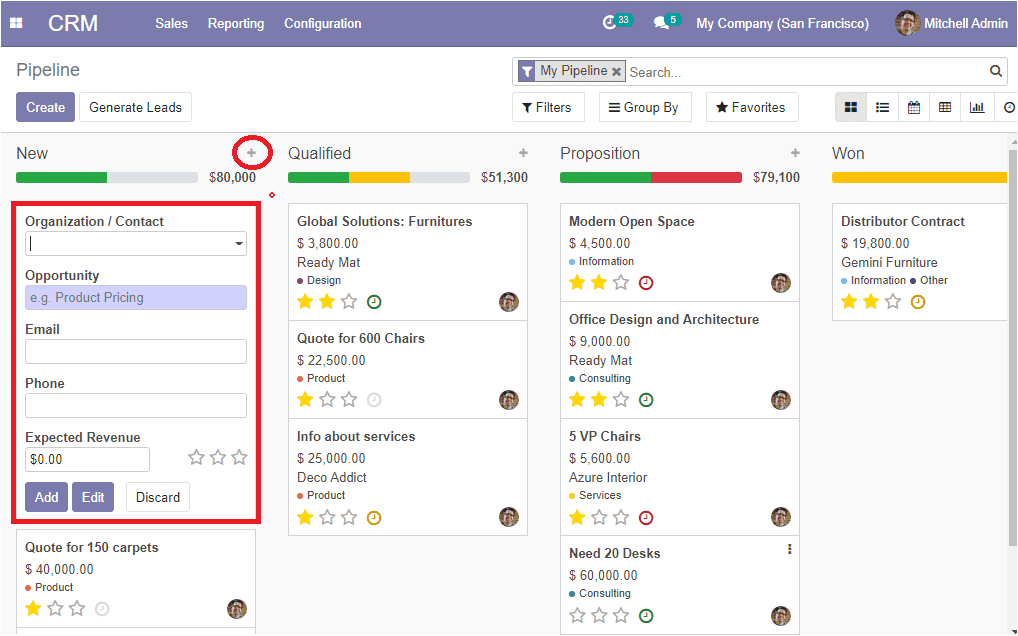
Here in this window, you can view all the created lost reasons and you are allowed
to create new reasons by selecting the create icon. Moreover, you can discard the
reasons from the menu if needed.
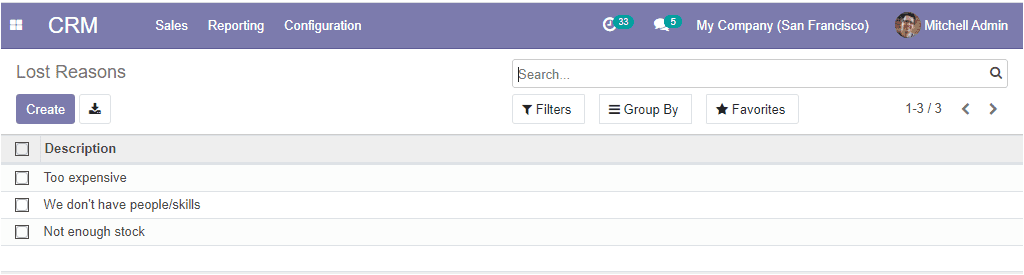
In the Odoo CRM pipeline, you have the provision to mark the lead as won or lost
in every lead or opportunity that you created. If you open each lead or opportunity
available in your pipeline, you can view the Mark won and Mark lost options as shown
below.
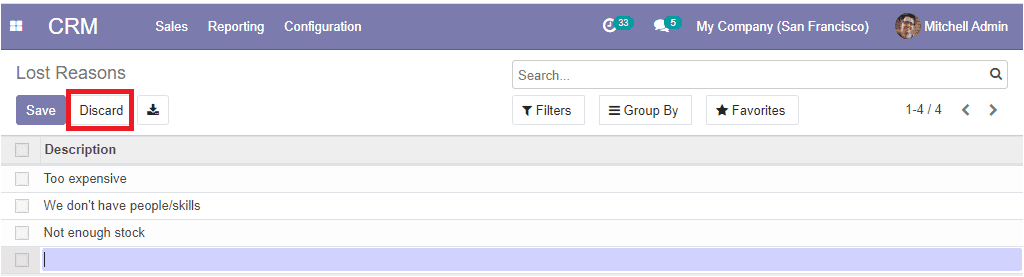
Via selecting the Mark lost button you will be depicted with a pop-up window where
you can provide the reason for the loss.
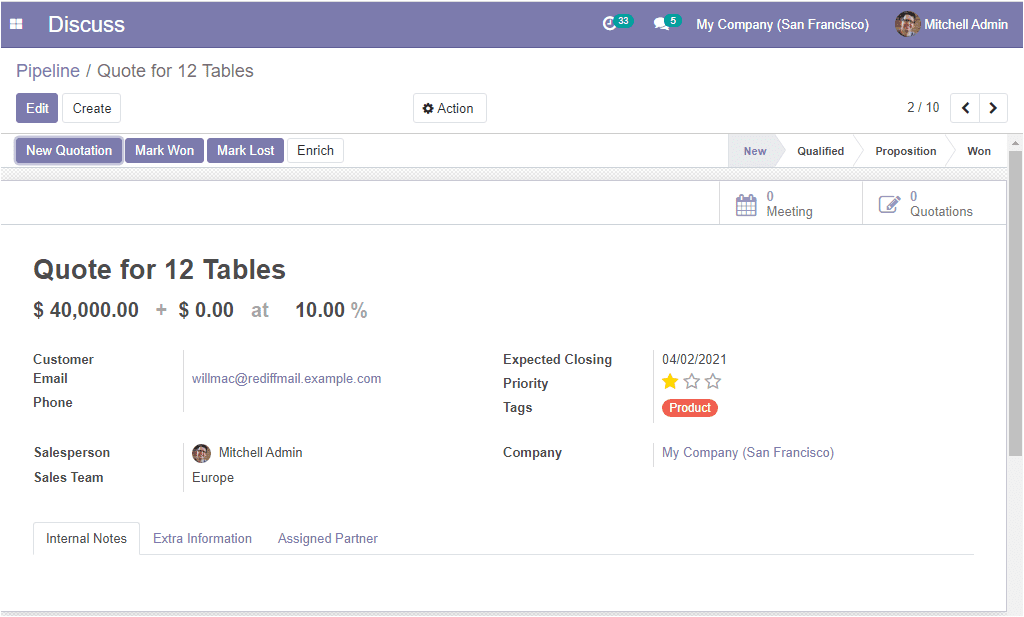
Now you can click on the submit button to mark the lead as lost and the respective
lead will be marked as lost under the opportunity menu. You also have the provision
to restore the opportunity when it is regained.
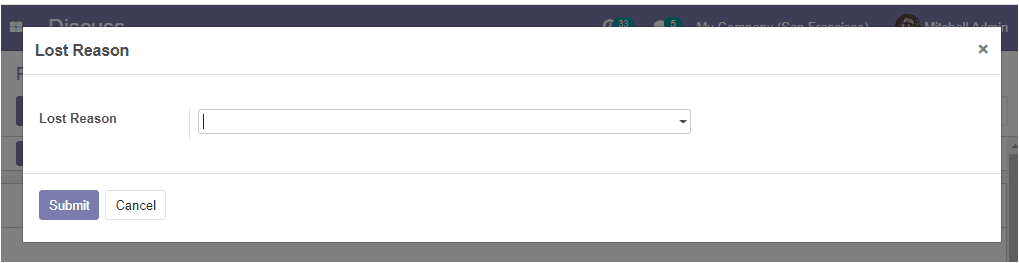
All the lost opportunities in the platform can be viewed separately by filtering
in the dashboard and it will help you to easily analyze the lost opportunities.
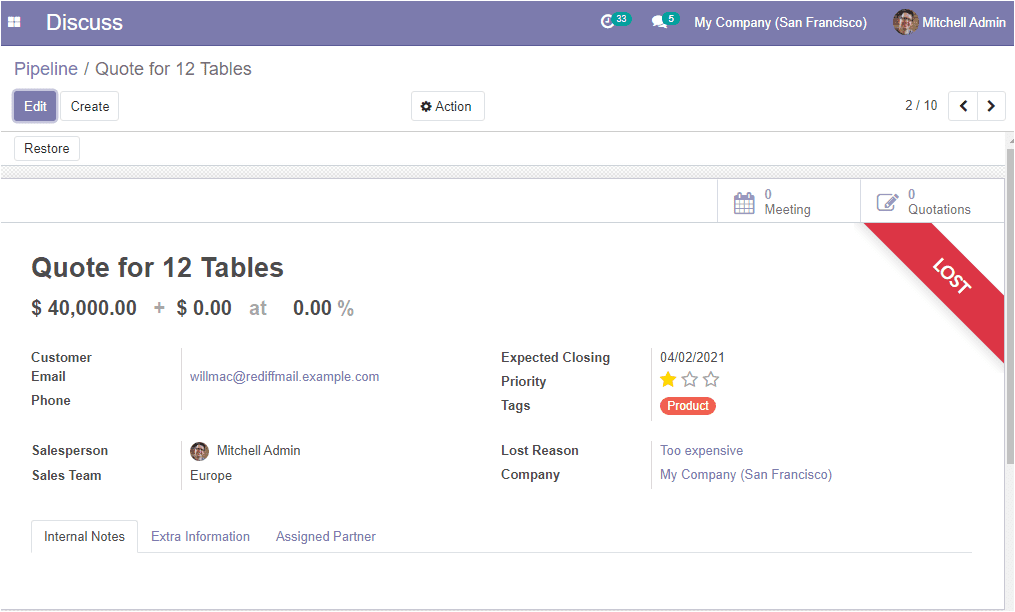
As we clear on how to manage lost opportunities in Odoo and now we can go to the
lead acquirement feature in the module.