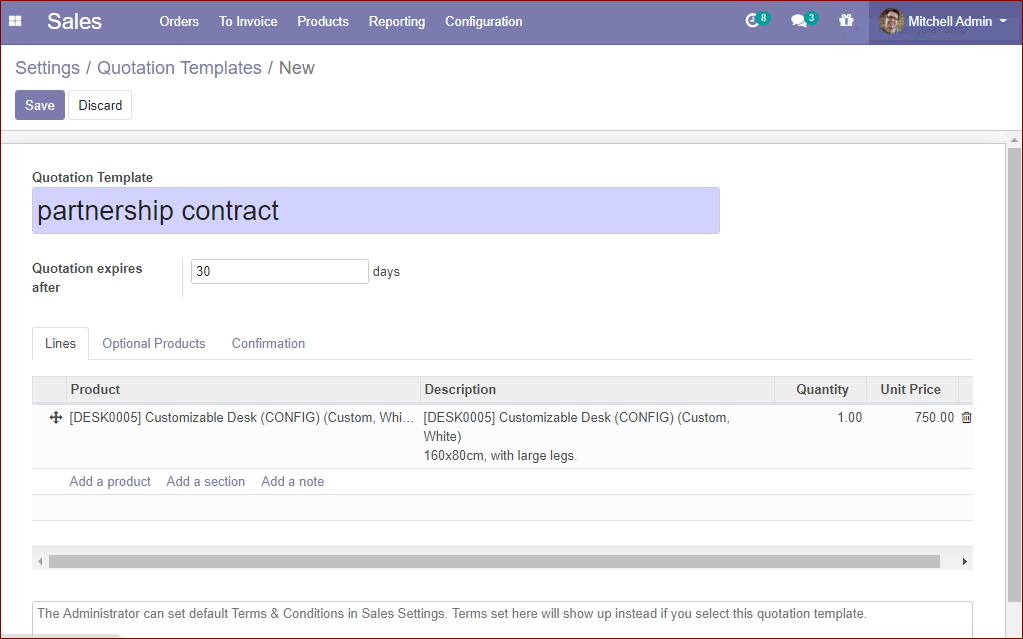Sales
Quotation Templates
Quotation templates are the predefined document where the user can include the product details and the service details. These templates help users to save more time and effort. In Odoo the user can create the quotation templates if the same products are ordered frequently.
For enabling the feature quotation templates what you want to do is to activate the quotation templates option in settings.
Go to sales -> configuration -> settings and activate quotation template.
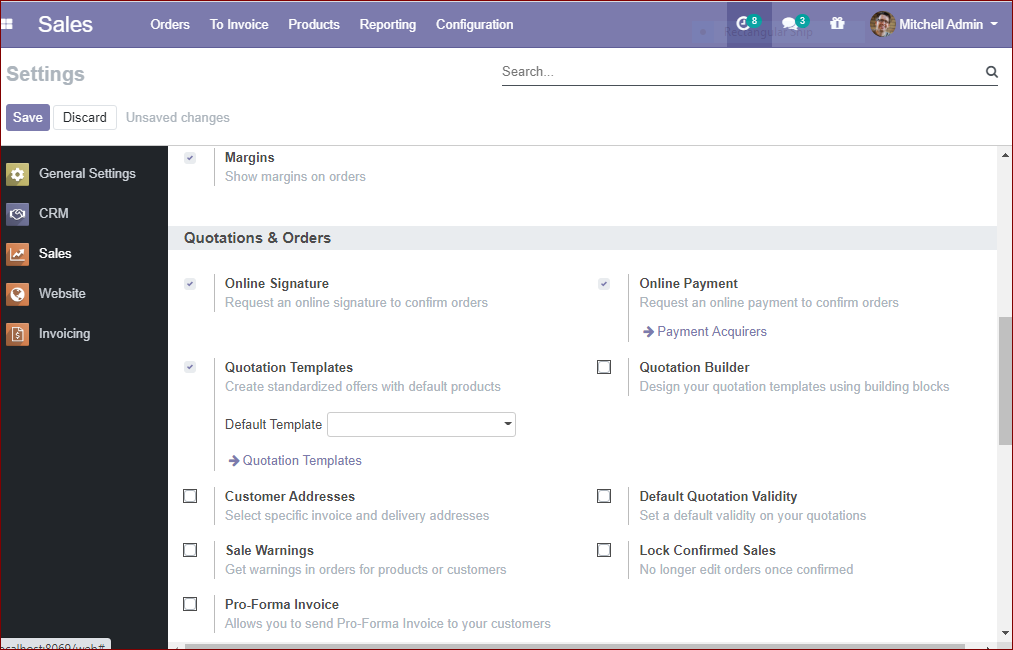
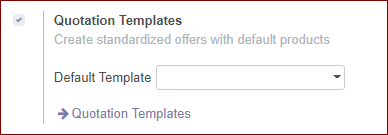
There is another option available in settings named Quotation Builder. By using this feature you can make more polished quotation templates effortlessly. This option will automatically install the Odoo website application.
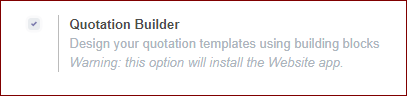
Create your first templates
You can see the templates menu under sales -> configuration ->quotation templates.
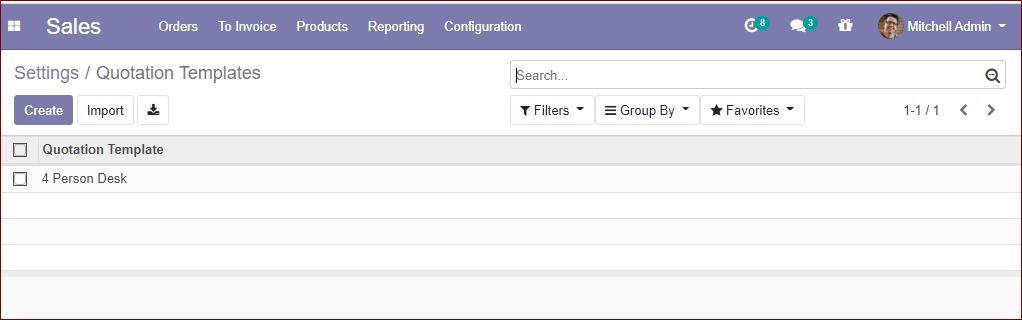
You have an option for creating new quotation templates or can edit the existing ones.
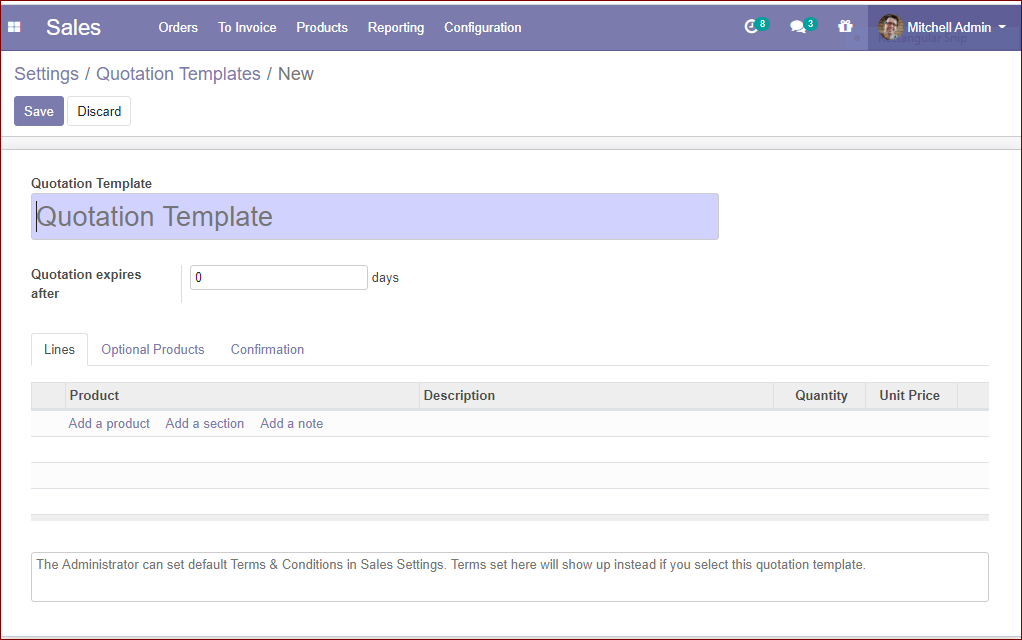
Once named the quotation template, you will be able to select the product, product quantity along expiration time for the quotation.