Point of Sale
Pricelist
In Odoo Point of Sale, you can assign various pricelists based upon the requirements. These price lists allows you to create multiple prices for the same product and automated discounts are also possible in this platform. For accessing this feature, the user should enable the Pricelist option from settings.
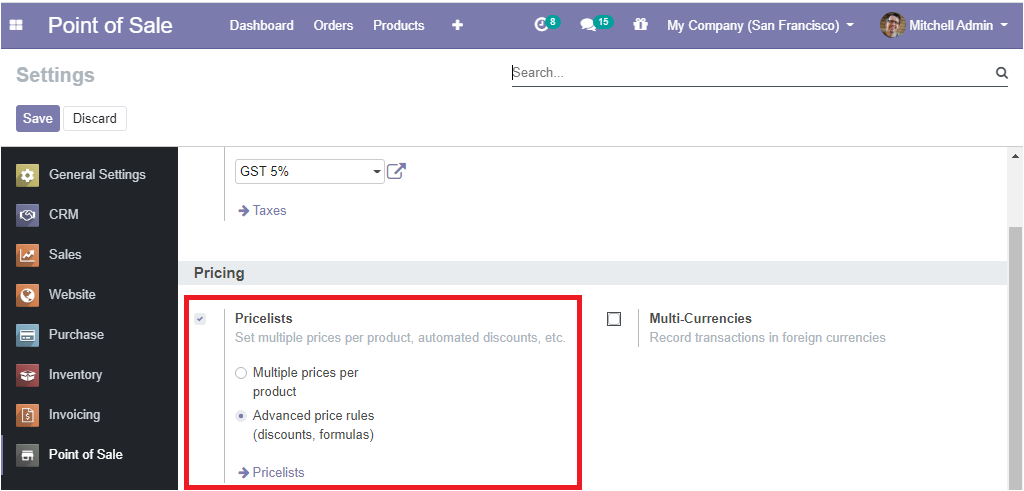
Now the pricelist menu of the PoS module can be accessed from the product tab of the PoS module.
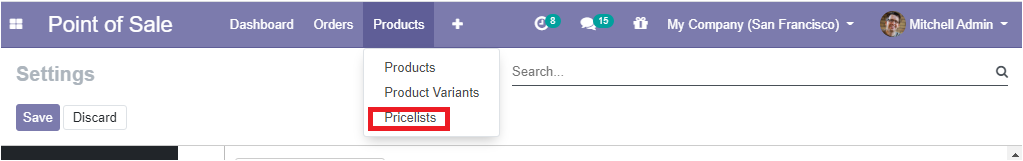
Below is the image of the pricelist window.
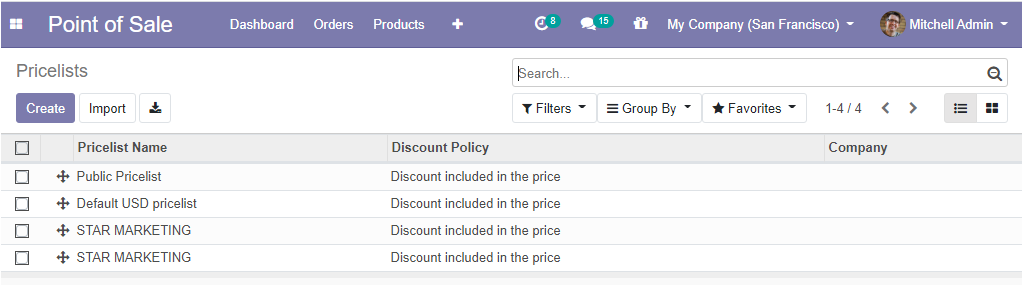
You can create a new pricelist by clicking the create button available in the price list window. Below is the image of the price list creation window.
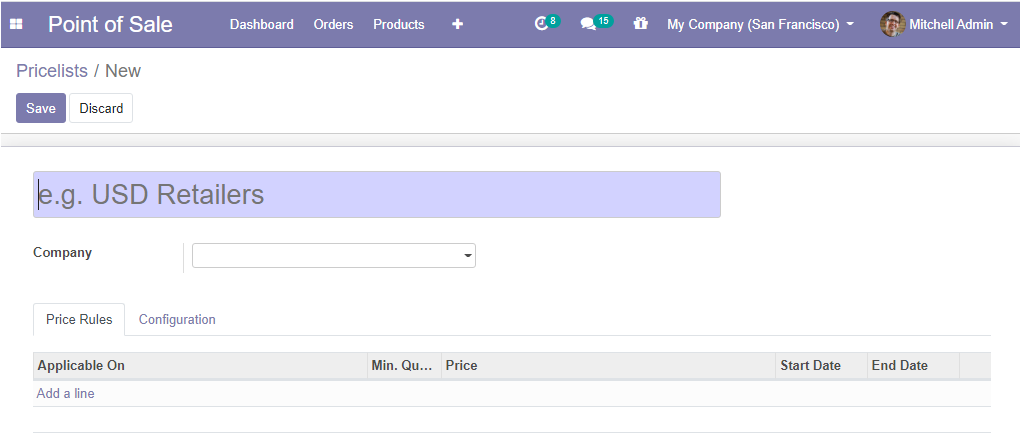
In the price list creation window, you can provide a name for the price list and the company details under the given space. The price rules can be defined by using the add a line option.
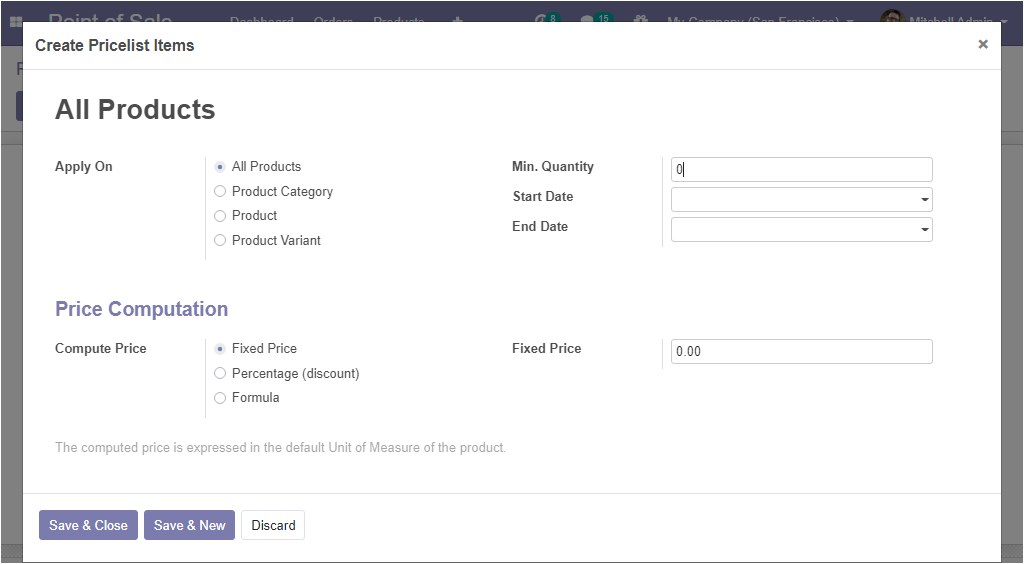
Using this window, you can apply pricelists on all products, product category, product and product variants. The price list computation can be assigned as a fixed price, percentage, discount, or formula based upon the pricelist requirements. You can also define the minimum quantity that is required for applying the pricelist and the starting and ending dates for the validation of the pricelist.
The user can define the availability based on the country groups and can assign the discount policy under the configuration tab of the price list.
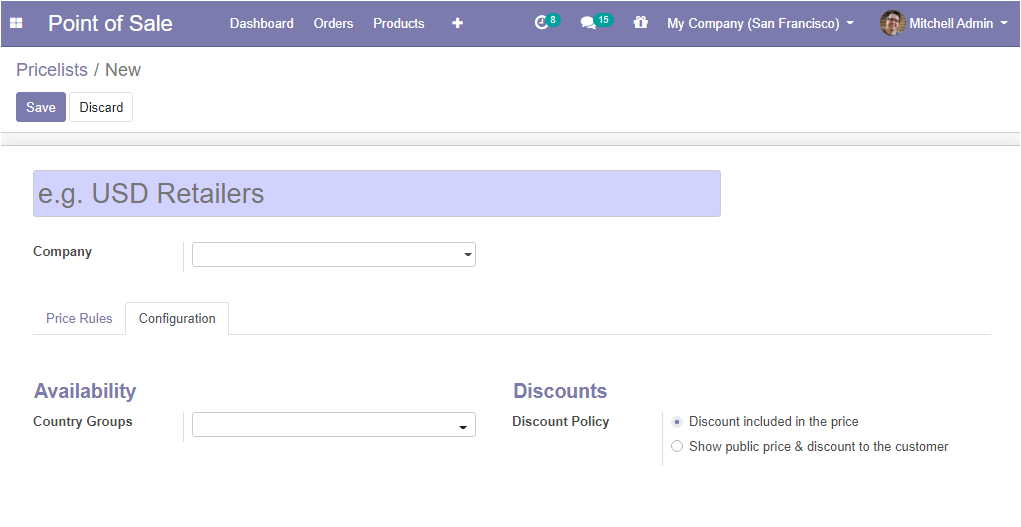
As we discussed the pricelists configuration in the platform now we can discuss the payment methods of the point of sale.