Point of Sale
POS Product category
In Odoo, the user has the provision to create product categories for the POS operations of the company. The POS product category menu can be accessed from the configuration tab
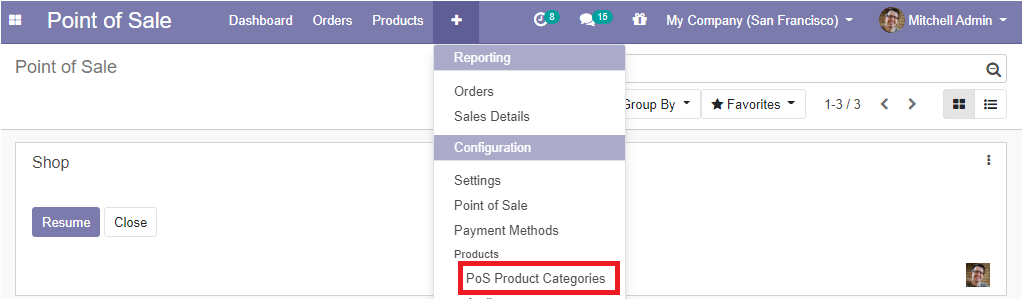
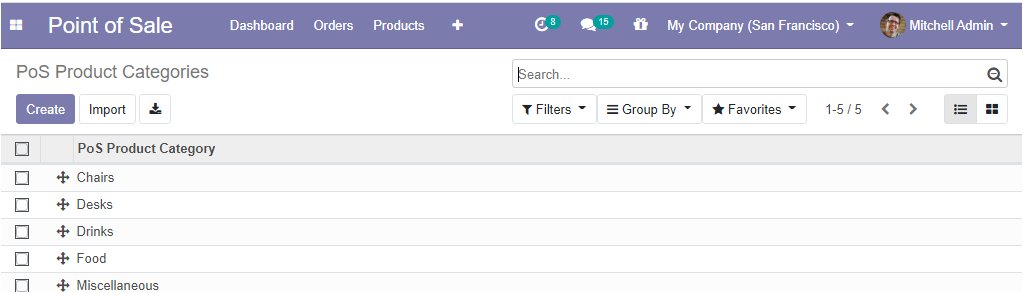
The user can see all the created POS product categories and can create a new product category by selecting the create icon. The POS product categories filter allows the user to set accessible categories for each POS session and will help to access the relevant categories.
Below depicts the image of the creation window.
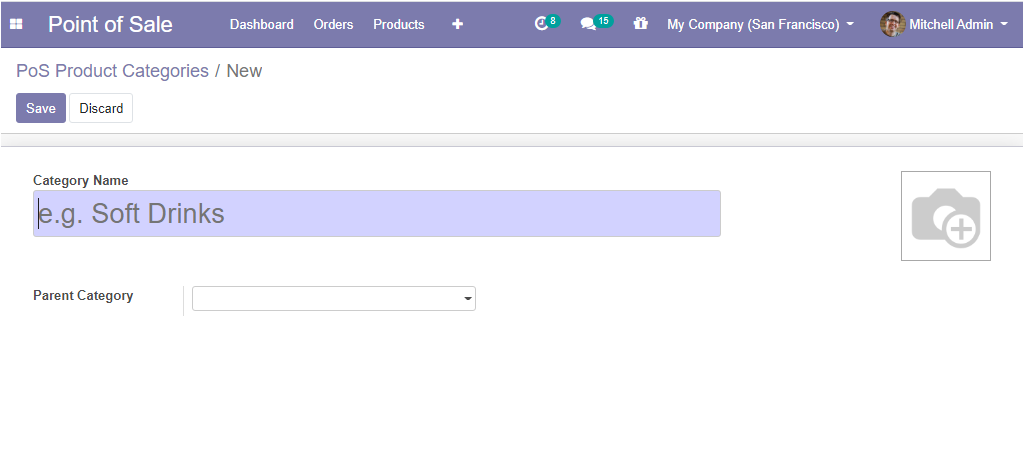
In this window, the user can assign the category name and the details of the parent category. He/she can add an image for the product category in the allocated space.