Point of Sale
Payment Methods
The Payment Methods of the point of sale window can be accessed from the configuration tab. Using this window, you can configure different payment methods.
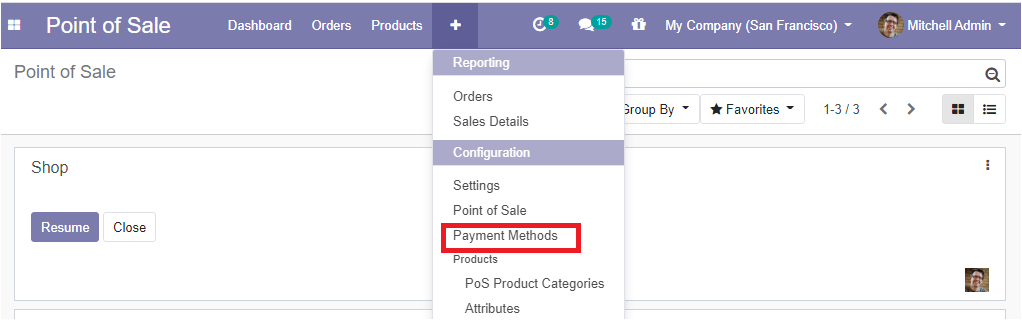
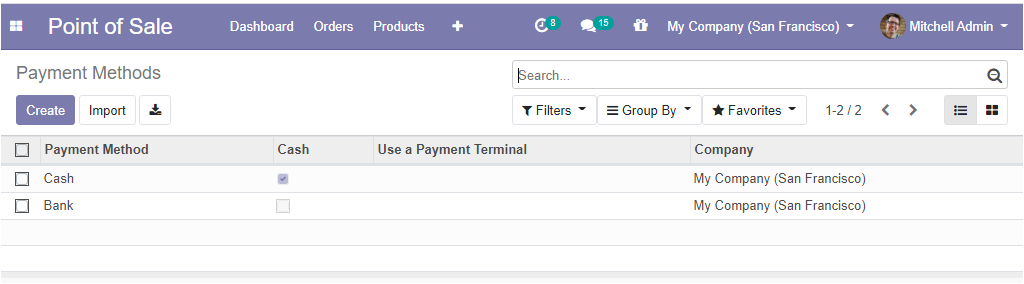
In this window, all the payment methods that are described in this platform can be viewed. It is also possible to create new payment methods using the creation window. You can access the creation window by selecting the create button.
Below is the image of the Payment Methods creation window.
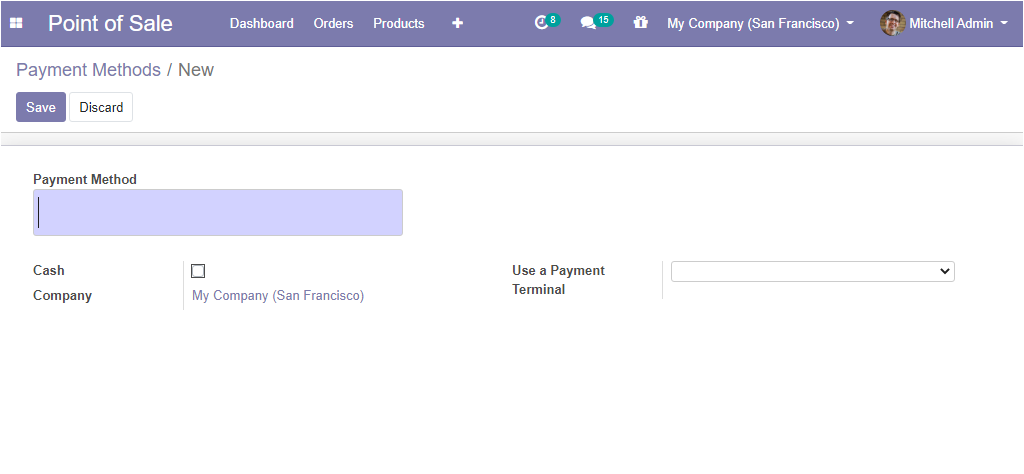
You can assign the name for the Payment Method and can enable the cash option. Allocate company details and can define the cash journal. The user can select the payment terminals from the POS settings.
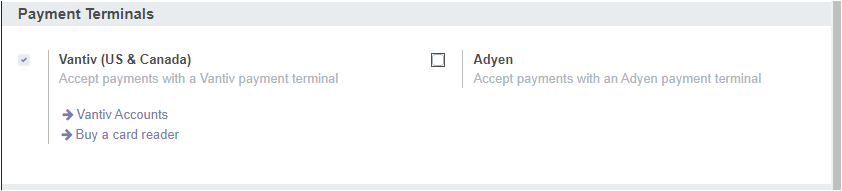
As we clear on the payment methods in the point of sale now we can move on to the next feature product category.