Manufacturing Module
Work Centers
The manufacturing module in the Odoo platform allows you to define work centers which are the locations where different types of production procedures can be conducted and you have the provision to set the work order in different work centers in the manufacturing of products.
First of all, you should enable the work centers feature from the settings. This can be done by taking the route Manufacturing -> Configuration -> Settings -> Work order.
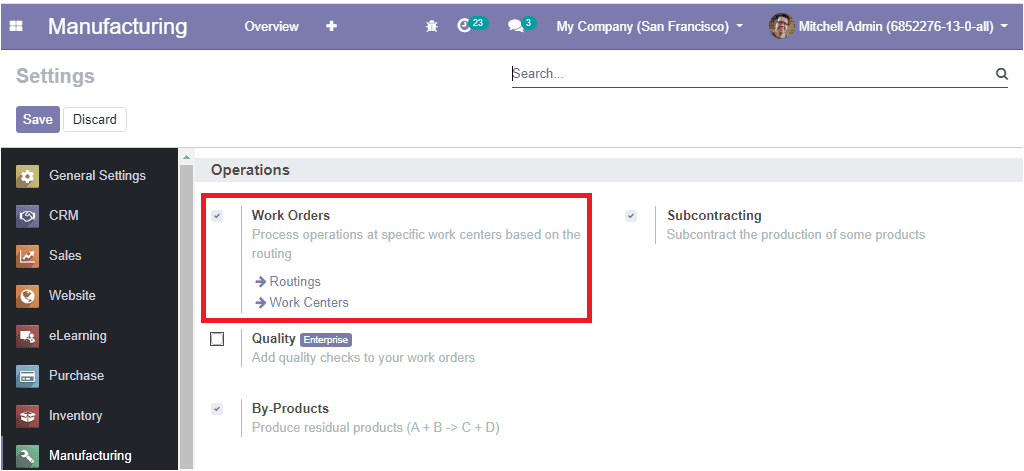
Now you should enable the Work orders option and save the changes for activating this option. The work centers option is now available in your manufacturing dashboard.
Go to Manufacturing -> Master data -> Work centers.
The image of the window is depicted below. Here in this window, you can view all the existing work centers and you can create a new one by selecting the create button available.
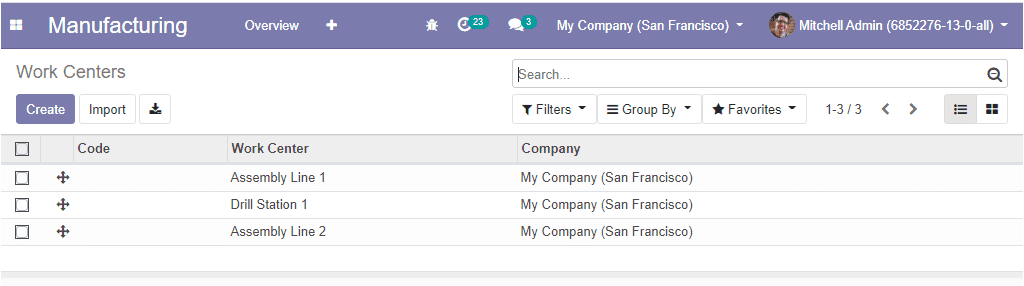
In the creation form, you can allocate the name of the work center and the alternative work center which is the work center used if the main work center is busy with another operation. The code, working hours, and company details also can be allocated. Under the general information tab, you can describe the product and cost information. After providing all the required information you should save the details by selecting the save option available.
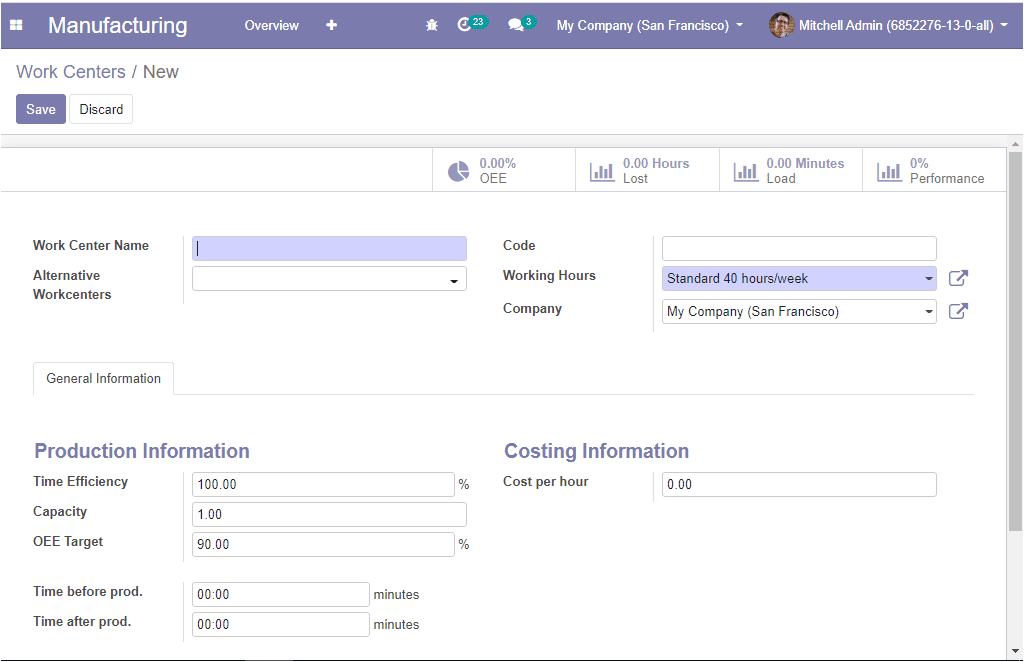
As we all know that the Odoo Manufacturing module includes various useful features and operations that are suitable for all business types. There is no doubt that the module helps you to improve the productivity, increase efficiencies of the department and make sure proper process management with low cost.