Invoicing
Analytics Tags
The analytical tags of the Odoo platform can be described under the analytics tag menu accessible from the configuration tab of the invoicing module. Using this feature, the revenue or expense can be distributed among the different analytical accounts. The image of the window is given below. In this window, we can see that all the analytical tags will be listed out and we can create a new one by selecting the create icon.
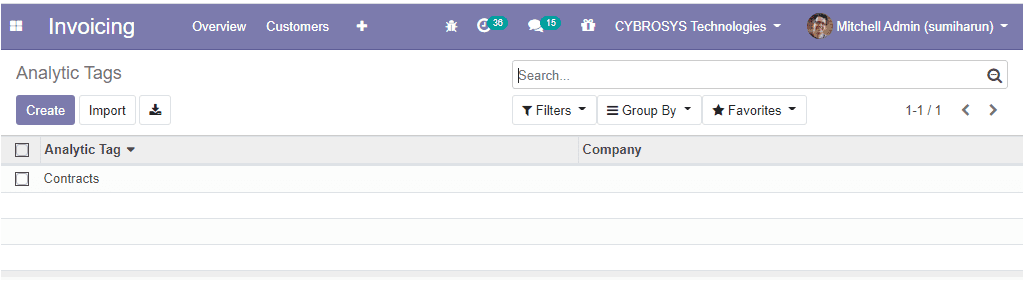
The image of the creation window is depicted below and in this creation window, you can enable the analytic distribution option and can allocate a name for the analytic tag. Additionally, you can allocate the company details.
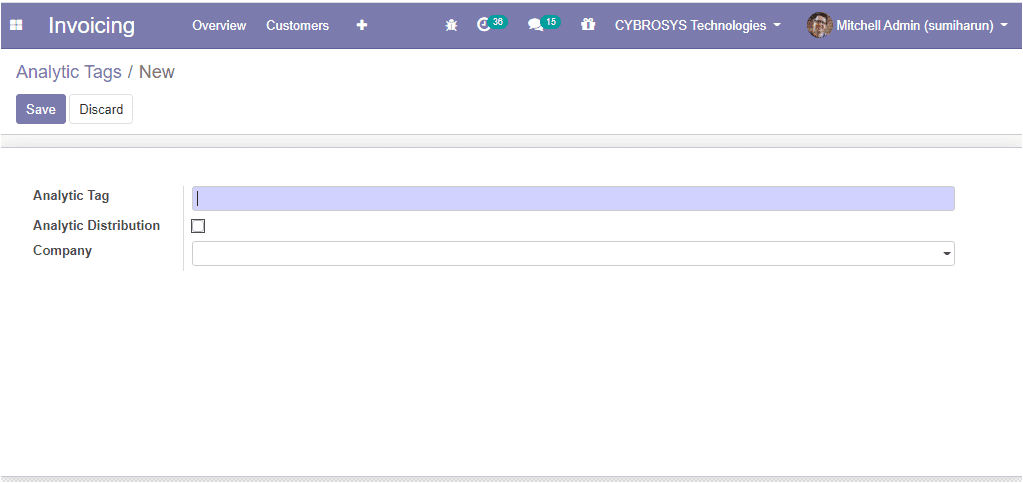
This is all about the analytic tags feature in this platform and now let us move on to the next section.