Locations
In Odoo, location is a particular space or position available for keeping track of stocks within the warehouse. It may be a shelf, rack, or floor, etc. A location is the part of one warehouse and it could be considered as the sub location of that particular warehouse. So it is not possible to link one location to multiple warehouses. Odoo allows configuring more locations with respect to the needs and demands of the users.
Odoo provides mainly three types of locations.
• Physical locations: It is the space within your own warehouse.
• Partner locations: Partner locations are the spaces allocated not in your warehouse. It is the location within a customer or vendor’s warehouse.
• Virtual locations: Virtual locations are the places where the product does not exist physically. They come in handy when there is an inventory loss.
For accessing the feature Locations in Odoo, activate storage Locations in the settings.
Go to Inventory-> Configuration -> Settings
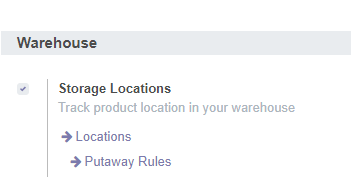
The Locations menu can be accessed from the configuration tab of the inventory module.
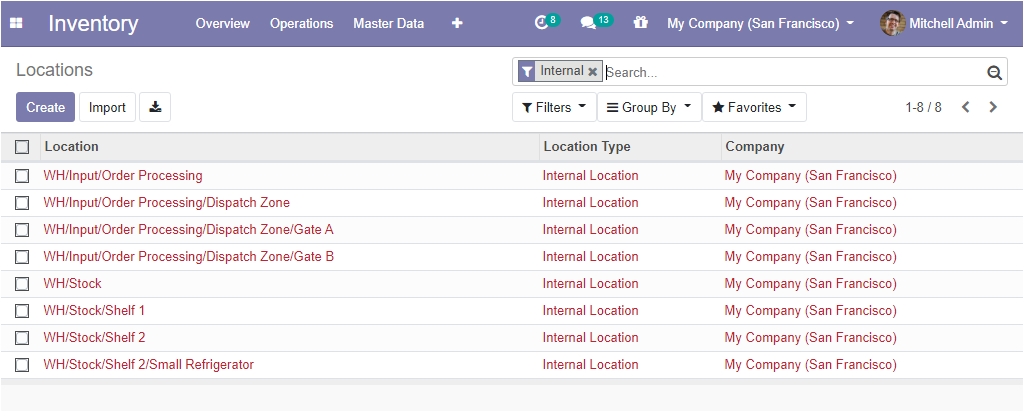
The user can create a new location using the create option available on the top left side of the Locations window.
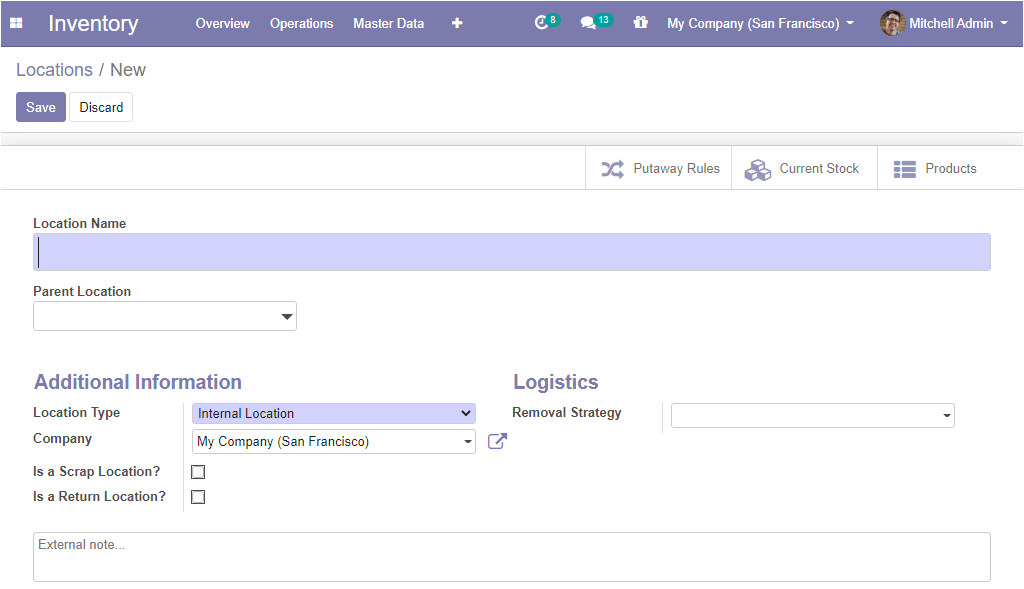
In this creation window, the user can allocate Location name, Parent location. Under additional information, he/she can fill up the fields like location type, company to which the location is associated. If the location is shared between companies, he/she can keep this column as empty. The location can also be assigned as a scrap location or return location.
Under logistics have to mention removal strategy, first in first out(FIFO), last in first out (LIFO), the first expiry first out(FEFO), and also can allocate the removal strategy that was needed for the respective location from the options.
It is all about the locations of the warehouse management of the Odoo inventory module. Now let us move on to the rules and routes of operations of this platform.