Inventory operations
The Odoo platform promises you various inventory operations that could be convenient for them to boost their inventory management very effectively and efficiently which will help to increase productivity in a well-arranged manner and could reduce human errors.
Transfer
The transfer is one of the unique features available in the Odoo inventory modules. It is all about the feature, internal transfer that is the product movement basis of the company warehouse. The transfer window can be accessed from the menu operations.
As soon as you enter inventory -> operations->transfers
You will be showcased by a new window like below.
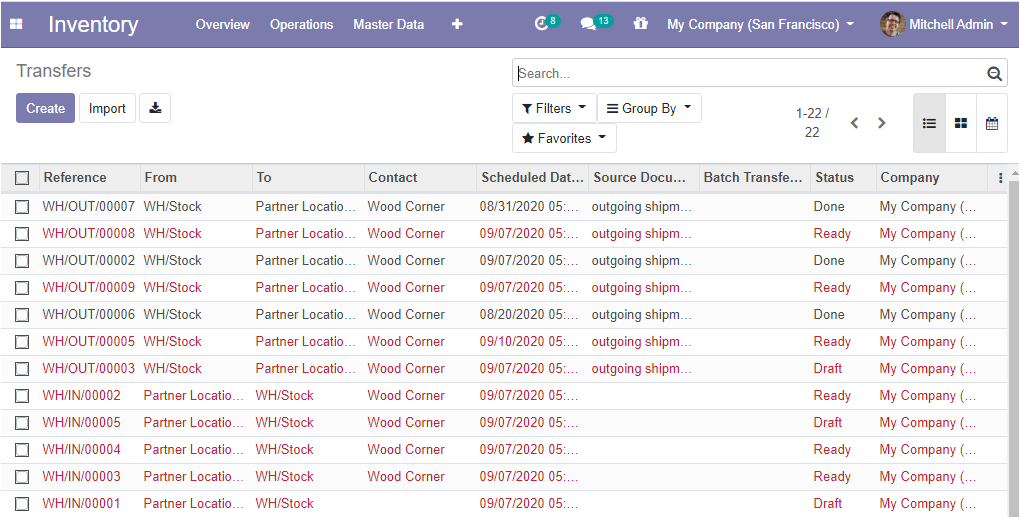
By using this window, you can identify all the transfer operations. The status of each operation can be viewed from here and features like filtering and grouping are also available.
You can click on each operation one by one as shown below:
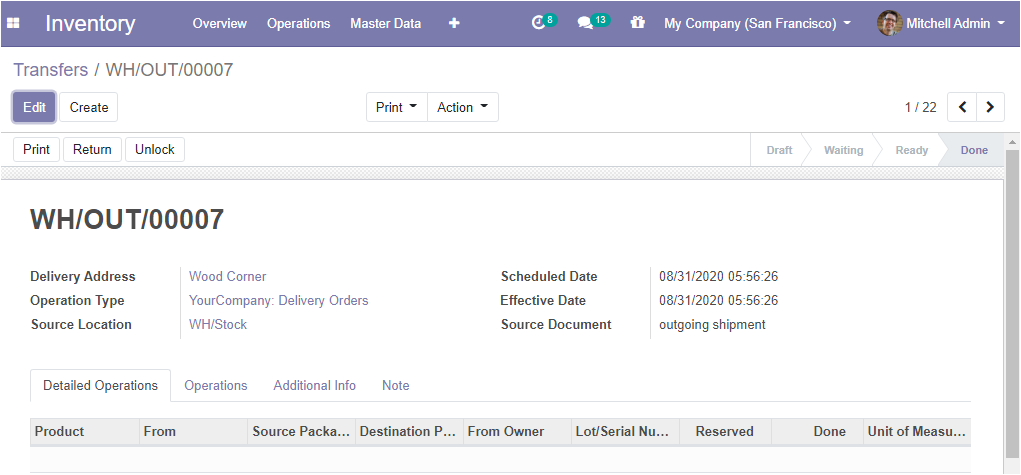
As we are clear on the transfer operation in the inventory management let’s now move on to the type of transfer operations available from the next section onwards that will describe batch transfer operations in Odoo.