Incoming Transfers
An incoming transfer option allows the user to receive the products in the inventory stock of the company. The transfer will help to conduct the operations of receiving the purchased products that are waiting for receipt confirmation. For getting access to this option, the user should create products under the master data tab.
Inventory -> Master Data -> Products.
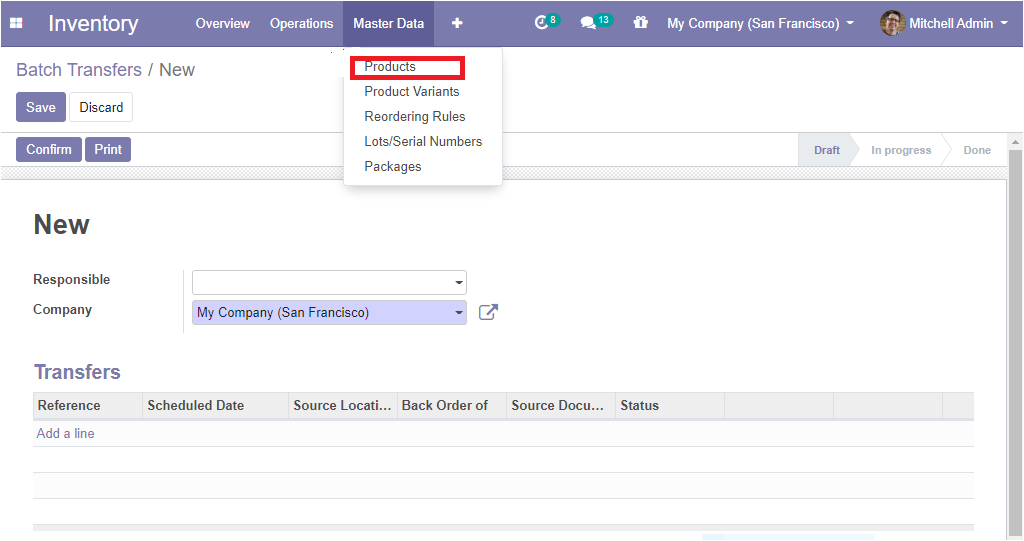
The products window can be accessed by selecting the product icon available in the Master Data menu. The image of the product window is given below.
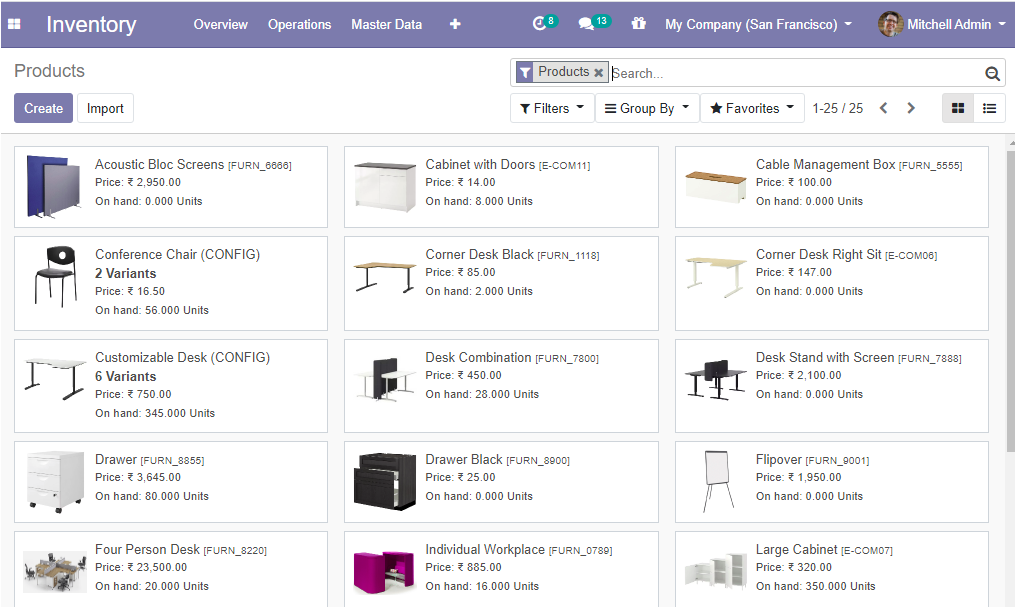
In the above window, the user can access the created products, and also he/she can create new products by clicking on the create icon.
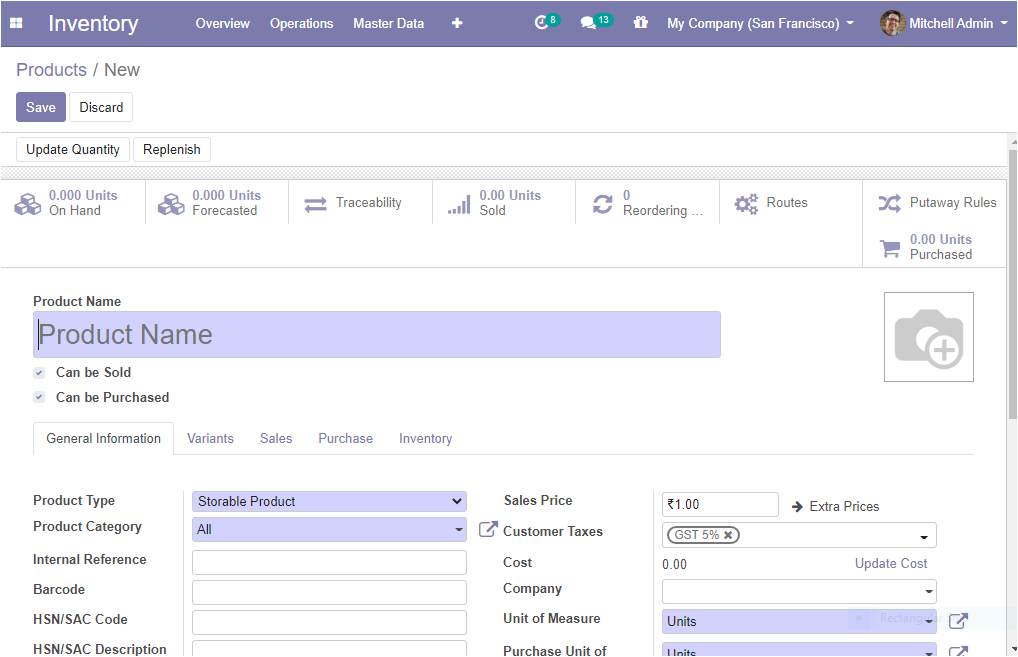
Before conducting these inventory operations, the user should confirm whether the product is storable or not. This operation can be conducted for the storable product. The user can assign the product type as storable products in the above window. After confirming the product type, the user can continue the receipt operation steps.
Odoo offers its users two types of delivery order transfers. One is the immediate transfer and the other is the planned transfer. Using these options you can manage the operation of the product transfers in the menu. You can access these options from the inventory overview menu itself. In the inventory overview menu, there is the receipt orders icon where the user can see three dots. A single click on the dots will lead you to access these features.
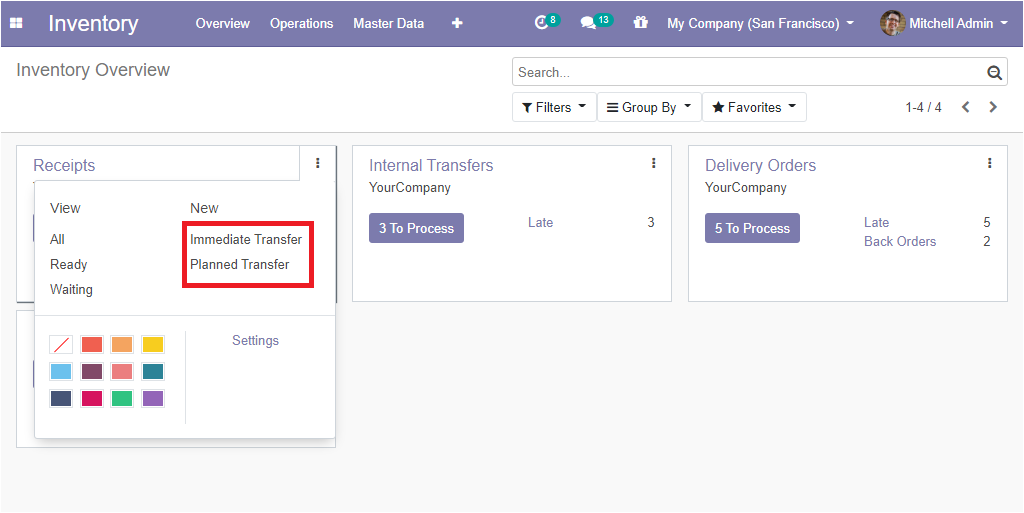
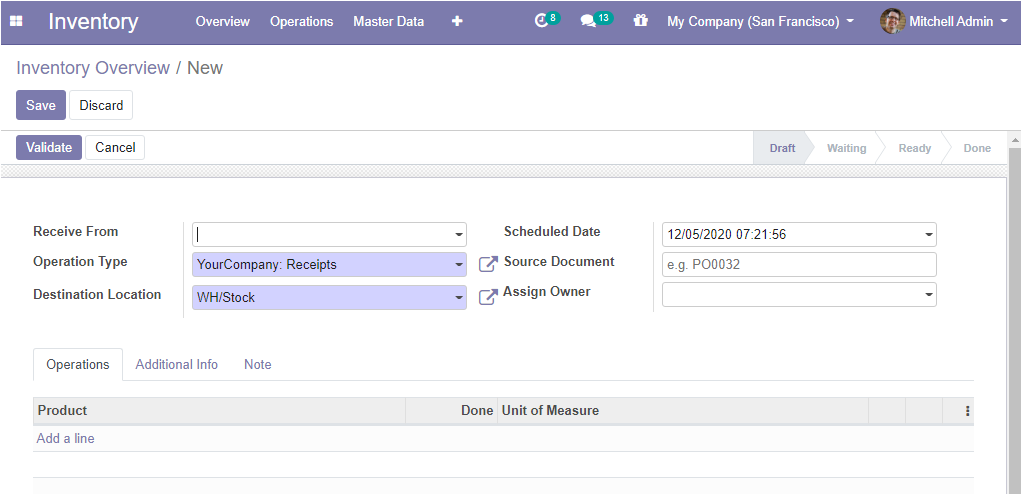
Now we can move to the next feature inventory adjustments which is one of the most important features concerning warehouse management software.