ERP or Enterprise Resource Planning Software is a software tool that is used to coordinate the overall operations of a business or organization. As ERP tools are used globally this tool has to be developed in a way to suit the requirement of the clients from different countries. Odoo is one of the best ERP tools, has already introduced localization to help customers. Odoo localization helps Odoo clients to manage their business following all government rules and policies. It helps to calculate taxes according to the rules of the country. The clients can select localization and choose the fiscal position and manage all tax-related operations accordingly with this feature.
ERP localization also helps to manage human resources, payroll, sales and purchase, and budget management. In short, we can say that localization of ERP means the ability of the Enterprise Resource Planning solution to help a business to easily comply with the laws of the country. For example, The tax regime in India will be different from the tax regime in the USA or UAE.
With localization, the clients can make maximum use of the ERP solution to suit the currency, tax laws, language, and time zone of the particular country where the business is operating.
In this blog, we can discuss the benefits of ERP localization
Multi-currency management
Different countries use different currencies. An ERP solution that is intended to benefit the users of multiple countries should be able to carry out all transactions using different currencies. Odoo's open-source software platform enables the user to use different currencies. This can be enabled with ease by going to the settings of the selected App. This can be managed at different apps including Accounting, Sales, and Purchase. Here, the user can select the currency type. It also enables the user to choose a multi-currency option.
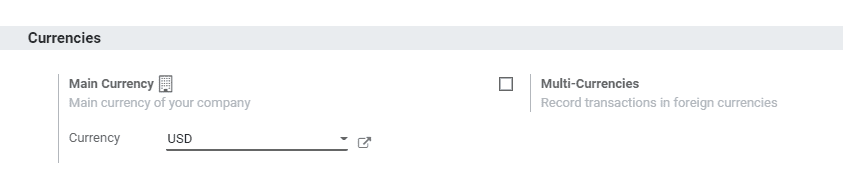
Language management
Language is a very important factor for any business operation. It helps the user to communicate efficiently and effectively with the customers. ERP solutions nowadays give clients the option to choose the language of their choice. This localization feature supports the use of different languages for different purposes. Multi-language facilities can also be used to manage websites, live chats, and other features.
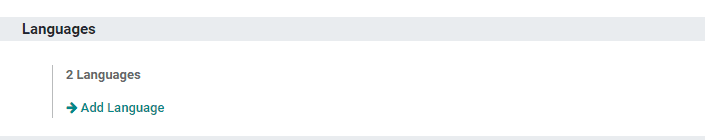
Time Zone setting
Time zone indicates the place where the user is from and the time zone of the user. If the user is from the USA, the time zone will have to be arranged accordingly and if the user is from India the user can choose a corresponding time zone.
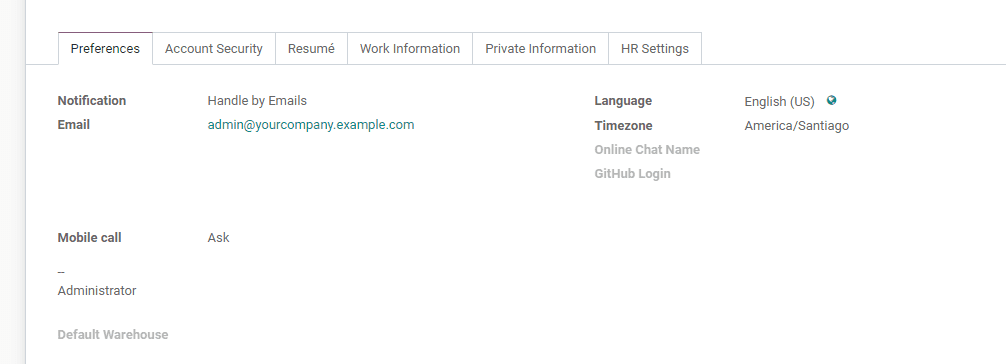
In the above image, the time zone is America (Santiago). I am changing the time zone here
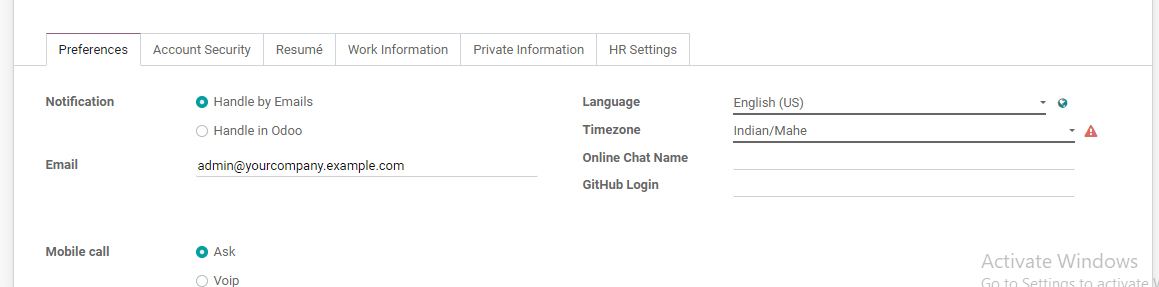
Fiscal position and Tax management
The area of operation or the tax regime can be selected by a user if the user is depending on Odoo ERP. The localization feature helps to choose the country and the tax regimes of that particular area.
I have changed the fiscal position by going to the settings of accounting. Go to Accounting> Settings. Here the settings can be changed based on the country of operation.
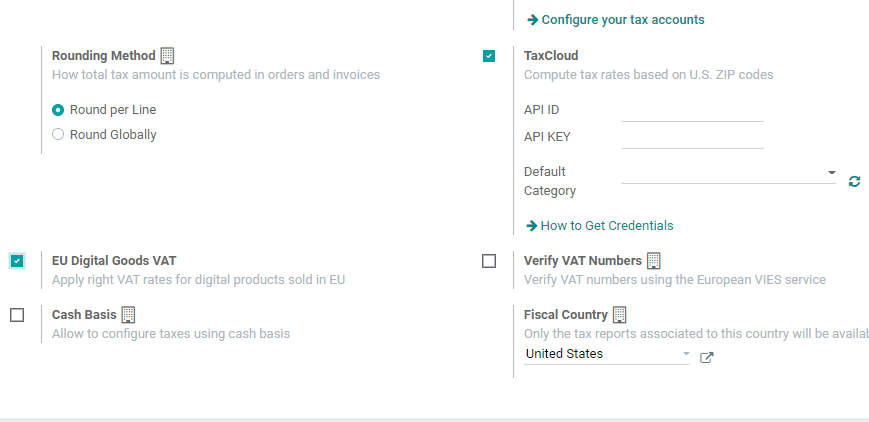
Managing accounts efficiently needs the assistance of a country based ERP solution. This can help the business to manage accounts and journal entries in an efficient way.