Odoo Digital Signature is a quick way to communicate, sign, and approve business documents. With the Enterprise version's Odoo Sign module, you can create contracts by dragging and dropping blocks for the other parties to fill, send signature requests instantly, and keep track of the status of delivered papers.
Online signatures function similarly to digital "fingerprints". Utilizing them on Odoo will automatically confirm orders for you. When compared to a conventional method, employing this feature will save both you and your customers a tonne of time. With strong integration into the Odoo ERP platform, the online signature feature of Odoo is a useful tool for advancing document approval procedures. This functionality does away with the requirement for paper-based procedures and physical signatures by enabling users to electronically sign documents from within the Odoo environment.
Let us see how one can sign and accept the delivery order, first enable the Online Signature feature from the settings of the sales module as shown below.
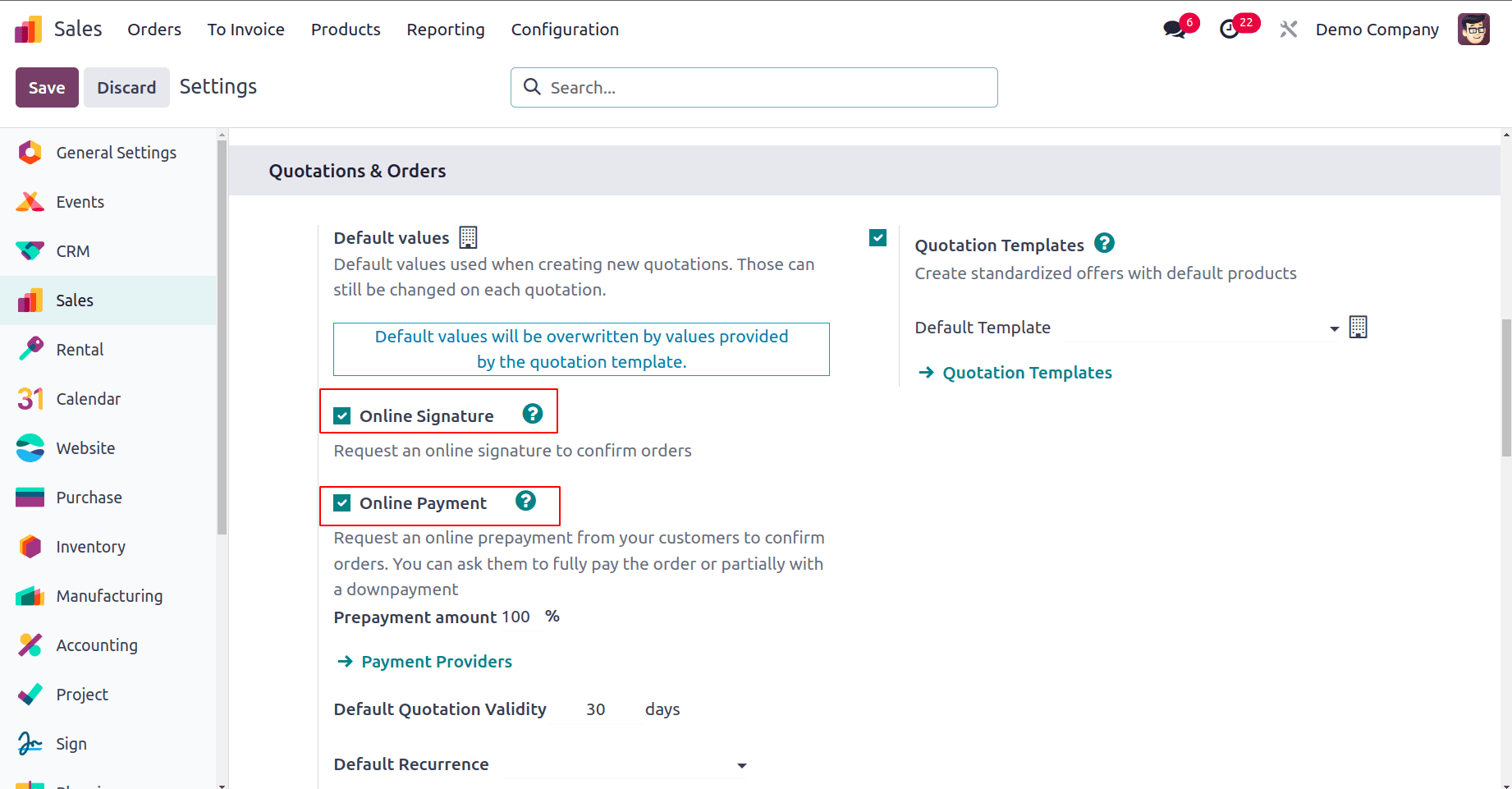
The new feature added with odoo 17 is the ‘Prepayment amount’. A prepayment percentage can be added in the provide field, so that customers can request an online prepayment to confirm order by making a full payment or partially with down payment.
Businesses benefit from accepting partial payments online when confirming transactions because it improves cash flow, reaches a wider audience, and lowers financial risk. Consumers value the flexibility, which raises customer happiness and may result in more purchases. Accurate tracking, inventory control, and adherence to regulatory requirements should all be ensured during implementation.
After enabling the Online signature feature, let's create a Sales Order, confirm it, and see how to sign the delivery order and receive the goods in Odoo 16.
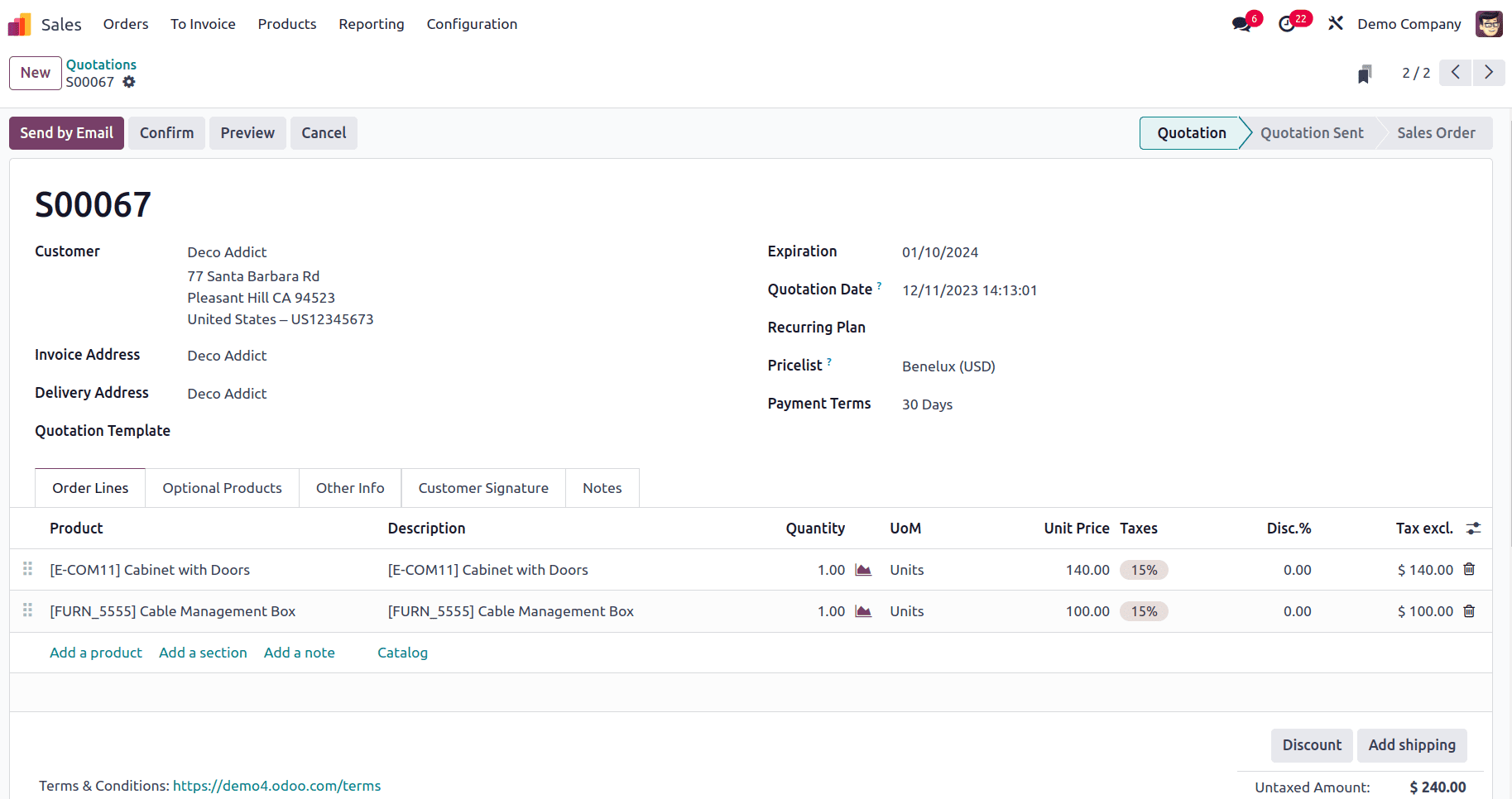
Now if we check the Other Info page we can see that in the Online confirmation option, the Signature and Payment will be already ticked since we have enabled this feature from the settings of the sales module as discussed earlier.
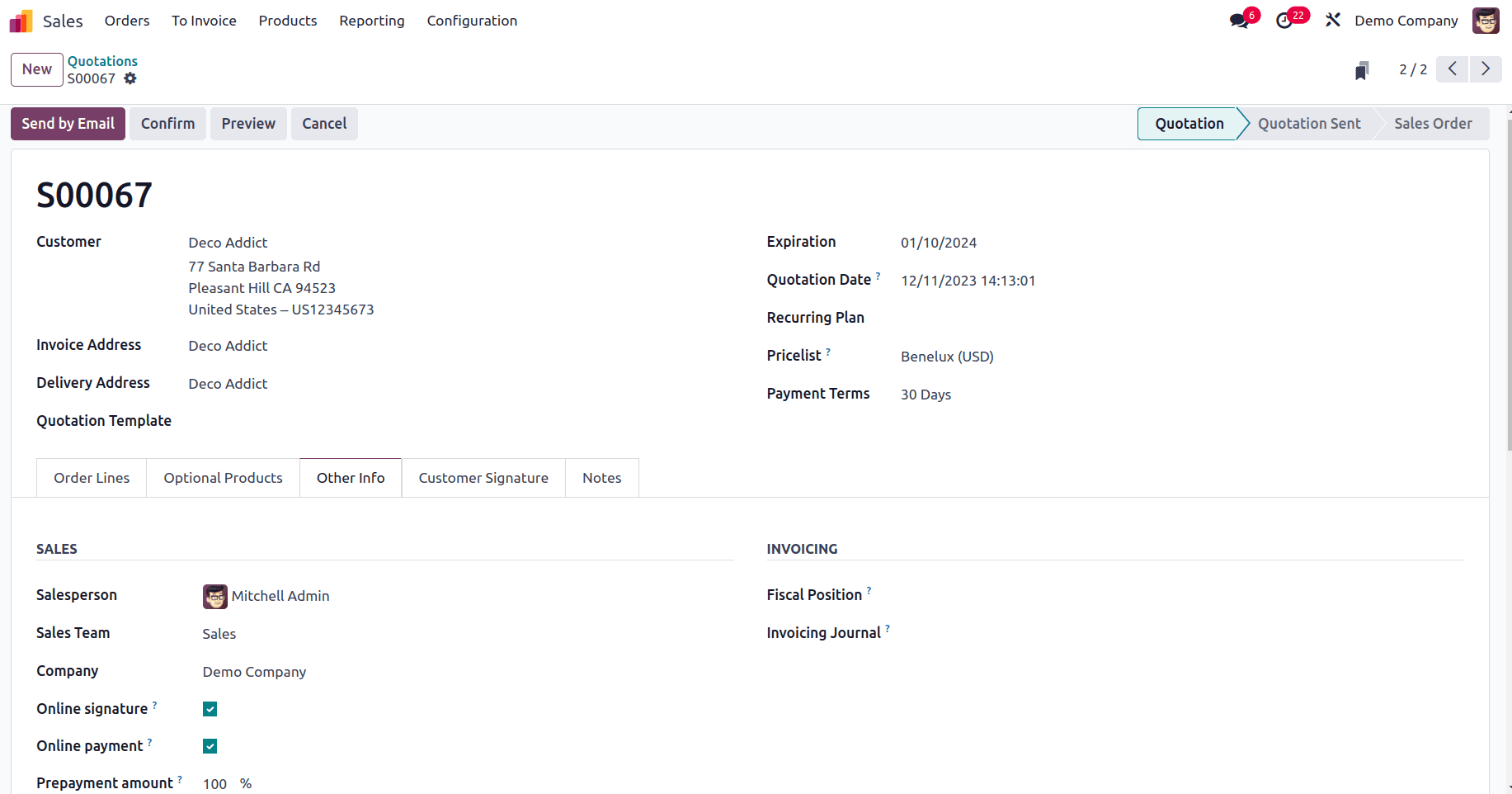
Now when you provide quotations to clients, they can promptly accept and sign them online which we can view from the customer preview as shown below.
Customers are allowed to view their documents in the customer portal. Customers are the portal users, who have the ability to login to their portal and view their own profile data and documents. They can accept the quotation sent by signing the quotation and can make payment online. Also, customers are allowed to reject quotations.
Internal users or employees of the company, probably one having admin access can assign a portal for the customer.
Now send the quotation to the customer by email.
Open the portal for the customer and let see how the quotation can be available in the portal.
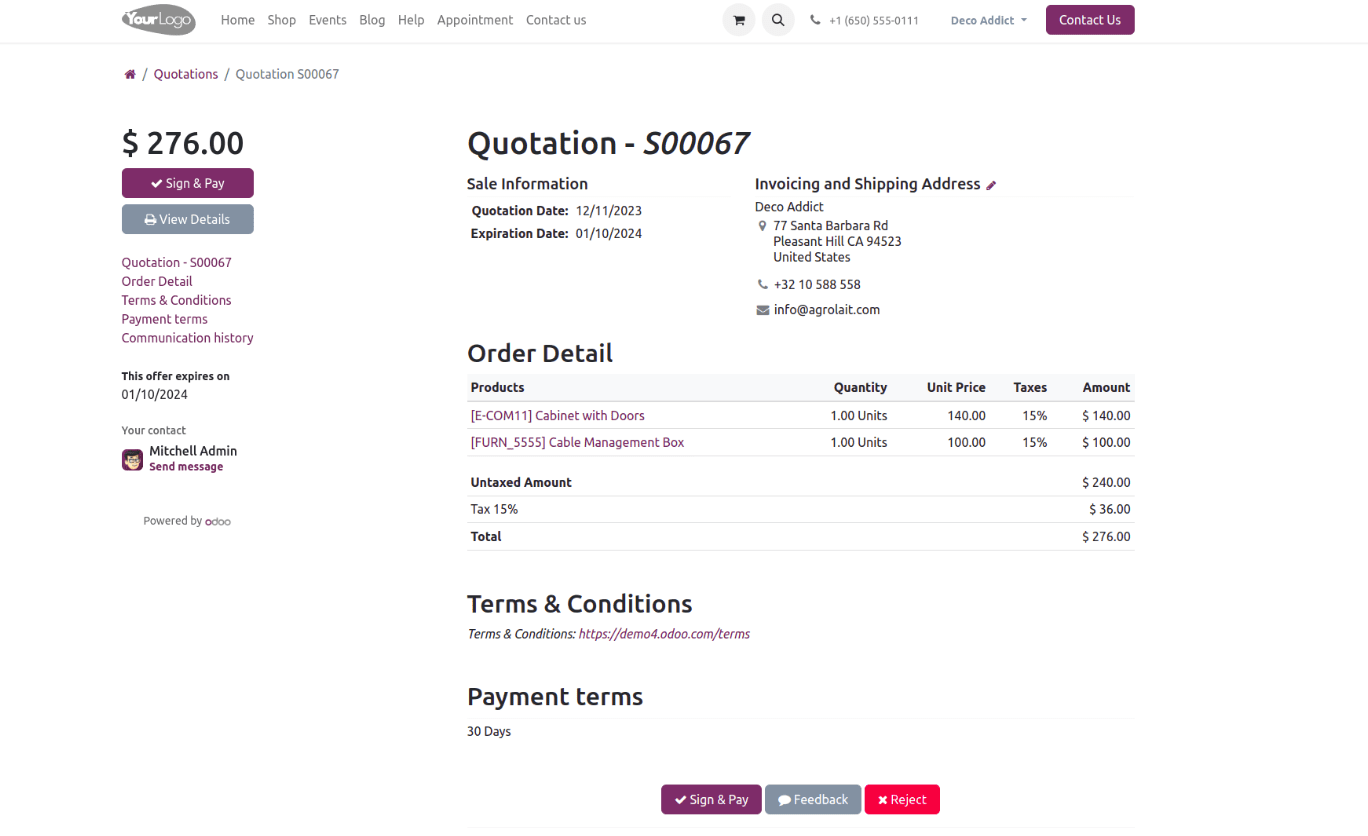
And with it, the client has the option to write their signature and also have an option to automatically fill in the area for them, or upload a file from their computer when they click on Sign & Pay as shown below.

Once signed from the customer portal, we can see that it provides the message that Your order has been signed but still needs to be paid to be confirmed as shown below.
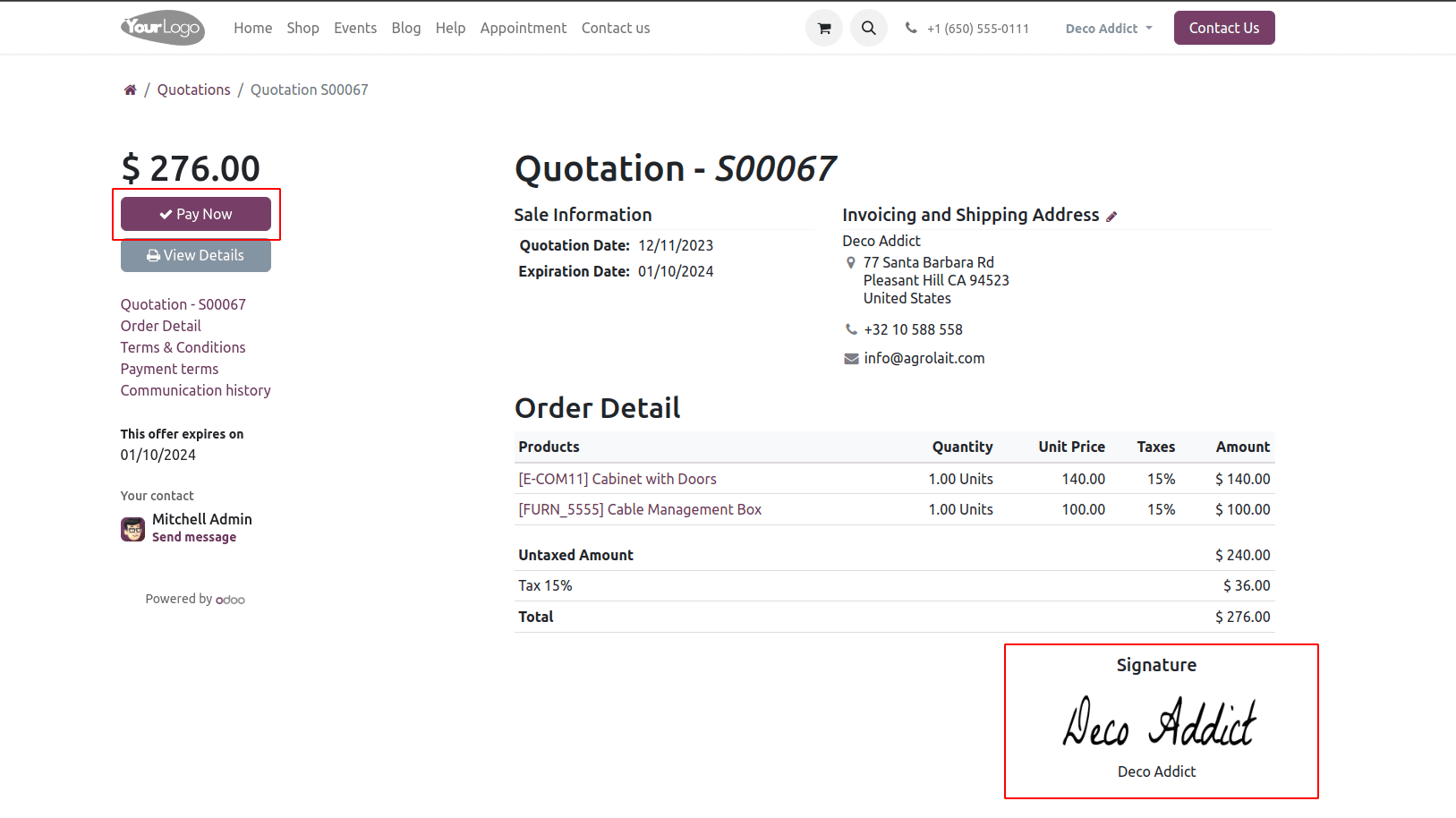
Once signed, you will be able to make payment by clicking on ‘Pay Now’. This will allow you to choose the payment method and make online payments.
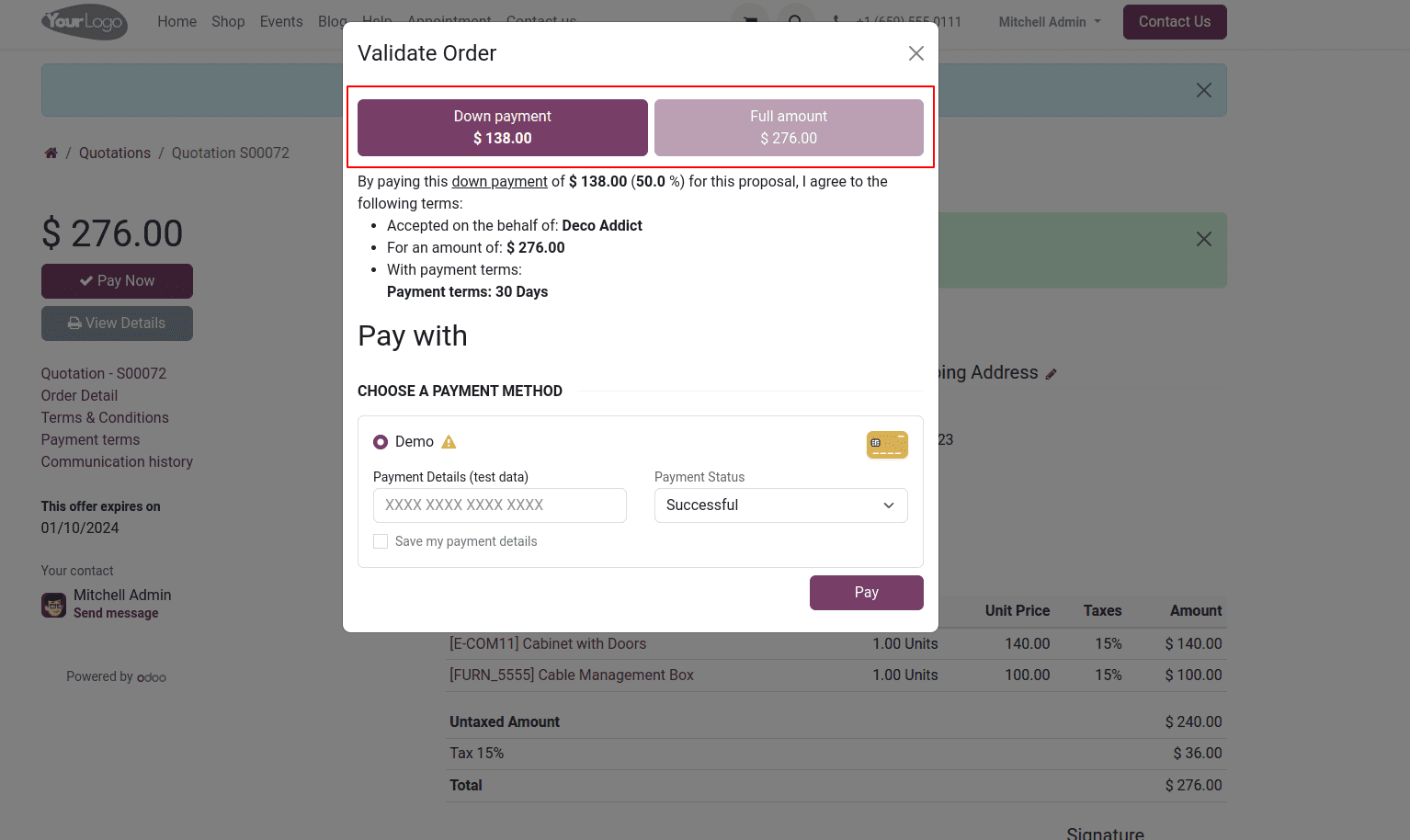
Since the prepayment percentage amount has been added, at the top of the payment tab it allows a Down payment amount of 50%, ie. $138 of a full payment of $276.
If payment has been made fully, Odoo will then immediately produce a delivery order once the quotation has been paid for and approved.
If payment is confirmed with a prepayment of 50% it will be added as a down payment in the sales order. Consider the below screenshot with another sales order where a down payment of 50% prepayment has been done to confirm the sales order.
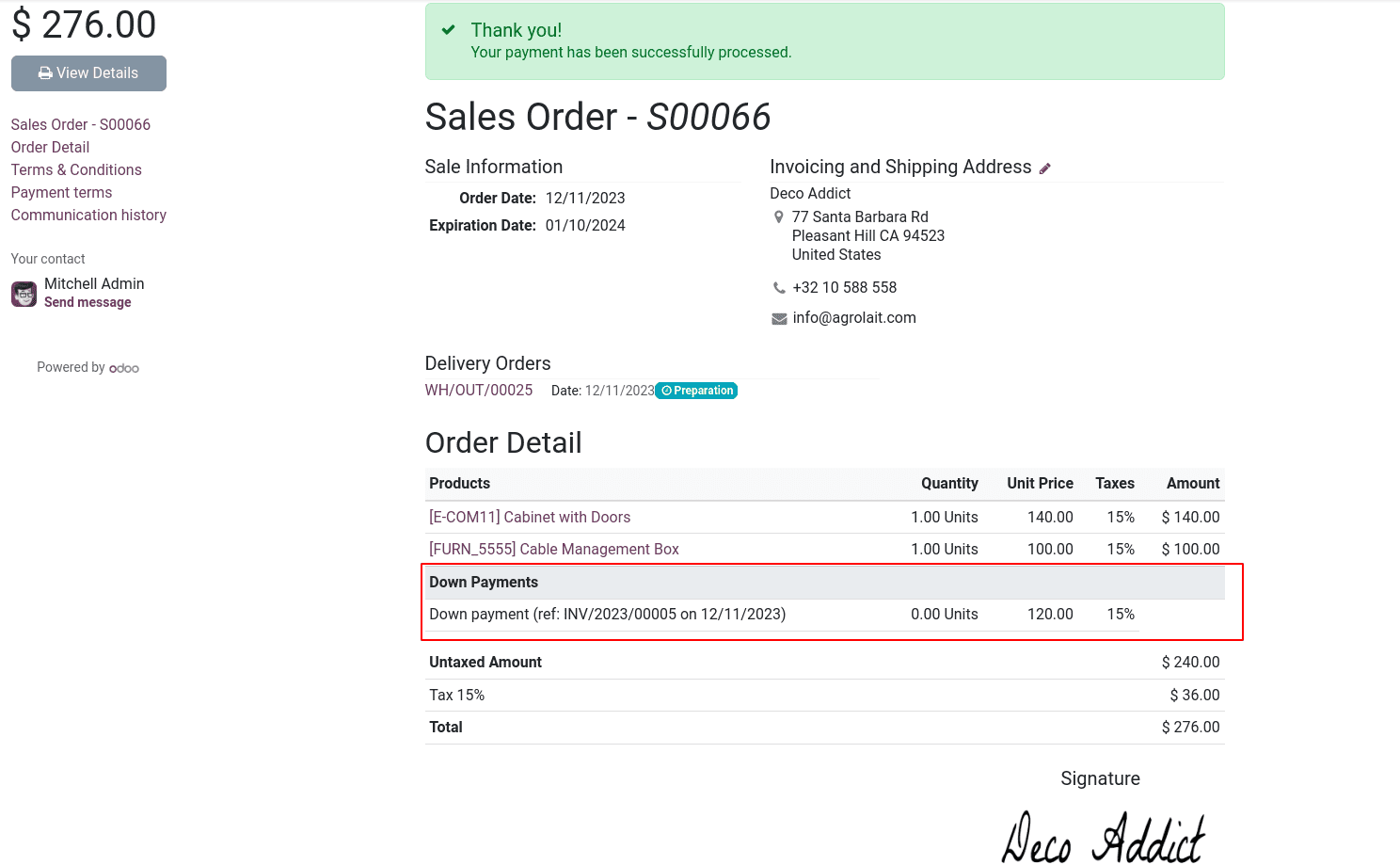
Thus in the Odoo ERP, now quotation becomes a sale order and its delivery has been generated. Since payment has been done, an Invoice is also created if automatic invoicing is enabled in the configuration settings of the Sales module.
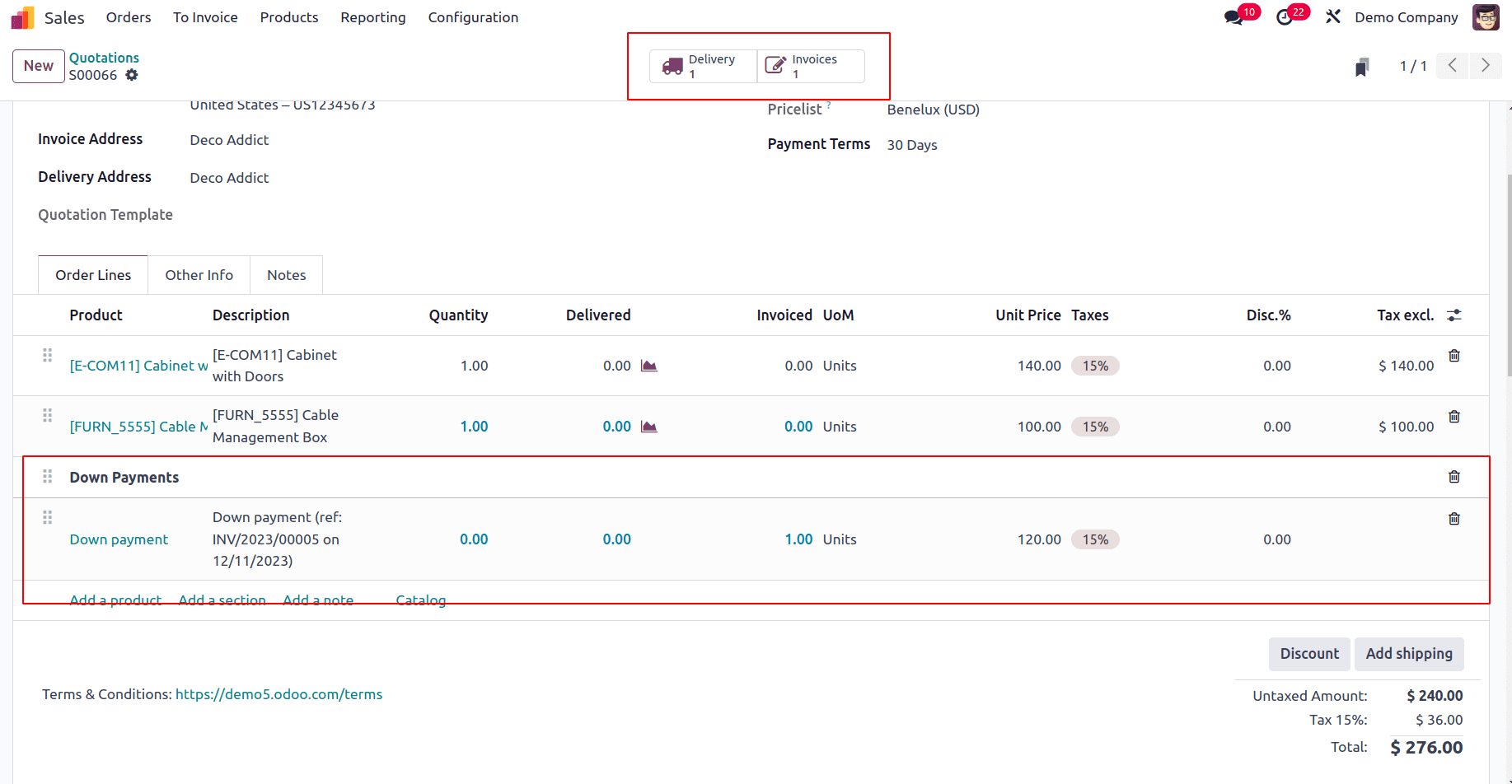
In conclusion, businesses looking for an all-inclusive solution for digitalized document management and financial transactions will find it in Odoo's integration of online signature and payment functionalities. By permitting digital and remote signatures, the online signature function facilitates collaboration and streamlines approval procedures. This improves document security and traceability while also reducing paperwork. Furthermore, financial transactions are streamlined by Odoo's online payment capability, offering a seamless experience to both customers and enterprises. The brand new prepayment percentage and online signature feature helps businesses to obtain a unified and streamlined approach to managing payments and documents by combining these capabilities into the Odoo platform. This will ultimately lead to higher productivity and a more modern, effective workflow.