Odoo 17 is a business management platform that simplifies order tracking for website transactions, offering a powerful tool for online sales management. It combines CRM, inventory management, accounting, and e-commerce, offering robust order-tracking capabilities for online storefronts. Odoo 17 provides centralized order management, real-time updates, customizable order statuses, and integration with inventory management. It creates a dashboard out of all online orders, guaranteeing prompt processing and happy customers. Custom order statuses can be defined based on workflows, ensuring timely processing. Odoo 17's inventory management module ensures seamless synchronization between website orders and available inventory, minimizing fulfillment errors and improving efficiency.
Let's embark on a journey through the various stages of order and payment status management in Odoo 17 e-commerce.
Note: Before starting the process, we have to configure the website Payment Provider and choose a Shipping Partner from the Settings window of the Website Application.
Managing Website Orders: From Cart to Confirmation
The journey of an order begins when a customer adds a product to their cart, initiating the creation of a quotation. These orders can be efficiently managed either through the Website or Sales app within Odoo 17. To ensure smooth handling, e-commerce orders can be automatically assigned to a specific sales team or salesperson, enhancing accountability and efficiency.
The first step of managing or creating website orders is choosing the required product. We can choose this product from the “Products” dashboard of the “eCommerce” menu depicted below.
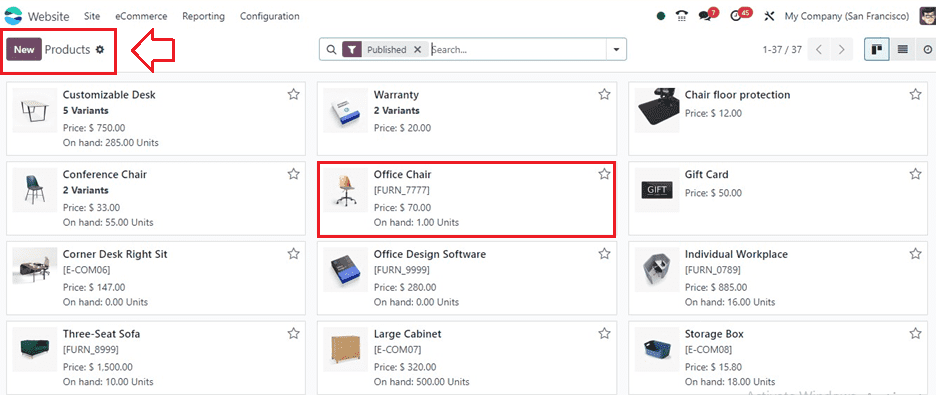
Then, make an order with the above-mentioned product from the Shop menu on the website.
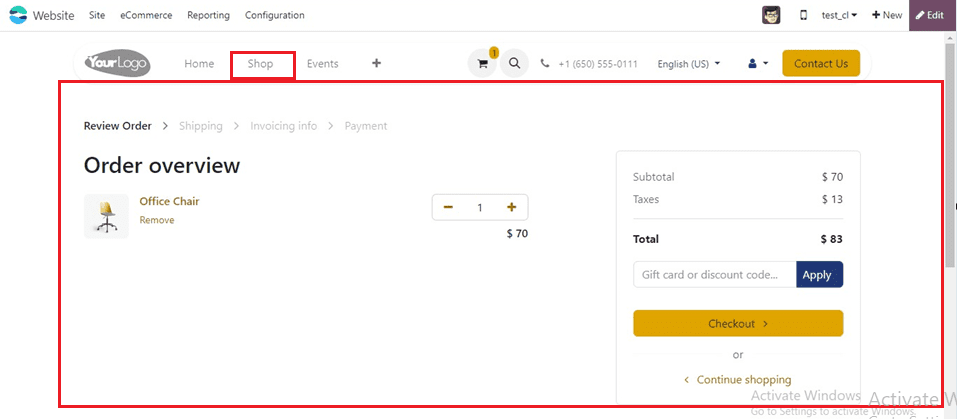
After adding the product using the ‘Add to Cart’ button, proceed with the payment process by clicking on the ‘Checkout’ button and providing the shipping address in the respective fields.
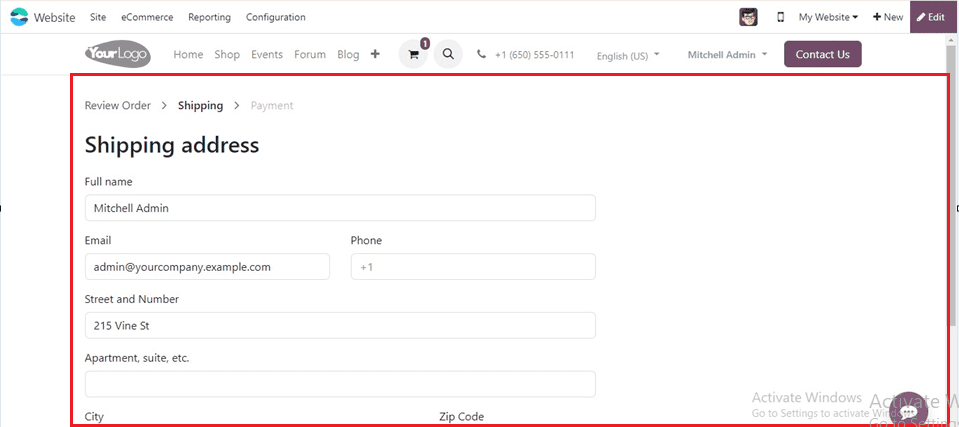
Finally, choose the Payment Methods and Payment Providers and complete the payment procedure using the Pay Now button.
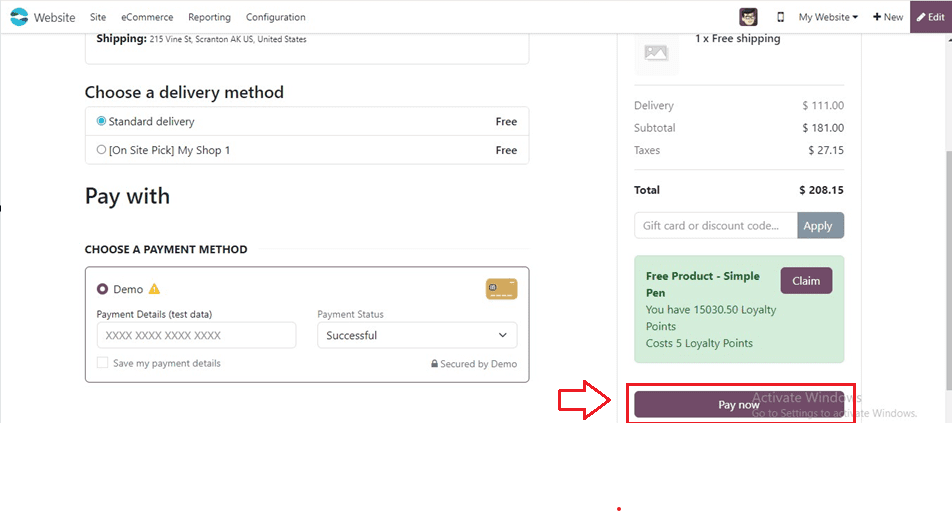
Then, we can see the payment and order completion details from the website’s Payment Information page, as shown below.
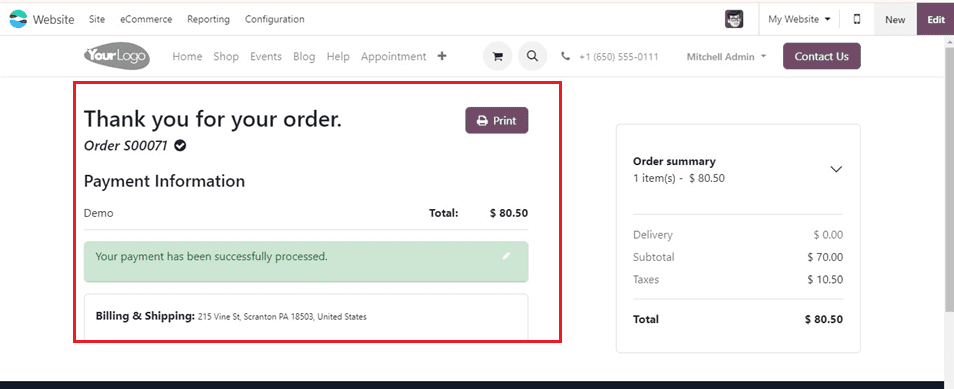
Handling Delivery Orders
Odoo 17 automatically generates a delivery order after confirming a quotation, which businesses can process by configuring settings within the Inventory app. This ensures efficient handling and timely delivery to customers. Odoo 17 e-commerce's 'Orders' menu lists the measures involved in a purchase, such as the Order Number, Order Date, Customer, Website, Salesperson, Activities, Company, Total, and Invoice Status.
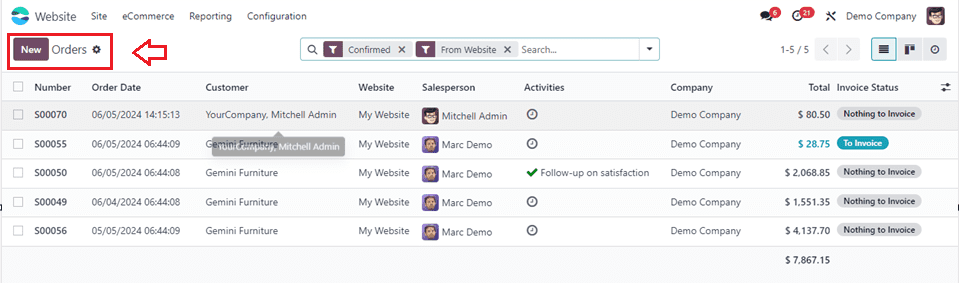
Clicking on the respective orders column will open its order details form view. open the ‘Delivery’ smart button. You can set the tracking reference for the particular order inside the Tracking Reference field of the Additional Info Tab as shown below.
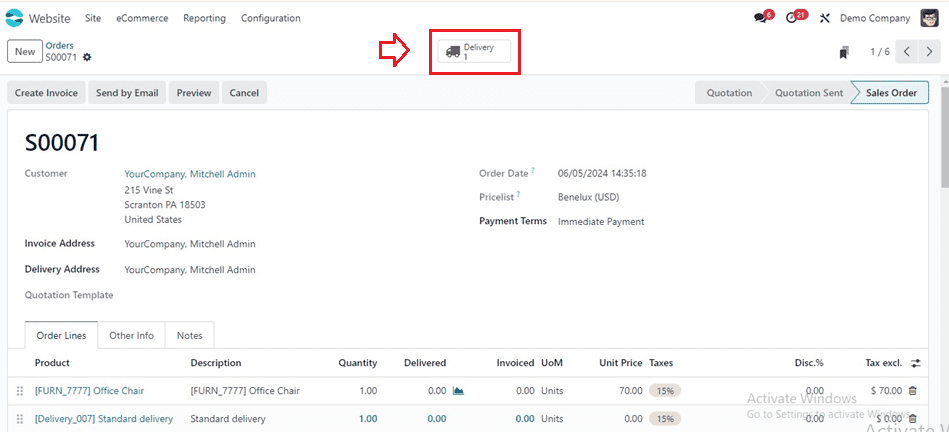
So, provide the tracking reference number as per your company requirements and validate the delivery order using the Validate button.
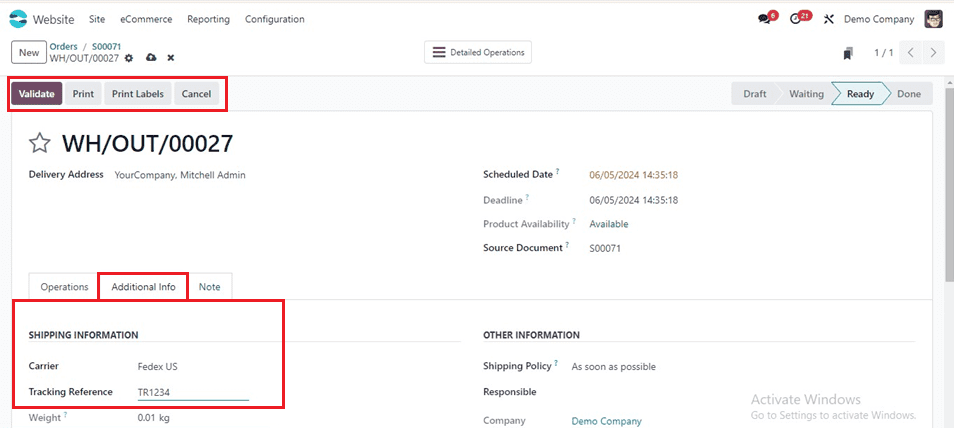
Validating the order will display new Detailed Operations and Tracking smart buttons as shown below.
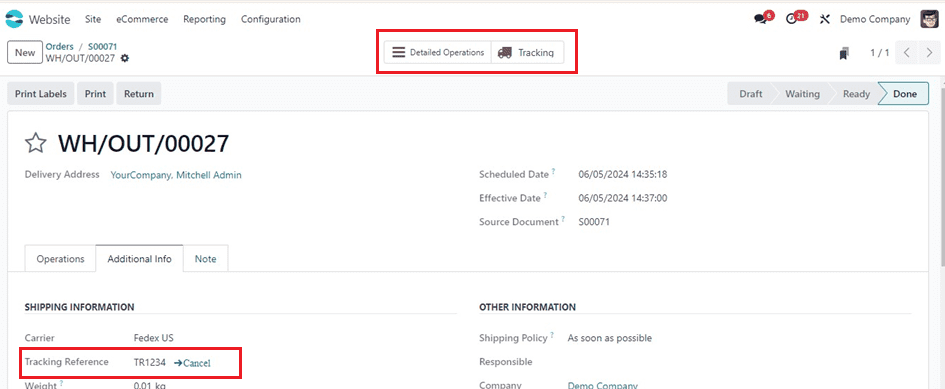
Tracking Smart Button
Click on the Tracking smart button to get the tracking details directly from the website's backend. This will lead you to the tracking interface. Here, I have chosen FedEx US as the Shipping Partner for this order. so, we can see the FedEx tracking interface as shown below.
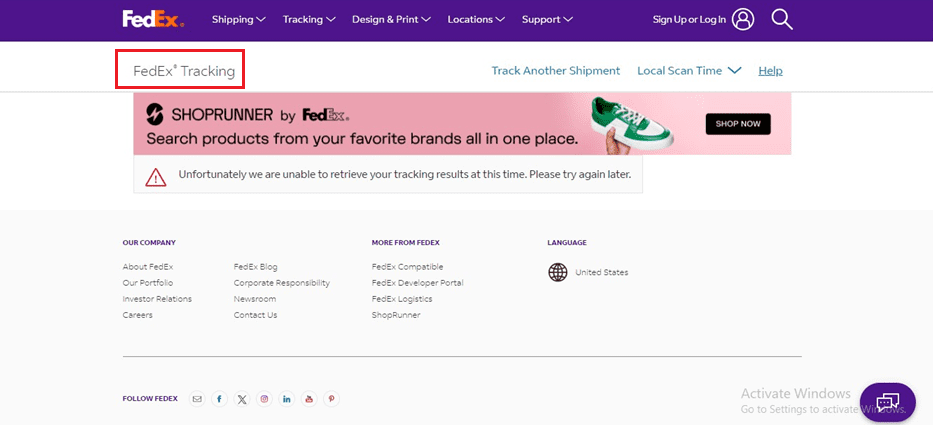
Tracking Orders from the Website
To track the delivery orders from your website interface, go to the Sales Orders inside the My Account session.
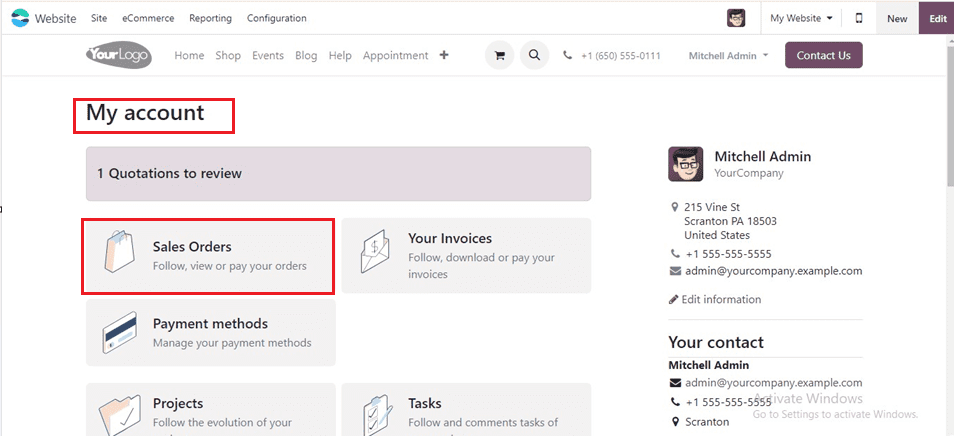
This will list all your order details, Here, I have chosen this particular order and found its details including the Sales Information, Shipping and Invoicing Address, Products, and many more. To get the tracking details, open the link provided near the Tracking field provided under the Last Delivery Orders session, as shown below.
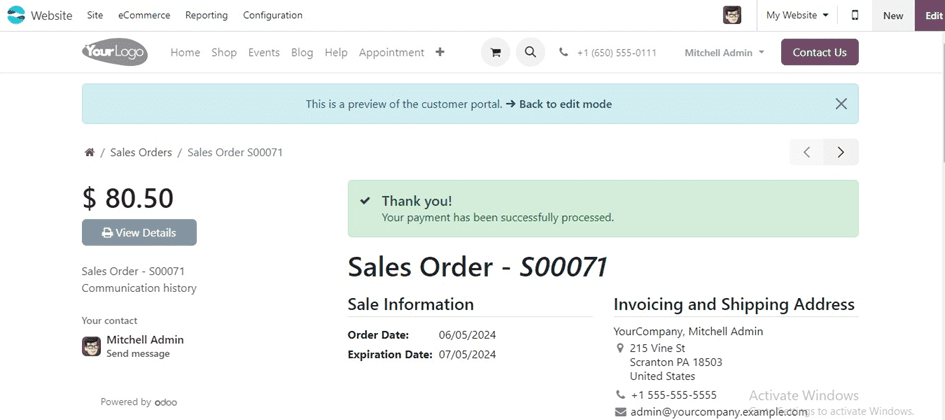
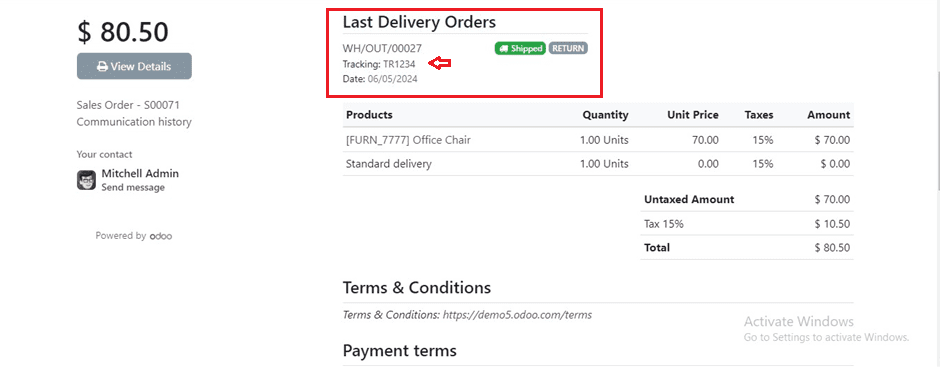
Opening the tracking link will redirect us to the tracking page of the specific shipping partner. As this is a demonstration of a sample delivery order, we will not see the complete tracking entries; however, we can view the tracking page as illustrated below.
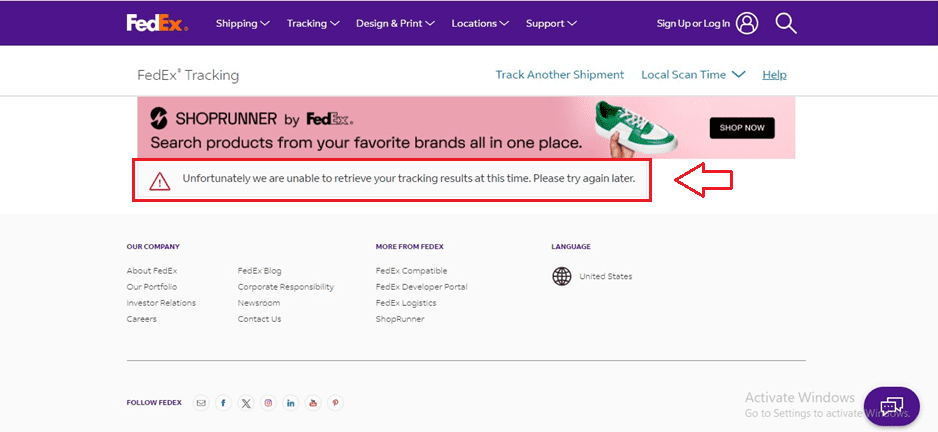
By leveraging Odoo 17's comprehensive e-commerce solutions, businesses can effectively track website orders, optimize inventory management, and drive business growth in the digital age. Embracing Odoo 17 empowers businesses to stay ahead of the curve and unlock their full potential in the ever-evolving e-commerce landscape.
To read more about How to Manage Customer Accounts in Odoo 17 Website, refer to our blog How to Manage Customer Accounts in Odoo 17 Website.