Scraps are an unavoidable entity in many businesses, especially in the manufacturing business. The product with manufacturing defects expired products etc. can’t be sold or stored. So it must be managed and tracked efficiently to improve the performance of any business. In Odoo you can manage a defective or scrap product from any point of business-like while receiving a good or during internal transfer etc. In this blog, I will be explaining how to scrap the products in a warehouse.
Configuring Scrap location
When we install the Inventory management module there will be a default scrap location i.e. Virtual location/Scrapped. If we want to create more than one scrap location enable the option in the warehouse configuration
Inventory? Configuration? Settings and check Manage several locations per warehouse
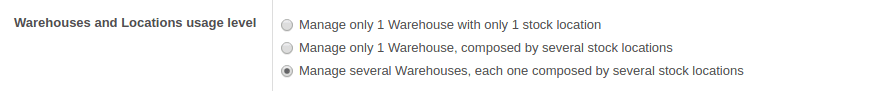
Now we can create a new scrap location go to
Inventory? Configuration? Warehouse Management? Locations
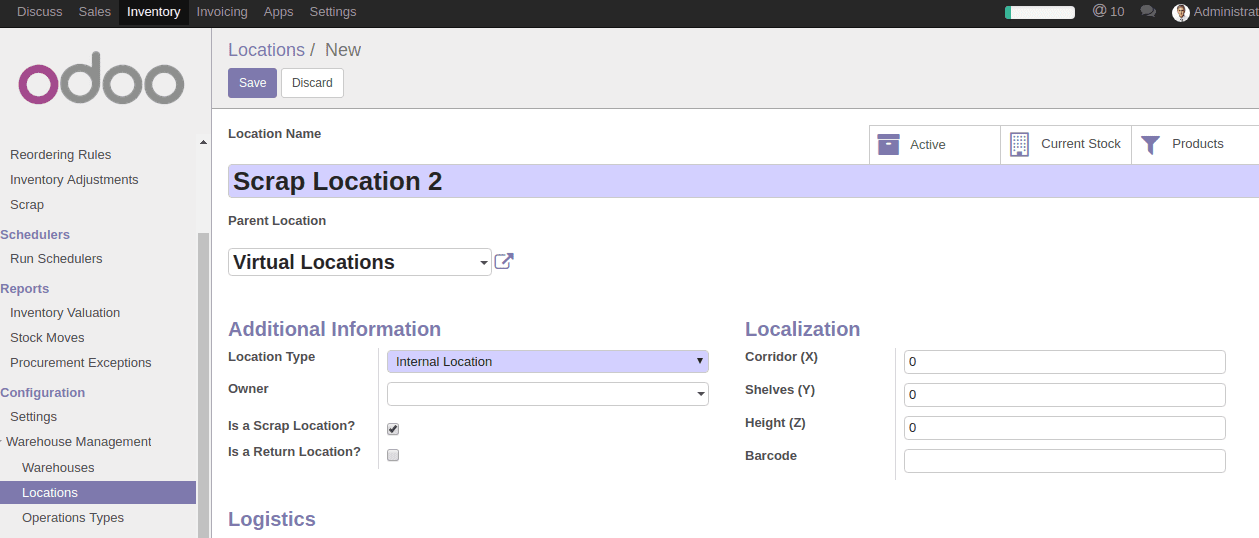
Make sure that Is a Scrap Location is checked.
In Odoo there are different ways to scrap a product
1) Scrap from Reception of goods
You can scrap the products while you receive the products to your warehouse. It may be because of damage or poor quality of the good.
To scrap product from incoming shipment, go to
Inventory ? Dashboard ? Receipts
Select a receipt from the list. In the receipt, you can see a button ‘Scrap’. Click the button to scrap products in the shipment.
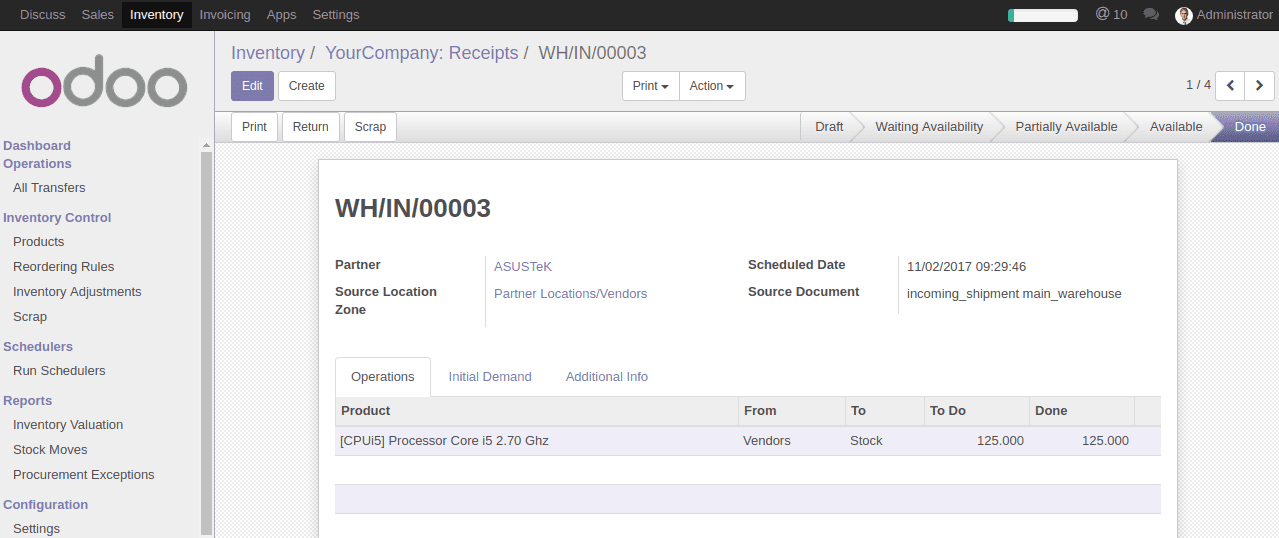
Select the product, scrap location, and enter the quantity. Click Done to save the scrap, the item will be moved from inventory to the scrap location.
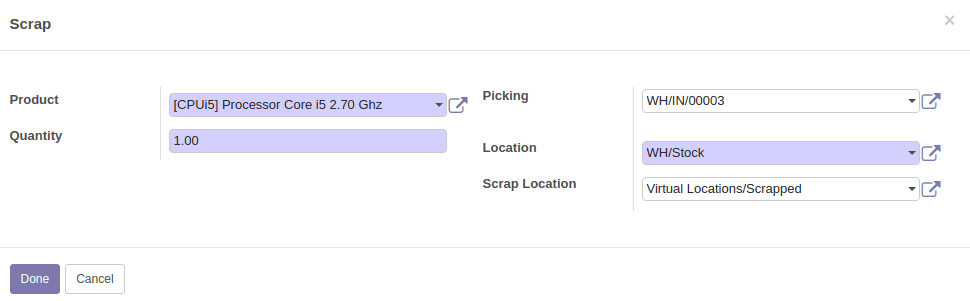
A new stock move will be created corresponding to the scrap order.
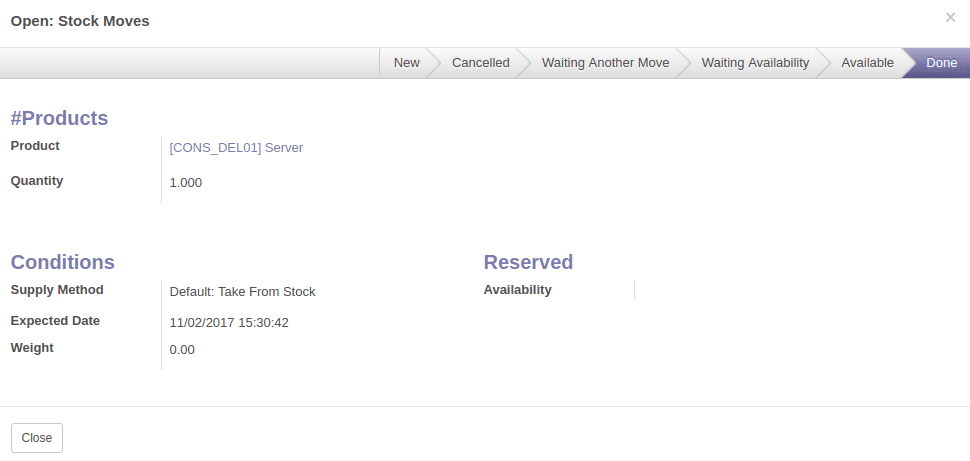
2. Scrap from a delivery order
It is possible to scrap the products from the delivery orders. Go to
Inventory ? Dashboard ? Delivery Orders.
Select a delivery order and click Scrap button.
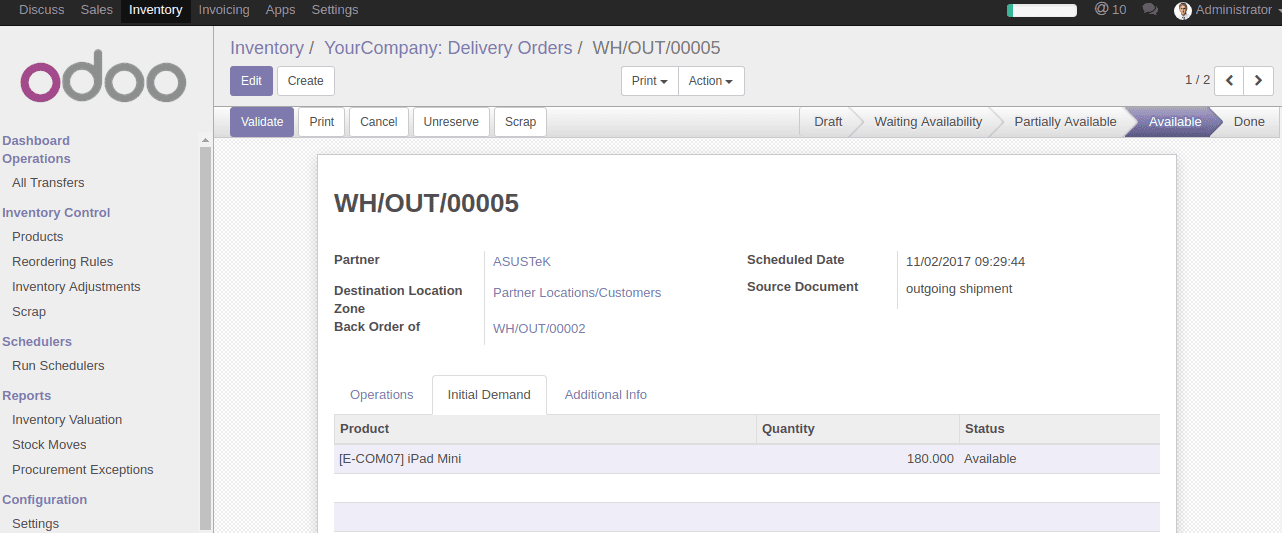
The rest of the procedures are same as discussed above.
3. Scrap from Internal Transfer
If any product has experienced a damage or any other problems during the internal transfer, there is an option to scrap the same from internal transfer order itself. Go to
Inventory ? Dashboard ? Internal Transfers.
Select the picking, and click Scrap.
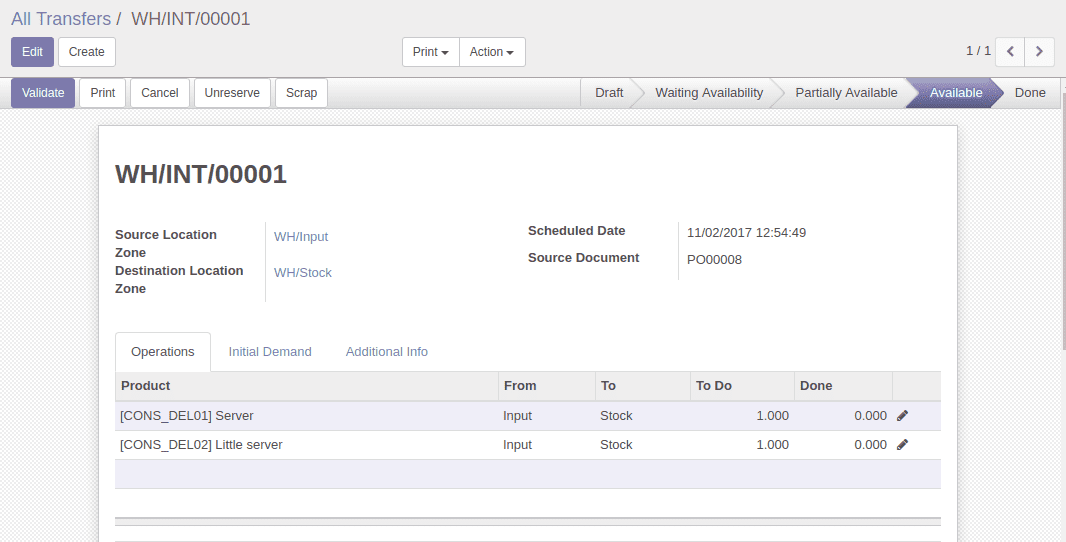
Rest of the instructions are same as in the previous case.
You can also have look on Scrap Products in Odoo 13